Your Windows 10 computer may show the error 0x80070005 when installing a feature update — e.g., when upgrading from version 1809 to 1903. The exact error message verbatim is below:
There were problems installing some updates, but we’ll try again later. Feature update to Windows 10, version 1903 – Error 0x80070005
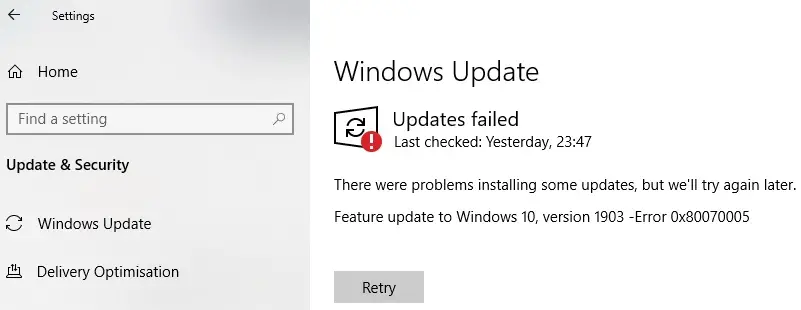
The standard Windows Update troubleshooting steps, such as renaming the Catroot2 and SoftwareDistribution folders, disabling your VPN, or running the Windows Update Troubleshooter may not help.
Windows 10 may download the Feature Update, start installing, and reboot the system a few times. After the final restart, Windows 10 shows you a message along the lines of “Undoing Windows Update changes”. The Windows update history page would show that the feature update Failed to install on [date] – 0x80070005
The same error occurs when you try to upgrade Windows 10 using the Update Assistant tool, or the Media Creation Tool. The error message may be Please turn off anti-virus software and try again. Here is the error code 0x80070005.
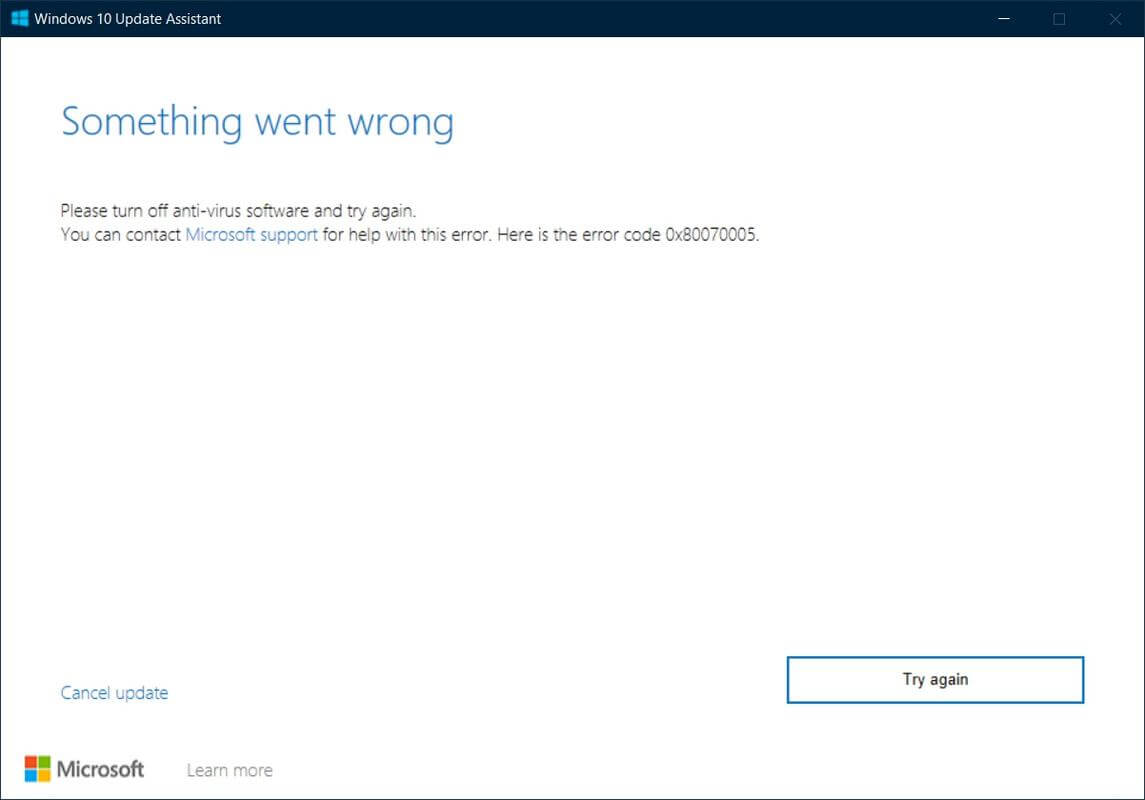
Fix: Error 0x80070005 When Installing a Windows 10 Feature Update
The error 0x80070005 denotes ACCESS DENIED error. It may have to do with registry or file permission issues or indicates a locked file or registry key. Many users who faced this problem have reported that they were using Avast antivirus (there are also some cases involving Kaspersky antivirus.)
Avast!
If you open the Windows 10 setuperr.log, the following entries can be seen:
Error [0x080782] MIG CRegistryDataStore::Create: Failed to set reflection key flags for HKCU\Software\AVAST Software\Avast[gle=0x00000005] Error [0x080789] MIG CRegistryDataStore::Create: Failed to set LUA key flags for HKCU\Software\AVAST Software\Avast[gle=0x00000005] Error SP Error WRITE, 0x00000005 while gathering/applying object: Registry, HKCU\Software\AVAST Software\Avast [HideBalloon]. Will return 0 Error MIG Error 5 while applying object HKCU\Software\AVAST Software\Avast [HideBalloon]. Shell application requested abort Error [0x08097b] MIG Abandoning apply due to error for object: HKCU\Software\AVAST Software\Avast [HideBalloon] Error Apply failed. Last error: 0x00000000 Error SP pSPExecuteApply: Apply operation failed. Error: 0x0000002C Error SP Apply (first boot apply, offline phase): Migration phase failed. Result: 44[gle=0x00000002] Error SP Operation failed: Offline portion of first and oobe boot apply operations. Error: 0x8007042B[gle=0x000000b7] Error SP CUnmountWIM::DoExecute: Cannot import filter hive C:\$WINDOWS.~BT\Sources\WinSetupBoot.hiv. Error: 0x80070005 Error SP Operation failed: Unmount the image C:\$WINDOWS.~BT\Sources\SafeOS\SafeOS.Mount. Error: 0x80070005[gle=0x000000b7] Error SP ExecuteOperations: Failed execution phase Pre-Finalize. Error: 0x80070005
Thanks to Jason Buechler for the log.
The above log indicates that Windows 10 was unable to access the AVAST Software registry key (and encounters error 5) due to Avast’s self-defender or tamper protection feature. And, disabling Avast real-time protection (a.k.a Avast shield) may not fix the error 0x80070005.
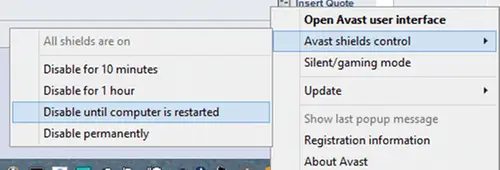
Avast has a self-defense module feature that protects Avast antivirus from being deactivated by malware. This mechanism protects important Avast-related registry keys and files from being changed. Avast’s self-protection is similar to Windows Defender’s Tamper Protection feature introduced in v1903.
So, before upgrading Windows 10, make sure to disable Avast shields, and also disable the Avast! self-defense module via the Troubleshooting tab in Avast antivirus dashboard.
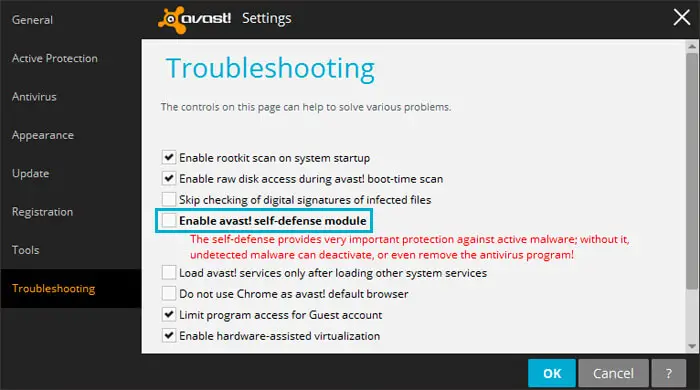
Kaspersky
If you’re using Kaspersky antivirus, the following entries show up in the setuperr.log when installing the feature upgrade (e.g., 1903.)
Error MIG Cannot write security information for registry key HKCU\Software\KasperskyLab (error 0x00000005)[gle=0x000003f0] Error SP Error WRITE, 0x00000005 while gathering/applying object: Registry, HKCU\Software\KasperskyLab\AVP18.0.0. Will return 0 Error MIG Error 5 while applying object HKCU\Software\KasperskyLab\AVP18.0.0. Shell application requested abort Error [0x08097b] MIG Abandoning apply due to error for object: HKCU\Software\KasperskyLab\AVP18.0.0 Error Apply failed. Last error: 0x00000000
It denotes that the KasperskyLab registry key is not writeable by Windows 10. Kaspersky has a self-defense module like Avast!, Windows Defender, or other antivirus programs.
To fix the problem, open the Kaspersky antivirus Settings page. In the Settings window, go to the Additional section and select Self-Defense in the right pane.
Uncheck Enable Self-Defense. In the Attention! dialog that opens, click the Continue button.
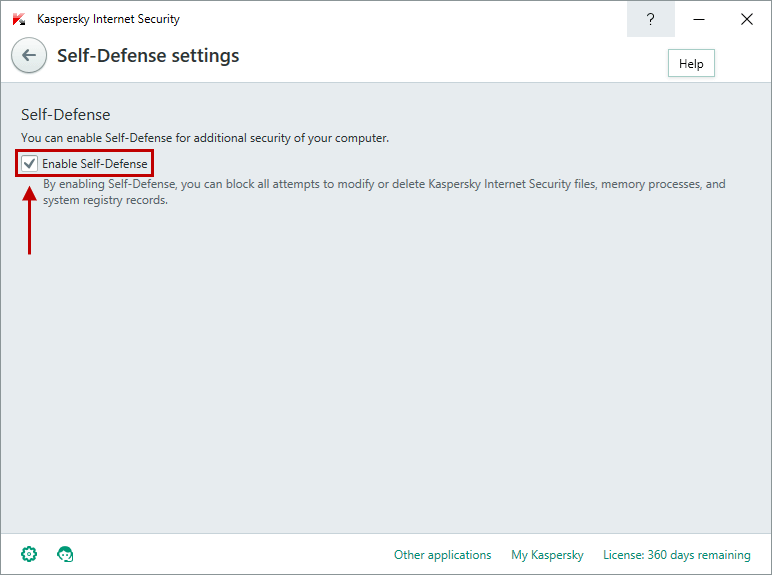
Patch F for Kaspersky Internet Security version 19.0.0.1088 was released on May 27, 2019.
In Patch F:
For Windows 10 users: we’ve improved the compatibility of Kaspersky Internet Security with the 19H1 (RS6) update so that you will not have any issues with our antivirus when the operating system updates.
Disabling real-time protection does not help?
If disabling the realtime protection and the self-defense module does not help, uninstall Avast, Kaspersky, or any third-party antivirus software you’re using and restart Windows. After a restart, Windows Defender will now start monitoring the system. Attempt to install the latest Windows 10 Feature Update (e.g., v1903) via Windows Update, Update Assistant, or the Media Creation Tool.
You can reinstall your third-party antivirus software after successfully updating Windows 10.
One small request: If you liked this post, please share this?
One "tiny" share from you would seriously help a lot with the growth of this blog. Some great suggestions:- Pin it!
- Share it to your favorite blog + Facebook, Reddit
- Tweet it!