Over time, you may have given permissions for a number of third-party applications or services to access your Microsoft account information. If you no longer use some of those apps or services, here is how to revoke Microsoft account info access rights for those apps.
Visit the Microsoft Account page at the following URL and sign in to your MS Live account:
https://account.live.com/consent/Manage
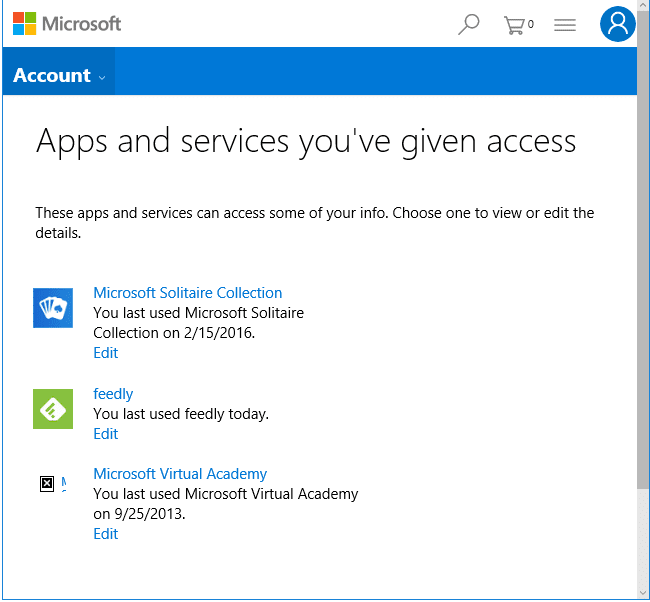
Click Edit next to the app for which you want to revoke access.
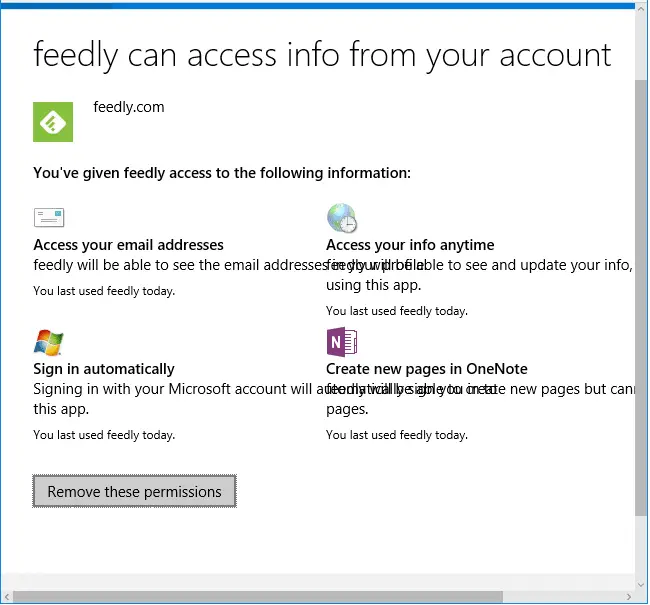
Click Remove these permissions. This app can no longer access your information. And of course, you’ll no longer be able to use the App or Service until you again grant them access.
One small request: If you liked this post, please share this?
One "tiny" share from you would seriously help a lot with the growth of this blog. Some great suggestions:- Pin it!
- Share it to your favorite blog + Facebook, Reddit
- Tweet it!
Very useful! Thank you.
Tried to find this in the Microsoft Account security page but couldn’t find it. Found this site by a bit googling. Thanks so much for the info!
You’re welcome, Shaer.
Thanks very much for this
Why did Microsoft remove this option from their security page? idiots! anyway, thank you for the tip 🙂
Thanks! That is very valuable information. Maybe you would know how to restore access to apps that I removed permissions to. In my penchant to keep everything safe, I deleted access to programs that I really need and now they don’t work anymore. How could I restore access to those programs?
@Carol: You’ll need to restore access by logging on to the respective website or app manually.
These apps are interfering with my google account and emails for what ever reason, so I do not wish to load them
Had to “BING” this solution because MS either removed the hard link from the Account / Security page or just buried it! Luckily I found you in my results.
Thank you for this!!
great post. right to the point!
Can we do this for all the apps at once?
I have more than 50 different apps that I want to remove .