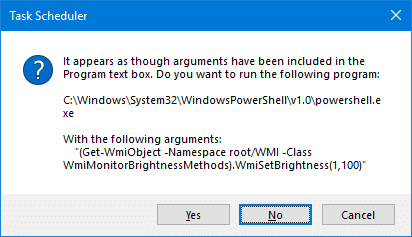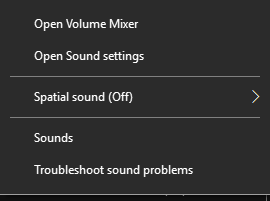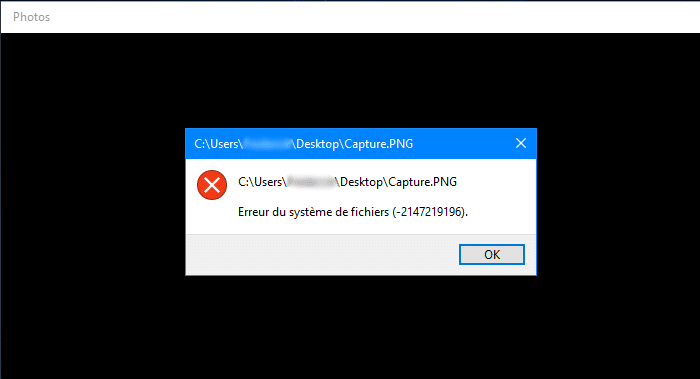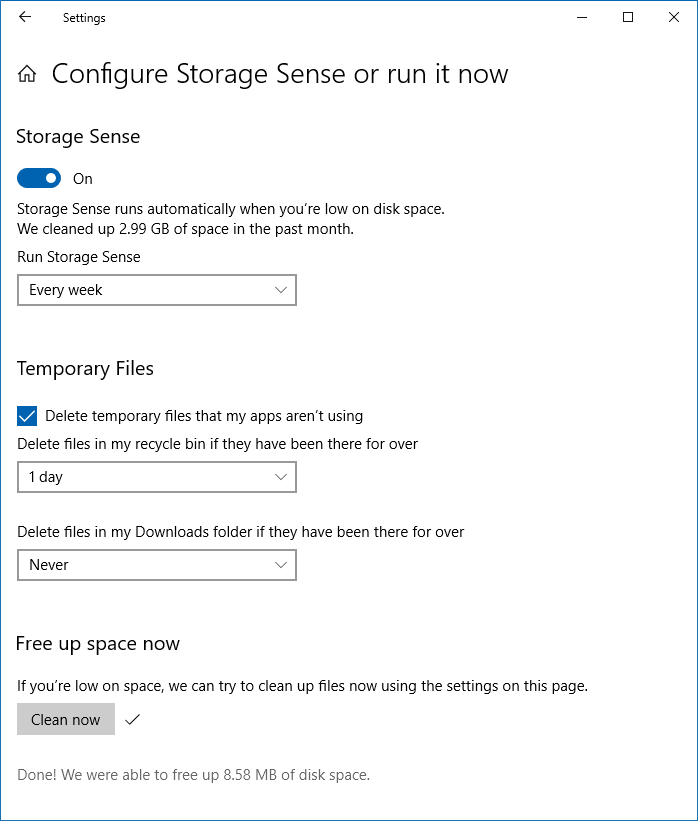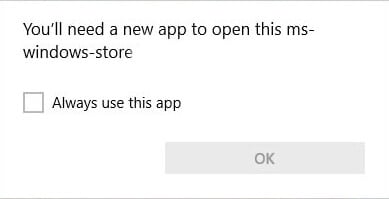After installing Windows 10 feature update v1809, the screen brightness gets reset to 50% after every shutdown or restart. This seems to be yet another bug in the 1809 update.
This post tells you how to fix/workaround the screen brightness reset problem in your Windows 10 1809 computer.Read more