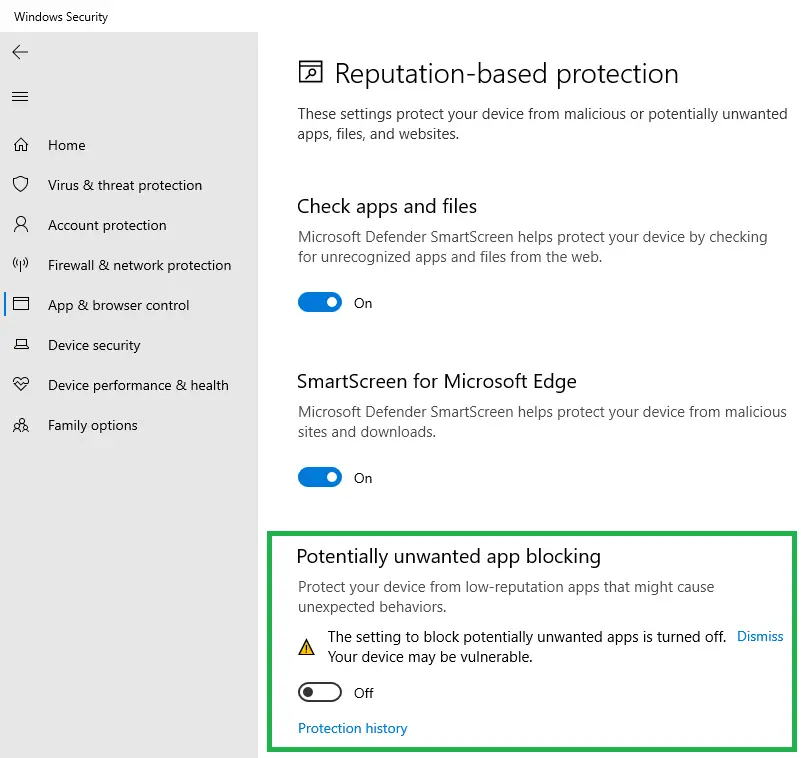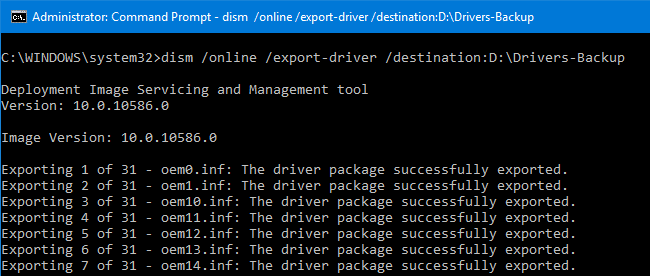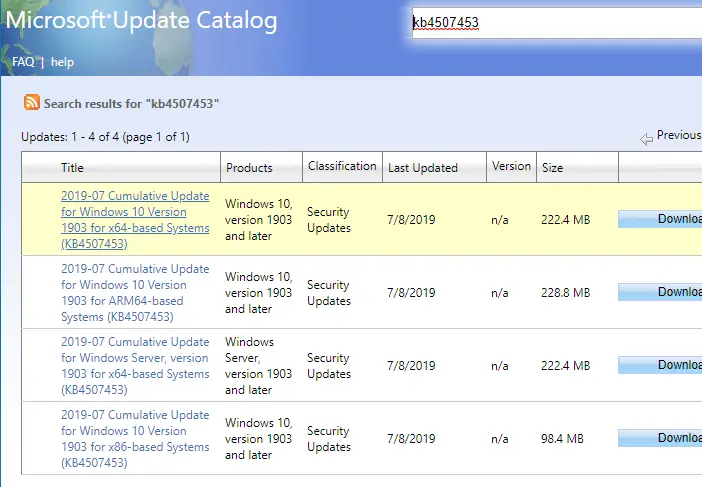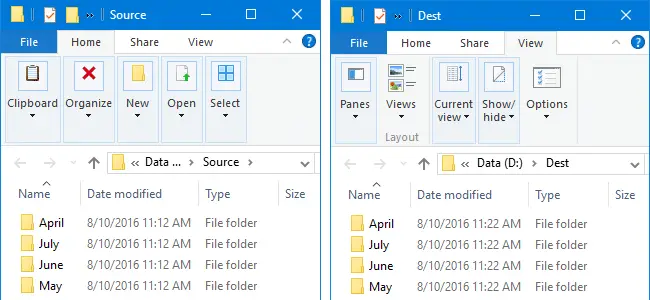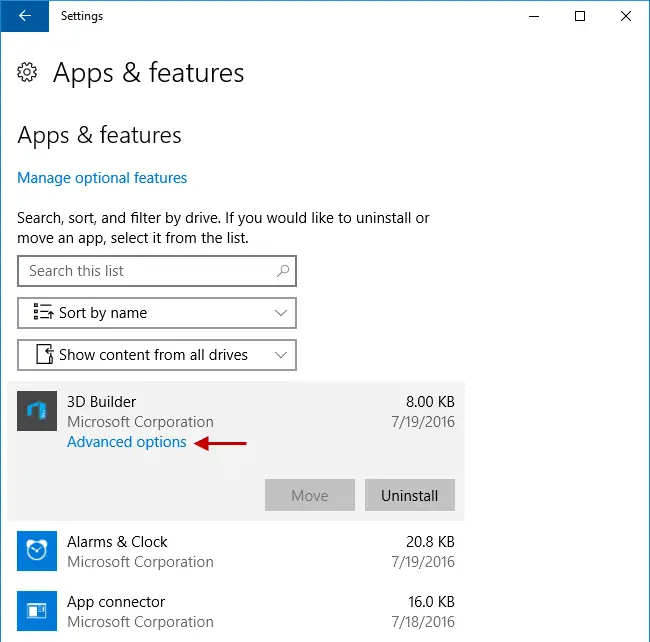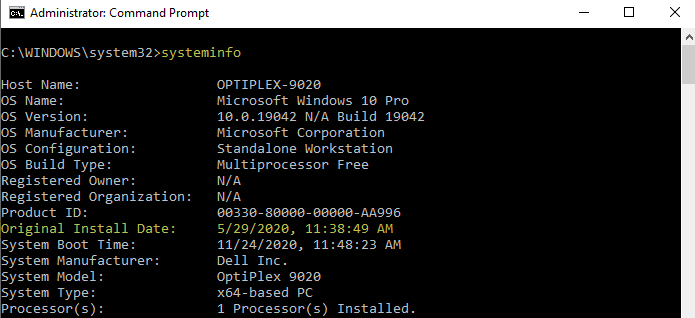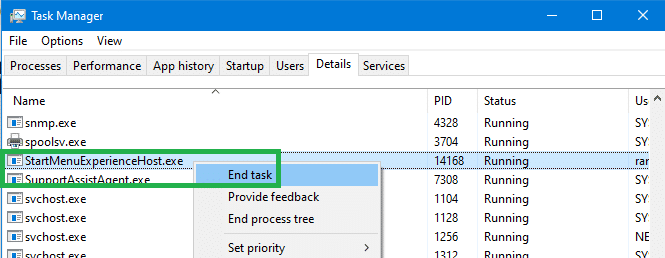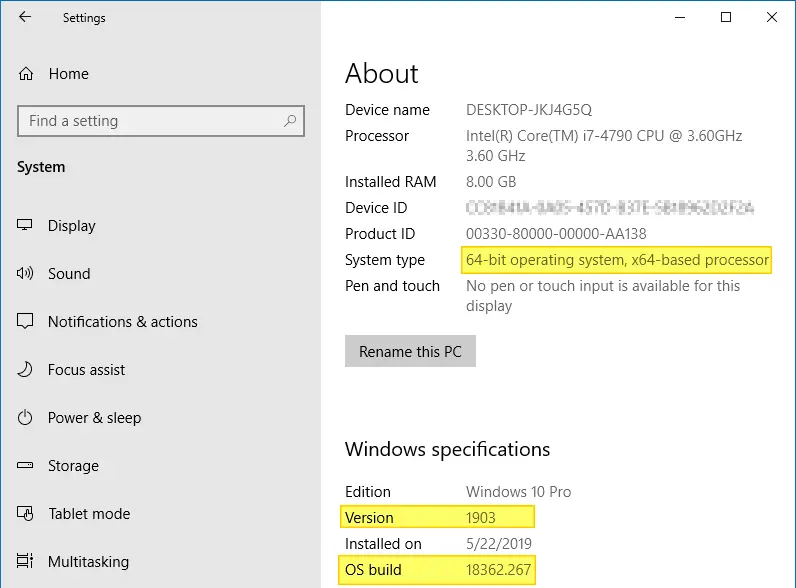Windows Defender can detect and remove malware and viruses, but it doesn’t catch Potentially Unwanted Programs or crapware by default. However, there is an opt-in feature that you can enable to make Microsoft Defender antivirus scan and eliminate adware, PUAs, or PUPs in real-time.Read more
powershell
How to Backup and Restore Device Drivers in Windows 11/10
This article tells you how to export/backup and import/restore the device drivers in Windows 10 or 11. The task can be accomplished using the DISM command-line tool or PowerShell.
If you have OEM branded computer, you’re usually provided with a restore media or a recovery partition on the hard drive. And restoring the computer using the OEM’s recovery options would put back all the pre-installed software and drivers.Read more
Download Windows Updates (.msu) from Catalog Using PowerShell or Browser
It’s no longer necessary to use Internet Explorer for downloading Windows Updates (.msu update packages for offline install or distribution) from the Microsoft Update catalog. The Microsoft Update catalog now supports any browser, as Microsoft has revamped the site and eliminated the ActiveX Control.
This article tells you how to download updates from the Microsoft Update catalog using your web browser or PowerShell.Read more
How to Compare the Contents of Two Folders and Synchronize them
Traditionally, Windows users have employed XCOPY or SyncToy to mirror copy a certain directory to a different location. If you’re using Microsoft SyncToy, especially on Windows 10 or 11, it’s possible that sometimes the files or folders may be missing in the destination, or the destination folder has extra files or folders that are not in the source folder. Fortunately, nowadays, were have many specialized freeware sync tools that can compare and auto-sync your folders.Read more
How to Reset or Repair a Windows 10/11 App When it Fails to Work
Windows 10/1 includes a feature where you can quickly reset or repair a store app without having to uninstall and reinstall it. Universal Apps store their settings in per-app registry hives, and resetting the app is probably the only way you can clear the settings.Read more
How to Find Windows Installation Date and Time
You may sometimes think of reinstalling Windows, especially when its performance goes down after a few years due to several different factors. And, you may like to know the date and time of your current Windows installation.
This post shows you the different methods using which you can determine the original installation date and time of your Windows installation. The information applies to all versions of Windows, including Windows 10.
Note that in Windows 10, the following methods show the installation date of the most recent feature update you installed, and not the install date and time of your 1st Windows 10 build.
How to Empty the Recycle Bin In a Single Click in Windows 10?
When using your Windows 10 computer in Tablet mode, to clear the Recycle Bin you either have to switch off Tablet mode, or open File Explorer and browse the Recycle Bin folder in order to empty it. This post tells you how to create a shortcut to clear the Recycle Bin in a single click or tap, using PowerShell.Read more
Reinstall or Repair stuck Windows 10 Start Menu & Taskbar, and Fix “Critical Error”
Occasionally, the Start button, Taskbar, and the Notification area icons may get stuck or frozen; clicking them does nothing. When the items in the Notification area are frozen, you wouldn’t be able to access Action Center, Wi-fi network settings, etc.
If the Windows 10 Start Menu is frozen or non-responsive and does not work, or shows the Critical Error message, here is the list of troubleshooting steps you can follow. The fixes involve running the Start menu Troubleshooter or manually registering the ShellExperienceHost & StartMenuExperienceHost packages using PowerShell or restoring the default Start menu by rebuilding the Start menu database.
This article explains how to repair, reset, or reinstall the Start menu in Windows 10.Read more
How to Reinstall Photos App in Windows 10 or 11
If the Photos app does not start or causes an error and the reset and repair method hasn’t helped, you can uninstall and reinstall the app using PowerShell. Here are the steps for Windows 10 and 11.Read more
How to Find Your Windows 10/11 Build Number, Version, Edition and Bitness
The Build Number, Version, “Bit”ness (32-bit or 64-bit) of your Windows installation can be determined using many ways, and here are some of the methods listed. Screenshots are from a Windows 10 PC, but most of the information applies to all versions of Windows, including Windows 11.Read more