One of the many small changes in Windows 10 Fall Creators Update is that the operating system can now automatically reopen programs that were running before shutdown or restart. If you shut down Windows 10 with some apps (e.g., Chrome browser, Microsoft Excel, Microsoft Word) open, some of them are relaunched at next startup, which is undesirable; to put it fairly, it can be annoying for many. How to disable this feature?
A Support Engineer at Microsoft posted the following info at Microsoft Answers.
This is actually a change in the core functionality of Windows in this development cycle.
Old behavior:
- When you shut down your PC, all apps are closed
- After reboot/restart, you have to re-open any app you’d like to use
New behavior:
- When shutting down your PC, any open apps are “bookmarked” (for lack of a better word)
- After reboot/restart, these apps will re-open automatically
If you want to start with no apps open (other than those set to auto-start via Task Manager/Start), you’ll need to ensure all apps are closed before shutting down or restarting the PC.
Why?
The desire is to create a seamless experience wherein, if you have to reboot a PC, you can pick back up quickly from where you left off and resume being productive. This has far-ranging impacts across the OS (in a good way).
Updated (2/20/18)
There is a change with the Fall Creator’s Update where applications that have registered via RegisterApplicationRestart will re-open after a shutdown or reboot.
What changed? The advanced Windows Update feature which restores running applications after an update has been extended to regular shutdowns and restarts initiated through power options available on the Start Menu and various other locations. This is to create a seamless experience wherein, if you have to reboot your PC, you can pick back up from where you left off and resume being productive.
We’ve heard the feedback that some of you would like to have a switch for turning on and off this feature, and have now added the ability to do this.
Once you have installed the January 31st update (KB4058258 (OS Build 16299.214)), you will be able to turn off this feature by going to Settings > Accounts > Sign-in options > Scroll down to Privacy > Toggle off Use my sign-in info to automatically finish setting up my device after an update or restart.
Note: Not all apps are relaunched after a reboot. When I tested, Task Manager, Microsoft Excel, Word, and Internet Explorer have always reopened automatically, but Microsoft Edge and Notepad didn’t. Disabling Fast Startup feature does not change this behavior. Also, the Restore previous folder windows at logon Folder Options setting has nothing to do with this.
Stop Auto Reopen of Programs after Restart
There is a way to prevent Windows 10 from restoring previously opened programs after a restart.
- Open Settings → Accounts → Sign-in options → Scroll down to Privacy
- Turn off the option Use my sign in info to automatically finish setting up my device after an update or restart.
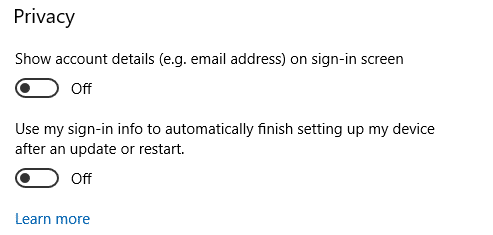
If that doesn’t help, manually exit programs before the shutdown, so that they won’t be relaunched after reboot. However, if you don’t want to (or can’t always) do that before shutting down the system, here are the other options you have:
Other options
Use the Classic Shut Down Dialog to Shutdown or Restart
- Minimize all programs by pressing WinKey + M.
- Click on the Desktop to set the focus on it.
- Press Alt + F4 to display the classic “Shut Down Windows” dialog
- Select shut down or restart option from the drop-down menu.
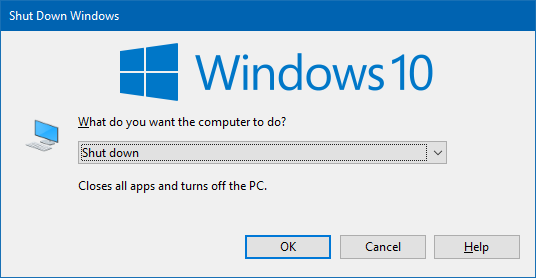
Use Shutdown.exe to Shutdown or Restart
Use the Shutdown.exe command-line to shut down or restart Windows.
Create a desktop shortcut with the following command-line:
shutdown.exe /s /t 0
The above shortcut is to shut down the system immediately, after 0-second timeout.
To restart the system, create another shortcut with the following command-line:
shutdown.exe /r /t 0
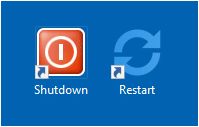
Desktop shortcuts
Shutdown with Fast Startup
Fast Startup won’t work when you use the above two shutdown.exe shortcuts. But if you want Fast Startup to still work, use the following command-line for shutdown:
shutdown.exe /s /hybrid /t 0
That’s it! This prevents Microsoft Excel, Word or any other programs from reopening at startup. Hope Microsoft adds an option to disable this “automatic reopen of apps” feature in a future update or feature upgrade.
One small request: If you liked this post, please share this?
One "tiny" share from you would seriously help a lot with the growth of this blog. Some great suggestions:- Pin it!
- Share it to your favorite blog + Facebook, Reddit
- Tweet it!
Microsoft have really ticked me off with this. I set programs to not start with the system for a ******* reason. Man this has infuriated me.
MS is a truly disgusting and revolting corporation for killing humanity with this needless additions. Do they not realise that needless additions like this force greater climate change. Stop being murderers and get back to basic functionality like Windows 2000.
Nice post searched a lot for this problem and found your answer thanks
I HATE THIS. Even if it worked correctly it would be frustrating, but now it reopens Word and Excel even though they were not open on shutdown.
Why did they think this was a good idea?
because they are millennial snowflakes who want to remove free will from the general population. Another way of putting it is they are f-tards of the highest order. Sadly I still have to use windows occasionally as adobe do not support linux for their creative cloud.
Thank you very much!! I had to format because of various issues, and after a clean install I thought I was having problems again…so frustrating…
Microsoft has made some very poor choices lately. If there was a viable alternative to their OS, most of us would leave. As the PC OS makes less and less money, we become a product, not a customer and as such, our opinion no longer matters. They will continue to force us to accept these ‘improvements’. I have never paid for a Microsoft product but by merely using them I promote the Evil Empire. I feel ashamed as you should too. We should all turn to Linux and never use another Microsoft product on a machine. That’s the only answer to the problem. Leave…
“Use my sign in info to automatically finish setting up my device after an update” will disable this after on build 17040 and onwards.
https://aka.ms/Cnvqy9
@Mattias: Good! Thanks for the update. Will check it out in 17040.
This is really annoying, Outlook also opens up on startup, together with opening e-mails that have been deleted. I am glad that I found this article as I thought that I was going mad!
Did they ever think that maybee you dont want your web browser to open right where you left it when you shutdown in ahem.. in a hurry??
This was a short-sighted idea. I have a VPN that takes time to reconnect, I don’t want all my network-facing apps to start sending data over an unencrypted connection. They should have an option in the UI somewhere to turn this off.
Idea Came from MacBook pro, except, they provide a way to disable the feature and I did.
Thanks for the info Ramesh.
Personally I strongly prefer when web articles include a publication date. It makes it easier for me later to be able to judge it’s relevance to future problems.
Also, it would make your title more hit worth if you added FCU or Fall Creators Update to it.
I could be wrong, but I believe that this command for “fast startup” (hybrid) restart is incorrect as shown above: shutdown.exe /r /hybrid /t 0 .
The problem, I believe, is that fast startup doesn’t apply or work for restart (on the power options screen, it appears to state this point) — which makes sense since saving the system status and then re-applying it probably takes more time in total than simply re-starting the system from scratch. “Fast startup” saves time when starting the computer because more time was invested in saving the system status on shutdown — and the payoff in speed is realized on startup.
@Richard: You’re correct! will update the page.
Microsoft and Google are my top culprits for making changes that take away options and mislabel them “up”grades. I don’t want this feature. If completely shutting down a computer isn’t a valid way to shut down the applications running on it, I’m baffled.
there is no system registry solution to this highly annoying “enhancement”?
This is a huge privacy issue for me. Sometimes i am booting up my laptop in front of a customer or a partner, sometimes even a competitor. There is no way i would like any of those persons even have a glimpse of my emails, document, skype for business or whatever i might have been working on. Sometimes i even boot it up connected to a projector with a big audience watching.
Luckily i still have the Windows 7 DVD so reverting is easy.
The arrogance. The sheer arrogance of Microsoft these days is almost beyond belief. They now FORCE features that THEY think are useful and then back off only when lots of people scream loud enough. That is NOT the way to design software. They willfully and deliberately implemented this function without an off switch, smugly thinking that they know exactly what we want. Obviously the “telemetry” they have been gathering isn’t all that useful because they seem to get most of the new ‘features’ in Windows 10 dead wrong. This rapid development model that the whole software industry is using is horrible. Wouldn’t you rather have a stable operating system that works versus an “agile” operating system that has 20 new features that sort of work, and 20 existing features which used to work but now may be broken by all the changes that were made that they cannot be bothered to re-test?
…not to say that when MS Word restarts this way, it opens multiple windows. I have to say that it does not always restart, sometimes yes, sometimes no. I think that it restarts when it does not close down completely and an istance of the software still survives in the background.
Yes. This is exactly how I would do it. Force people do what they do not want. Next version of Microsoft logo will be more simmilar to my logo.
I constantly have Outlook launching itself an Chrome – with all previously opened tabs – only this happens even though I shut these programs down before shutting down the computer. I can’t stop it.
– Close all programs
– Shut down computer
– Next day, start up computer
– Outlook launches and Chrome launches with all of yesterday’s tabs
It’s really annoying. Anybody have the same problem? It seems limited to Outlook and Chrome for me.
Is there a way to have it automatically do this? I do NOT appreciate something like this happening without my permission.
I HATE this “option”. When my pc is shutdown, I want my stuff, shutdown!
microshit heard us man,or atleast give us option to disable this crap u called feature.when i turn my pc,i want my pc fresh from all apps,not to see the junk i left off.
“you’ll need to ensure all apps are closed before shutting down or restarting the PC.”
False. Chrome, discord both restart with window. All the options to “auto start” are disabled in both apps, and they do not appear in my task manager.
The Alt + F4 trick works fine for me, so I guess that I’ll just have to change my habits a little in order to get the desired behavior. Thank you for this very useful hint. This behavior might actually be a bug: they might have forgotten to update this little-used dialog. Let’s hope that they won’t “fix” it.
Win 10 will FORCE updates onto your computer, and eventually FORCE it to reboot, and then SOME of your programs re-open automatically. I had this happen to me: I had my VPN running, and my P2P software running — which I would NEVER run without my VPN. So updates were FORCED, reboot was FORCED, and the P2P software started automatically, but the VPN did NOT — THANK YOU FOR ROYALLY SCREWING ME MICROSOFT!!!!!!!!
I like to start work without first reading email and searching the web. As I understand it, this behavior is a common way to increase productivity. Microsoft appears to be completely out of touch on this one.
My guess is that the idea is that now Microsoft can force updates to computers that are left idling and if the update requires a restart the computer will automatically restart and you will never know because everything will be restored where you left it.
This is not a feature for users (you could already do that by sleeping your computer), this has more to do with Microsoft pushing update without you even noticing. To me this suck, to some other people I guess its nice. No matter what, I should have an option to disable this behavior.
This new methodology now leaves VPN/Remote Desktop connections in a “suspended” state – not terminated – when I shutdown my laptop or PC. That rapidly consumes ALL the connections in the pool; and renders the system inaccessible. Worse, at reboot, it attempts to re-log-in to a session that is (probably) hung – even showing your old VPN session as “connected” when you could now be on a completely different network.
Obviously, Microsoft failed to think this through. Or, perhaps they are abandoning the Business World to chase the cell-phone market.
just amazing.. these little changes are really starting to take a toll.. and the fact they added a “fast startup” setting under power settings that IS GREAYED OUT.. i want my PC to start up with the shit windows needs and ONLY windows needs.. i can open a dam program myself.. stop allowing programs to start up with windows.. and for the love of god stop forcing DRIVER UPDATES through windows that you CANT disable.. one thing we know for sure is every driver update, windows has ever released was Never a problem………
also love the fact they removed F8 to get to safe mode.. i don’t know who”s bright idea was that at Microsoft but they need to be fired.. the best troubleshooting step is now a gigantic pain in the ass top get too
Yet another stupid, ill-thought-through “Improvement” from Microsoft. If you set applications to run at start-up you get two instances of them. How very clever!
Another idiot behavior of this “feature” is that if you restarted because an app was causing a system issue, that gets recreated when you restart the system.
I had a mouse driver issue this week that a restart would have fixed. Instead, the new restart recreated the problem each time. I finally fixed it, but it was a major troubleshooting project instead of just a single restart.
This app reopen “feature” has also happened to me after a physical power-down, which is ultra-stupid.
Thanks for the explanation. This re-launch of apps at computer start-up is particularly annoying concerning MS Explorer. I’m fastidious about closing ALL my programs before walking away from our shared computer, but Explorer ostensibly closes when, in reality, behind-the-scenes background processes are still underway. So now I see that I must take the additional step (and time.) of opening Task Manager and making certain to end the process(es) there. How inelegant a design! I maintain my parents’ laptop and I have them solely use Firefox for many good reasons (+1 more per this discussion thread). I use Explorer to keep my forensic crime research separate from my folks’ computing. It’s no fun having serial killer investigation forums pop back up when my elderly mum happens to re-start the computer! ;-(
I don’t know what is the worst: Microsoft that forces us using that “feature” or the fact there is no easy way to disable it.
**cough** Telemetry **cough**
This “improvement” needs to go back to the way it was before.
This is just stupid. My top1 reason for restart is that apps have *again* frozen.
Microsoft made this more like working on the MAC computers, for higher productivity. There was an almost immediate repair januari 2018 that blocked the gathering of user information on startup. The path to this setting is below, in the next to last paragraph. One must understand that applicable windows are not being reopened anymore on updates where Windows reboots either, ones this is set. The information is from Microsoft Forums.
Updated (2/20/18)
There is a change with the Fall Creator’s Update where applications that have registered via RegisterApplicationRestart will re-open after a shutdown or reboot.
What changed? The advanced Windows Update feature which restores running applications after an update has been extended to regular shutdowns and restarts initiated through power options available on the Start Menu and various other locations. This is to create a seamless experience wherein, if you have to reboot your PC, you can pick back up from where you left off and resume being productive.
We’ve heard the feedback that some of you would like to have a switch for turning on and off this feature, and have now added the ability to do this.
Once you have installed the January 31st update (KB4058258 (OS Build 16299.214)), you will be able to turn off this feature by going to Settings > Accounts > Sign-in options > Scroll down to Privacy > Toggle off Use my sign-in info to automatically finish setting up my device after an update or restart.
Note: The feature is not available on PCs that are managed by enterprises nor on home PCs that are sync’d to enterprise (work, school, etc.) email.
You can switch it off in settings.
Read this:
https://superuser.com/a/1296139/85760
This is idiotic, if I wanted the PC to “sleep” and come back with the same apps running, I’d choose “sleep”. The whole point of the separate “Shutdown” command is so you can start fresh with no apps running. MS needs to stop actively interfering with the user’s choices. No one wanted or asked for this feature .
ALso:
>>Minimize all programs by pressing WinKey + M.
>>Click on the Desktop to set the focus on it.
It’s unnecessary to do two steps, Windows Key + D does that in one.
This operating system is ridiculous.
I have been using Microsoft OS’s since the days of MsDOS 3.0…and every single version of Microsoft Windows since…
…and this level of stupidity is eye watering.
How can such a feature not be made optional?
How can a corrupted user profile require a full Windows 10 reinstall (Microsofts own words)?
I cannot submit feedback about my inability to login to my Microsoft account because I cannot login to my Microsoft account (Yeah, I’m confused).
Who designed this OS?
Who built this OS?
Its the worst OS Microsoft have produced.
Qualified in B.Tech (IT) in 1999…Running Microsoft, Apple and Linux platforms on all tech.
It’s worse that that. It will start apps I was NOT even using. Like EDGE. What I peace of trash. There own web browser will not even work on many of there own web sites. Yet they push edge like its the best thing since sliced bred.
Well, I have no idea what I did. Upgraded to 1709 and had the apps open on me. And than one day poof. Not anymore. I usually close my apps before closing so I did not notice till some other user mentioned it. I have now spent two days trying to figure out what happened or what I did to no avail but my apps do not start automatically when left opened on shutdown anymore. Completely confused
Pin this to your start for a ‘semi-elegant’ solution
“byebyewindows.bat”
content:
@echo off
title Shutdown without sillyness
echo Circumventing Microsoft’s ridiculous bookmark apps ‘feature’.
echo Windows will shutdown in 15 seconds.
timeout -t 15 -nobreak && shutdown -s -t 00
god i completely hate this feature. For a very small while it seemed like Microsoft wanted to offer their (not so captive these days….) audience choice, flexibility, and an actually useful operating system. But true to form, gun + foot = normal.
This is really nice MICROSOFT!
But seriously, how many times it was like this: if a PC starts to lag what do you do? You restart! And bingo, it runs as new, and now even after restart every (well not every…) program is reopened on its own…
If I would want to make a hibernate – I would do it, would no one agree with me on this?
Please, Microsoft, make an option to disable this nonsense.
Sorry for my anger, but it is as if Microsoft themselves would want to repel people from using their OS.
This feature is absolutely stupid when you cannot disable it. I can be extremely dangerous. the other day I scanned a very confidential document and saved it before shutting down. The next morning someone else started the computer and left is on. My confidential document was open for all to see the whole day. Can Microsoft be more stupid than this? On another day, my email account was all open without a password, in similar circumstances for all to look at or access all day. Please get rid of this auto reopen feature.
This feature caused many blue screens, due to it relaunching driver software. Finally I have it fixed
Harry Smith
It’s worse that that. It will start apps I was NOT even using. Like EDGE. What I peace of trash. There own web browser will not even work on many of there own web sites. Yet they push edge like its the best thing since sliced bred.
UUUUUGGGGHHHHHHHH MY EYES
PC Settings >> Accounts >> Sign-in Options >> {Turn Off} Use my sign-in info to automatically finish setting up my device after an update or restart.
I used to use Windows and shifted to Mac OS and it felt like all my troubles dropped and extremely awesome user experience. I was surprised why I never bothered to go for Mac before?
Now because of some Apps I want that are only available on Windows I have temporarily shifted to windows and oh my dear god things haven’t changed a bit.
Its not just one thing bit almost everything that Apple does vs. what Microsoft does it. One tries to give user experience of most expensive car you may have and other ends up giving user experience of cheapest car you may have.
Anyway, MAC always had this feature of RESTARTING WITH EXACTLY WHERE IT LEFT. Off course when you are shutting down or restarting pop-up will ask you if you would like to reopen apps or not. So simple. Those who want can tick it ON or OFF.
I loved that feature so much when I moved to MAC. Because off course you are in middle of things all the time and when you want or windows wants to restart your laptop YOU JUST WISH that the b***d doesn’t close all that I have open. And at times you may have more than 20 things open in many apps. Oh boy, windows just never bothers to restart where I left. Which means now you rely on your memory and open things one by one. Sometimes you just need to be lucky. Its extremely painful.
Now guess what, finally windows decided to add that feature (again shitty way by not having that option at restart) and the whole community instead of asking the SWITCH at restart/shutdown started forcing Microsoft to DISABLE the feature. And poor Microsoft disabled it. Oh God. Bring all Windows Apps to MAC and make them better and world will be a better place. People will get more educated and wiser.
I hate this. Give me an option to turn this off.
First of all, I HATE THIS FEATURE !
Secondly, here’s the story…
The geniuses at MS thought it would be a good thing to force updates on us in the hope to force us more in the cloud. I did not complain too much because I was still heavily dependent on MS.
Last night, my wife who had been working so hard is sound asleep when suddenly I get up to realize it’s ___ MS that installed updates, and decided to reopen a browser window with netflix playing.
MS, it’s been a rocky ride anyway, I am off to UNIX. Mac, and even UBuntu 18.04 I hear is a better option. Go F yourselves
Microsoft ticked me off a long time ago. Hate there whole system. Did not think they could do anything to make a larger mess, I was wrong. I have to find away to get Microsoft out of my life. You never need help to make life miserable usually we can do that by ourselves so Microsoft get off everyone back do your job and stop trying to control us. You have become the worse program ever. I’m from the Seattle area the great place of Microsoft if they continue like this they can shut the system down. I agree Mac and Apple are much better programs just wish I could afford them. If Microsoft continues with this garbage of control a way will be found for me to reach a better system.
Pretty simple people, just go to your settings, accounts, sign-in options, scroll all the way to the bottom and there you will find a slider tab that says
“Use my sign-in info to automatically finish setting up my device and “REOPEN” my apps after an update OR restart.”
Just slide this off and your good to go. 🙂
That was the last straw for me and switching to Linux. F. off MS! For good!
This is GREAT news for viruses that like to be started up without the user knowing.
It’s very annoying when chrome starts up by itself just because I didn’t shut it down “correctly” and loudly starts playing an open video or audio file and I haven’t even logged in yet. It also has somehow managed to clear all the presets in my vpn software if I don’t shutdown the computer exactly the way microsoft wants.
I wish they’d just release a version of windoze that just allows you to launch the programs you want to run without all these additional builtin user friendly features that aren’t all that user friendly.
It appears this feature was not user tested (cos no one wants or needs it) or even bug tested! On my system if I shutdown with a browser window open, then I am haunted by this window on every reboot until I leave some other window open and then that takes over. Closing all windows and shutting down does not address this. Sloppy work Microsoft.
@Slideroff
Thanks for your method. Just did it and hopefully this works.
I bought HP, which they have a tendency to crash when they go into sleep / hibernate mode, so Windows would restart. Thing that annoyed me about this, is if I had Youtube open, Chrome would automatically be opened and the video that last played would automatically start playing, before I would even login to Windows. I could imagine if I had been watchin pr0n! 😀
Another annoying change from Microsoft with no thought for the customer. Now my PC takes 3 times as long to boot when I forget to shutdown all the apps before hitting the Shutdown button.
So, if I were a hacker, then I could use this by setting my malware to be one of the auto-reopen after restart, which would mitigate a lot of the compatibility issues that might prevent the program from restarting itself. Nobody could prevent it because Windows has made it so that this is a forced thing.
I bet you all that this has to do partly with making Windows more convenient and partly about giving the NSA backdoors into your computer.
I imagine that compatibility problems are the biggest obstacle where it regards placing reliably effective spyware on our computers.
Well, Windows has ensured that compatibility problems will be significantly mitigated here because now the program doesn’t need to start itself. It can just set itself as being one of the programs Windows itself will open after reboot.
Finally someone got it right! Thank you! there is so much wasted time with alternate shutdown methods that users will never do.
Not only does Internet explorer reopen after MS update restart, but it also opens browser windows that have been closed. These windows may have been open at one time during the current session but have been closed days before the restart. Not cool.
AAAAAAHHHHH!!! I went back to PC systems because I got so annoyed with this annoying MAC authoritarian ‘we know best’ arrogance – to this day I have never managed to close any of my mac book office files! And now microsoft copy this stupid annoying behaviour (opening up stuff like a bad smell that just wont’ go away after start up). And I CAN’T STOP IT ON PCS NOW!!!! I’ve read these work arounds…they’re all more time consuming that closing the apps. But I LOVED the old approach…you shut down and it goes off into neverland…I had some ‘closure’ with the digital world. Every time we started up it was like a new day! And now microsoft go and copy the MOST ANNOYNING feature of their competitors!!! I’ll go to linux next in the hope that some one actually listens to users.
I don’t know if this is new, but NOW, Win10, after restart will open apps (especially google chrome) EVEN WHEN IT WAS CLOSED before restarting!!!
Perhaps is MIGHT be because Google may not close all processes related to Chrome or not all of them get closed in time.
It’s just annoying.
I don’t mind if it were to open to last instance, all programs
IF AND ONLY if there was an auto update that forced a restart.
But when I CHOOSE to restart, then THAT should be MY option, NOT MS’s.
Let me also chime in that this is a stupid feature, that should be removed.
Unforseen things can happen when you think you’re doing a clean reboot.
.
At the very least, when the “use my sign in info …” is disabled,
reopening applications should be prevented.
It currently is not (Windows 1909).
Here, the “Use my sign in info to automatically finish setting up my device after an update or restart” option is not visible, whatsoever.
As, according to information from the net, this option is supposed to be available everywhere, it looks like I am one of the only two persons on this planet where it isn’t.
The other person is ozmixcn on Superuser.com 🙂
Windows does NOT do this to help the user, it does this to expose the user online. It will restart P2P applications and the browser, but it will NOT restart your VPN. This is a purely vindictive “feature.”
In General, I’m shutting down or restarting my computer because it’s become _cked in some way and I want to improve the performance, clear or troubleshoot the error. Now thanks to this shortsighted move, I can find myself in an endless loop of failure.
As for “save time and be more productive”, there’s nothing at all productive about waiting for unwanted apps to start up, and then having to close down those unwanted apps the moment my system is rebooted.
Also, after years of MS trying to boost startup performance and making great improvements, why go and tag this unnecessary extra waste of time on the end of the startup? Stupidity!
Reminds me of a scene from the classic British comedy series in which the _diot Baldrick, packs a stupid fancy dress costume as a disguise for his friend Blackadders escape from jail….
Blackadder: You brought me a Robin Hood costume?
Baldrick: I put in a French peasant’s outfit first, but then I thought ‘What if you arrive in a French peasant’s village and they’re in the middle of a fancy dress party?’
Edmund: And what if I arrive in a French peasant village, dressed in a Robin Hood costume and there ISNT a fancy dress party?
Baldrick: Well, to be quite frank sir, I didn’t consider that eventuality, because if you did, you’d stick out like a…..
Edmund: Like a man standing in a lake with a small painted wooden duck on his head?
Baldrick: Exactly!
The entire point of restarting is to get rid of whatever bs was fmessing you up in the first place. If new consoles have a Mouse and KB I am done with PCS until something like 7 comes out again. Why would you use the same OS on a touch screen and a pc? That’s like putting a nes OS on a windows pre 95 comp makes no sense.
I want this feature as i have many apps & tabs open for my work across multiple screens & i forget the thread of most of them. reloading is very long winded & a pain after every windows update which can happen several times a day or week.
Of course there should be an off or edit feature button, & it should work properly, not half assed.
Anyone have any idea how to make the applications startup in the same GUI configuration as when Windows was shut down? Specifically, I have two applications up with a split screen however upon restart, one goes to the foreground, full screen.
Thanks for this!
If it worked as described that would be one thing, but I’m sick of having movies start playing in the middle of the night because I had them on pause and then MS rebooted. Just had it happen again last night and said “enough!” Did no one test this???
“The desire is to create a seamless experience wherein, if you have to reboot a PC, you can pick back up quickly from where you left off and resume being productive. This has far-ranging impacts across the OS (in a good way).” That’s the stupidest thing I’ve ever heard. (I’m 55.) What if the reason I shut down the computer was to escape an errant application I couldn’t stop any other way? And windoze helpfully starts it up again? I appreciate the addition of a switch to turn of this bizarre behaviour, but the language “finish setting up my device and reopen my apps” suggests that I’m also turning off something that might be useful, (in addition to reopening apps, of which I’m fully capable my-ownself).
This is a massive security flaw microsoft, pull you’re head out from your a__e and smell the fresh air. In the past if I wanted to have my previous browser session opened upon restart/shutdown I would hit ctrl+shift+T as long as I had it enabled and didn’t open another browser session. Not hard would save any embarrassing moment’s or personal data kept at least hidden from accidental/prying eyes from immediate exposure.
I actually like the feature! But not all the time, especially when I want a quick start up!
Thanks for the tips, I did a combination of the first two. I first disabled “Use my sign in info to automatically finish setting up my device after an update or restart.” (hell of a description that tells you little, beating around the bush). After this I stopped getting reopened all possible apps that I’d had open – word, xls, pdf, folders, which would all reopen upon restart before I switched that off. But I would still get browsers and browsing sessions reopened (and I have disabled restore in the browser itself). As a total fan of shortcuts – i barely use a mouse, I was happy to learn Win+M (I use Win+D to get to desktop, but I did not know the one for minimize). And then when I restart with Alt+F4, nothing reopens anymore, just the way I like it.
@Geri: Glad to hear you’re a keyboarder. Here is a complete list of keyboard shortcuts for Windows. I also use AutoHotKey to launch programs using kbd shortcuts.
Ive been fighting with MS on this topic since the days of crappy TSR executables and getting enough HIMEM. Never forget this mess started with MS releasing DOS 3.3. and Windows nowadays is nothing more than huge crapfest of Terminate and Stay resident chunks of windows. It has become the monster Gates always wanted it to me.
Totally amazed at the hate this feature seems to have on here. It’s about bloody time that Windows did this – you can do a full MacOS upgrade and still get straight back to where I was without endless faffing around. As a perpetual victim of Central IT administered random reboots this has significantly reduced the pain that they cause me.
F__K MICROSOFT, awaken by re-opened chrome video tab at mid-night, very annoying!