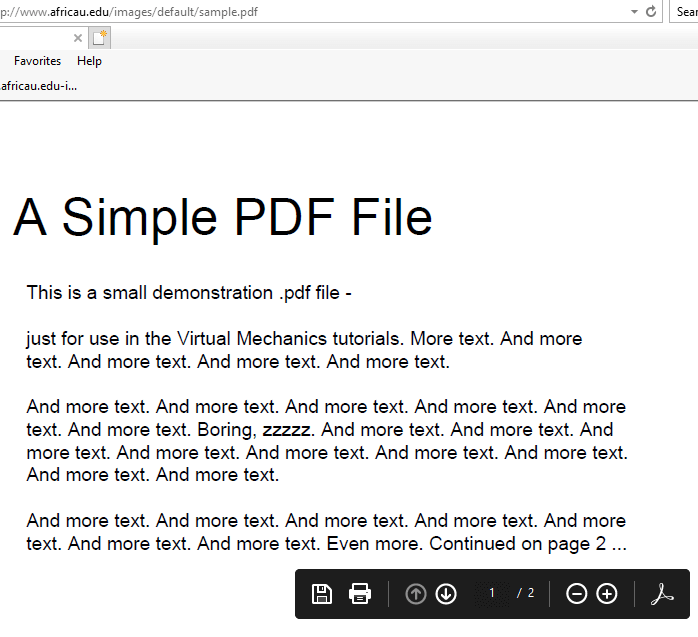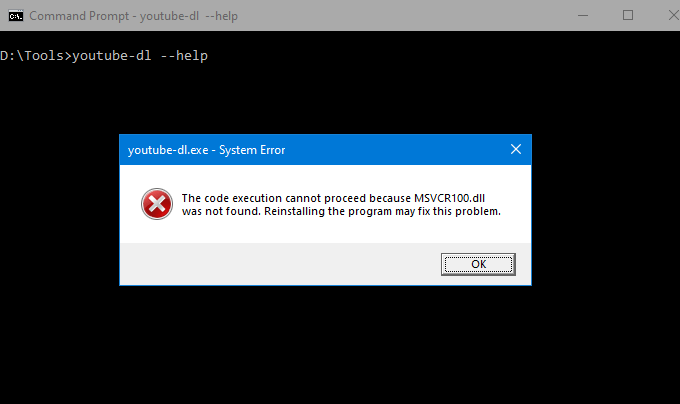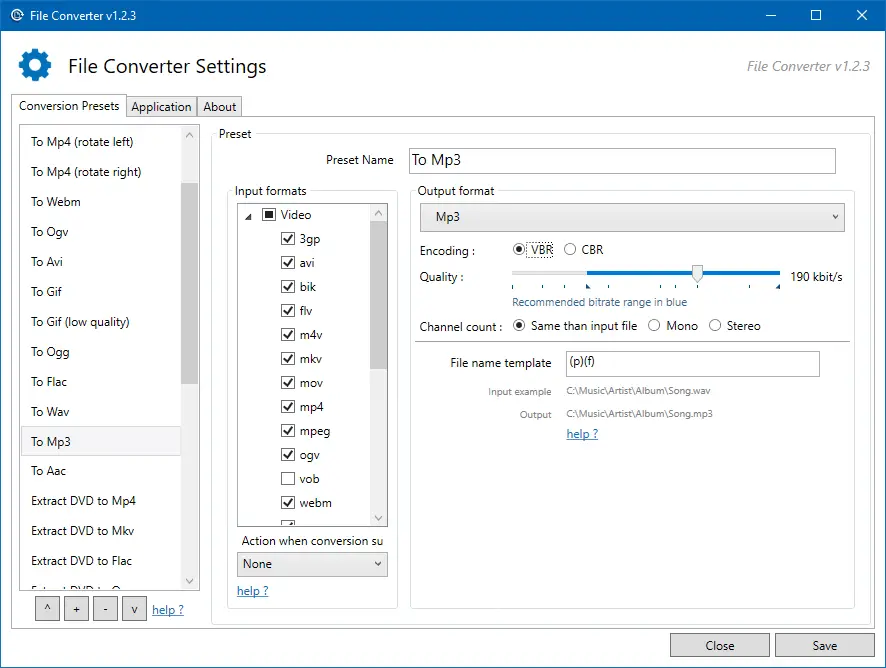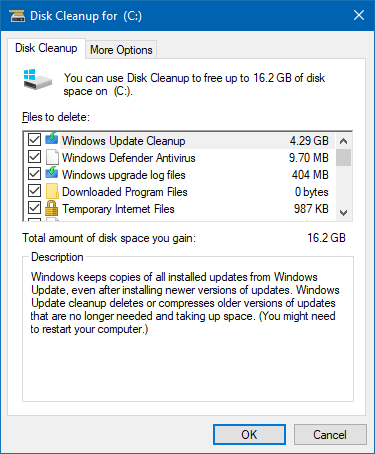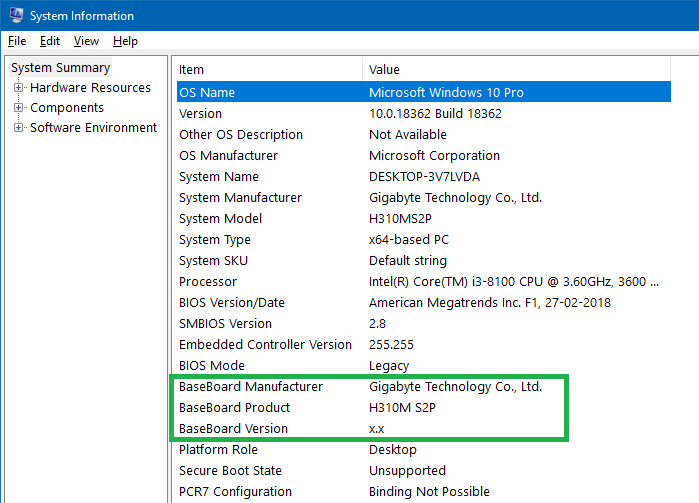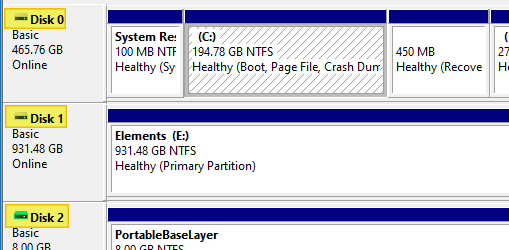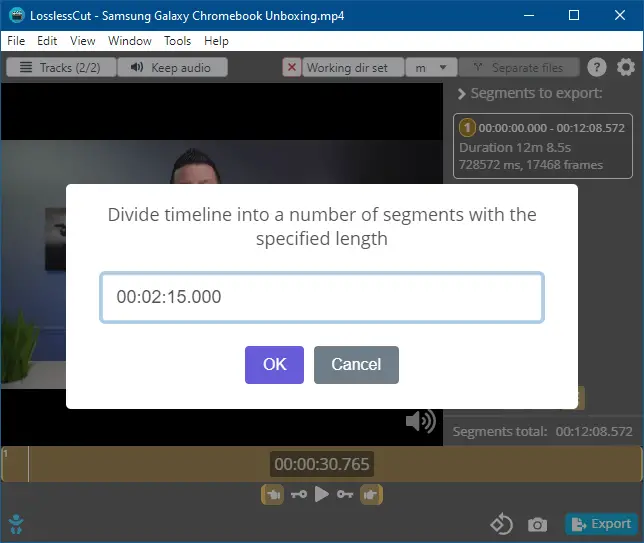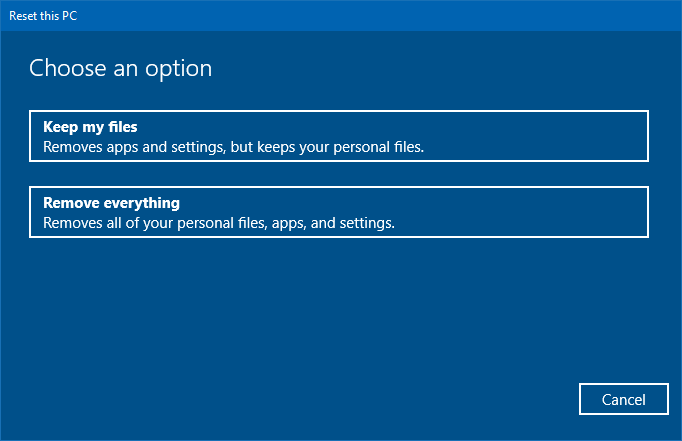Of late, one of my Windows 10 computers has been running sluggishly, hangs frequently or shuts down abruptly. The malware scans turned out to be normal and there are no processes consuming huge CPU time or memory. The disk usage remained at 100% though, regardless of the app I open.
The System event log showed multiple disk error entries. Here is one such event:
Log Name: System
Source: disk
Date: 15-08-2019 17:37:49
Event ID: 7
Task Category: None
Level: Error
Keywords: Classic
User: N/A
Computer: DESKTOP-3V7LVDA
Description:
The device, \Device\Harddisk0\DR0, has a bad block.

After restarting Windows, the following event log entry gets added.
Log Name: System
Source: Microsoft-Windows-Kernel-Power
Date: 15-08-2019 19:28:09
Event ID: 41
Task Category: (63)
Level: Critical
Keywords: (70368744177664),(2)
User: SYSTEM
Computer: DESKTOP-3V7LVDA
Description:
The system has rebooted without cleanly shutting down first. This error could be caused if the system stopped responding, crashed, or lost power unexpectedly.
The same error occurred for my secondary hard drive (Disk 1), and the error message read The device, \Device\Harddisk1\DR1, has a bad block.
If you have multiple hard drives and want to know which hard drive has a bad block, note down the Disk # indicated in the event log. Open Disk Management to see the list of drives and the corresponding drive #.
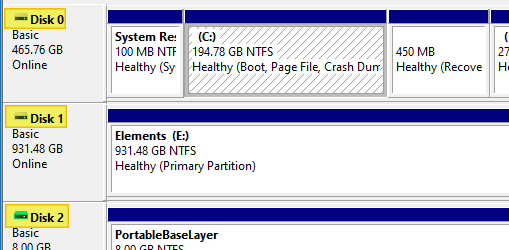
A bad block is an area of the hard drive that is no longer reliable for storing and retrieving data. Bad block may indicate corruption or physical damage.
There are two types of bad blocks: A physical bad block comes from damage to the storage medium. A soft, or logical, bad block occurs when the operating system (OS) is unable to read data from a sector. Examples of a soft bad block include when the cyclic redundancy check (CRC), or error correction code (ECC), for a particular storage block does not match the data read by the disk. (TechTarget.com)
And, I couldn’t clone the drive using Macrium Reflect or EaseUS ToDo Backup. Macrium Reflect threw the error “clone failed” code 9, and EaseUS software stalled at 51% while cloning the disk.
In this article, I’ll tell you how I resolved the hard drive “bad block” error.Read more