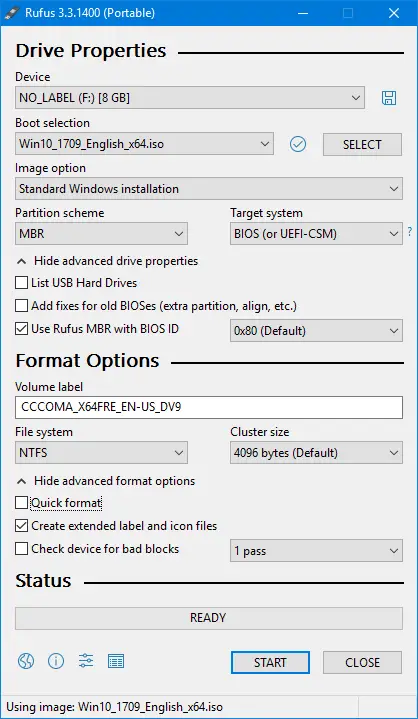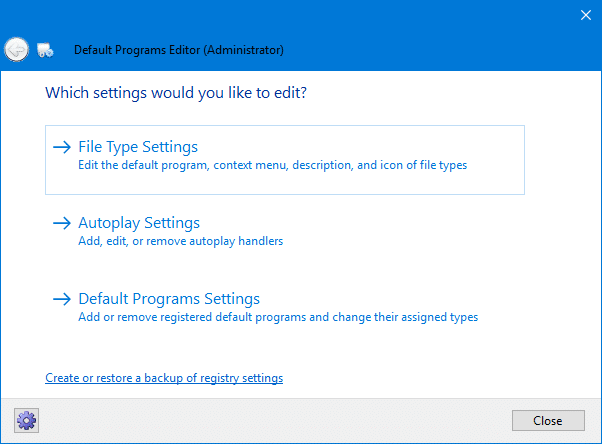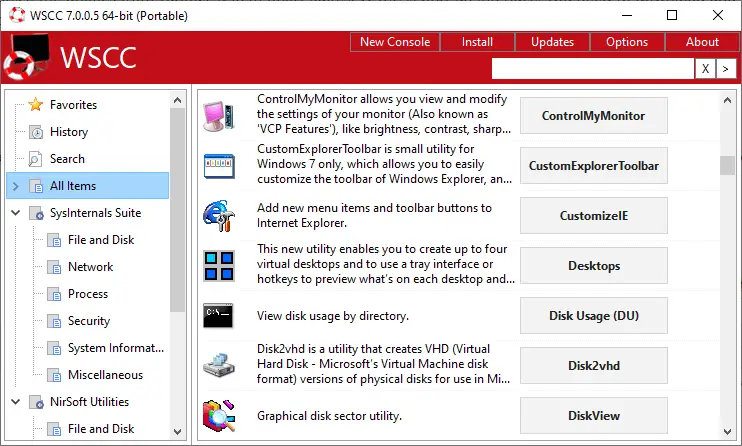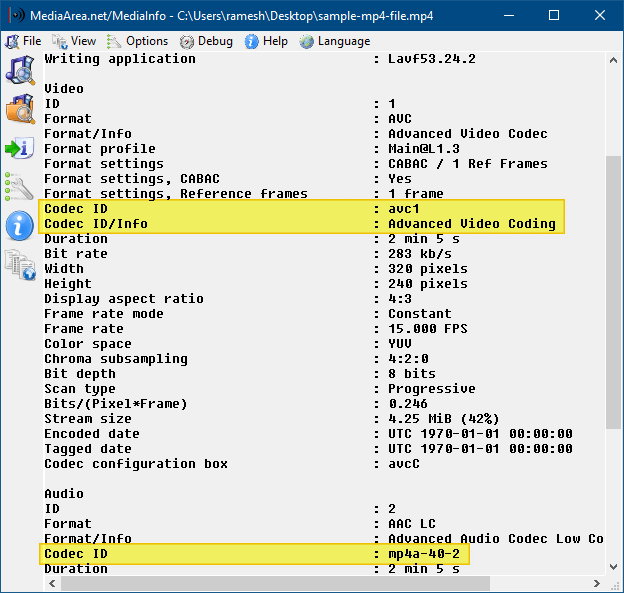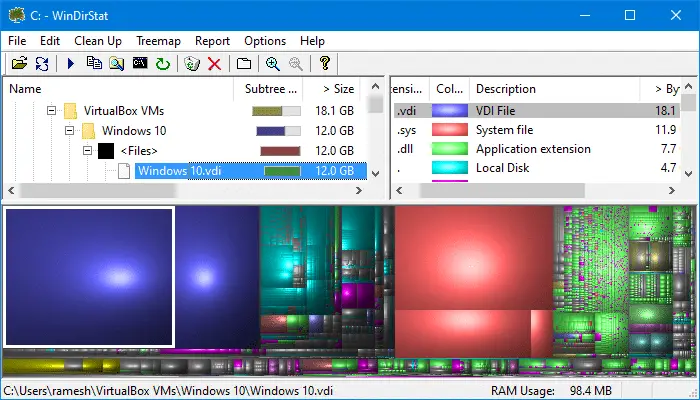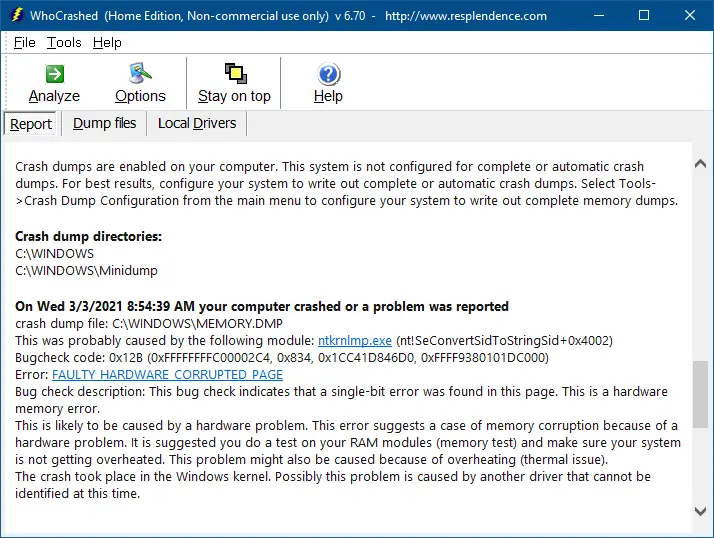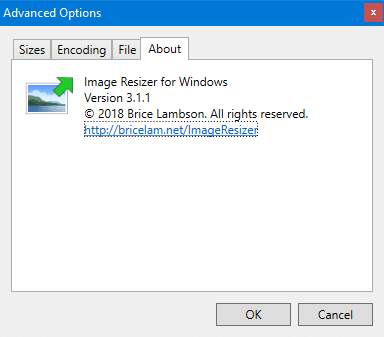Do you own a Netbook or a small form-factor computer without a DVD drive, but want to install Windows (7, 8, 10, or 11) on it? This article explains the different methods to create a bootable USB Windows Setup disk.
Follow one of the three methods in this article to create a USB Windows Setup Disk from Windows ISO.