Many users are experiencing an issue with the OneDrive app wherein an empty window titled “DesktopWindowXamlSource” appears on the taskbar. Closing the window will terminate OneDrive. This issue seems to occur on Windows 10 and 11 systems, irrespective of the version or build installed.
Hovering over the empty taskbar window shows a blank preview window displaying only the generic icon.

Resolution
Here’s a fix posted by Microsoft Answers user “Andy Bushman,” which resolved the issue for most users. The fix for the empty DesktopWindowXamlSource window is as follows:
- Open Settings.
- Use the search option to open the “Multitasking” settings.
- In the Multitasking page, under the “Virtual Desktops” section, set “On the taskbar, show windows that are open” to “Only the desktop I’m using“.
Here’s another method that you can try.
Enabling the “Get OneDrive Insider preview updates before release” seems to have worked for some users.
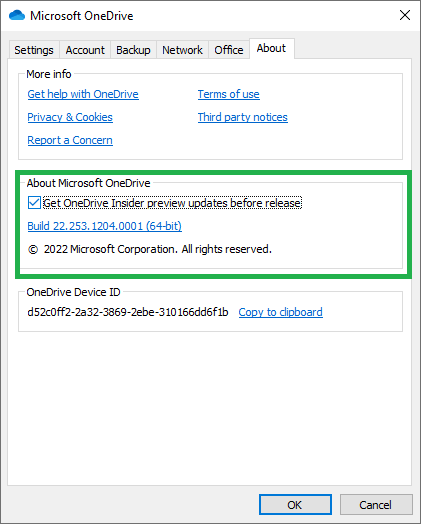
I hope one of the above fixes the issue. Let’s know your comments.
One small request: If you liked this post, please share this?
One "tiny" share from you would seriously help a lot with the growth of this blog. Some great suggestions:- Pin it!
- Share it to your favorite blog + Facebook, Reddit
- Tweet it!
Option 1 worked for me, Thanks!
For me option one worked as well !
Thanks!
option 1 worked perfectly.
Just a specification to clarify for those who will read the post after us.
Means windows settings not onedrive
The first…the best, it works!!
Thanksss
Gracias! la opción 1 funciona bien
The “Multi-tasking” option worked.
Hell yeah.
Option 1 worked for me
Funcionó para mi la opción1. Muchas gracias!!
The “Multi-tasking” –> “Only the desktop I’m using“ worked perfectly for me. Thanks Ramesh 🙂