Youtube-dl is a command-line program to download videos from YouTube or other sites. When you run the software on some computers, you may receive the following error:
youtube-dl.exe – System Error
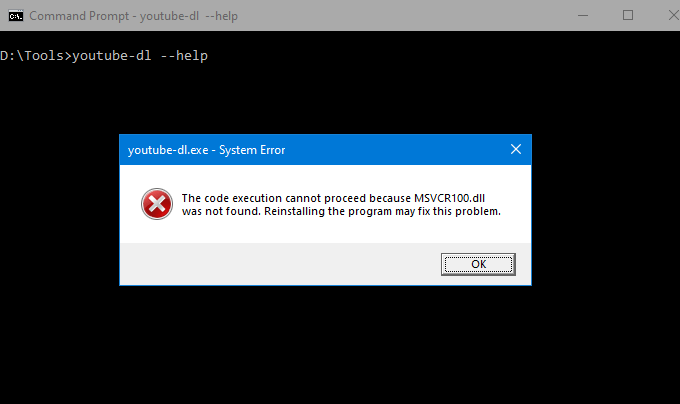
Let’s see how to fix the msvcr100.dll missing error.
[Fix] Youtube-dl Error MSVCR100.dll not found in Windows
The youtube-dl.exe msvcr100.dll happens if the VC++ runtime libraries (especially msvcr100.dll) is missing from the computer. The command-line tool youtube-dl.exe requires the VC++ runtime libraries to be installed.
- Note that the Windows 10 ISO (install.wim) doesn’t include the msvcr100.dll runtime file. And, you won’t find it in the WinBIndex either.
Install VC++ runtimes from Microsoft
When I encountered this error in one of my Windows 10 computers, I checked the Windows\System32 folder and found that the file msvcr100.dll was intact. Later, I realized that the Youtube-dl.exe is a 32-bit module, which means it needs the 32-bit (x86) version of msvcr100.dll in the Windows\SysWOW64 folder on Windows 64-bit computers.
Then, I downloaded and installed the VC++ RTL available via the Microsoft Visual C++ 2010 SP1 Redistributable Package (x86) package from Microsoft.
That fixed the issue!
Download MSVCR100.dll
Alternatively, you can download msvcr100.dll (zipped) msvcr100.dll hosted on this site. The DLL file’s version and hash information are given below:
SHA256: 60C06E0FA4449314DA3A0A87C1A9D9577DF99226F943637E06F61188E5862EFA VirusTotal report for the above file/hash https://www.virustotal.com/gui/file/60c06e0fa4449314da3a0a87c1a9d9577df99226f943637e06f61188e5862efa/detection [File information] Verified: Signed Publisher: Microsoft Corporation Company: Microsoft Corporation Description: Microsoft« C Runtime Library Product: Microsoft« Visual Studio« 2010 Prod version: 10.00.40219.1 File version: 10.00.40219.1 MachineType: 32-bit
- If you’re using Windows 32-bit, copy the above file to the
Windows\System32folder. For Windows 64-bit, copy the file to theWindows\SysWOW64folder.
To find the bit/architecture of your Windows installation, check out the article How to Find Your Windows Build Number, Version, Edition, and Bitness.
(And, if you happened to visit this page accidentally and you haven’t used youtube-dl before, try it out. You can download youtube-dl from the project’s GitHub page.)
One small request: If you liked this post, please share this?
One "tiny" share from you would seriously help a lot with the growth of this blog. Some great suggestions:- Pin it!
- Share it to your favorite blog + Facebook, Reddit
- Tweet it!
Thank you!! This fixed it. I love you!
Einfach Spitze….. Vielen Dank
Thank You so much!
Thanks! It work.
Thanks! It works! I cannot even believe it, but it does.
Thanks!!
dude you are a legend. Love you ! I owe you man ! Thank you so very much. cheers !
Wow, thanks man!!
Exactly. Thxs
10/10
thanks
Thanks so much, it worked!
Thank you. It really worked.
Thanks so much, it worked!