Google’s official "Go Back With Backspace" extension restores the ability to go back to the previous page using the backspace key in Google Chrome.
The backspace previous page navigation feature existed in Chrome versions earlier than 52. With Chrome 52, this built-in feature was dropped as Google states "many people lost their progress while working online by accidentally pressing backspace and leaving a page".
This capability is now brought back in the form of an extension, instead of built in feature or flags setting. If you want to restore the old backspace feature in Chrome, get this extension from the Chrome web store.
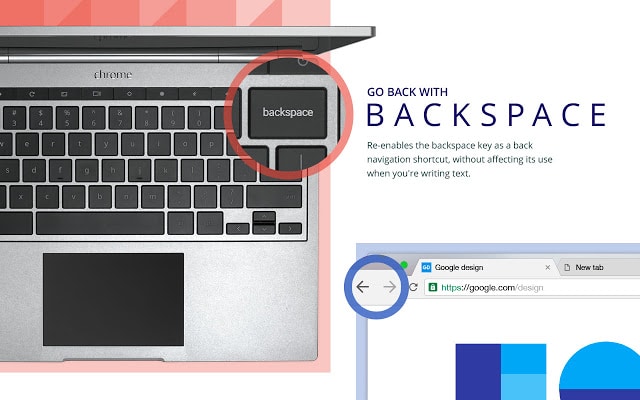
This extension can’t restore backspace on certain special pages, for example any of the "chrome://" pages such as Settings or Extensions.
(Thanks for the tip, Lifehacker.com)
One small request: If you liked this post, please share this?
One "tiny" share from you would seriously help a lot with the growth of this blog. Some great suggestions:- Pin it!
- Share it to your favorite blog + Facebook, Reddit
- Tweet it!