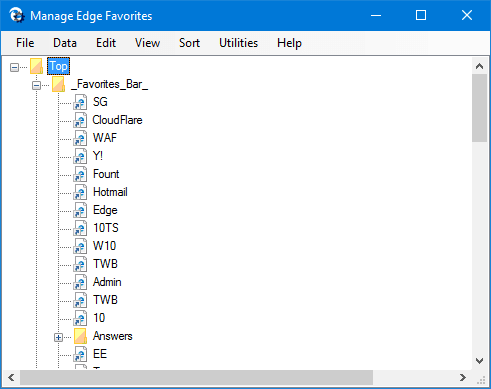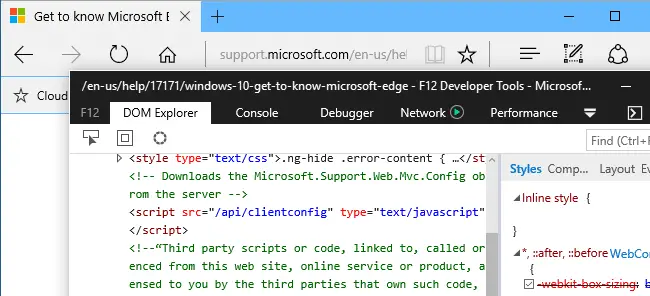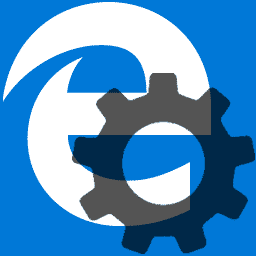 The November Update changed the way how Microsoft Edge stores the favorites. Ever since they are stored in a database file named spartan.edb, and it’s impossible to export Edge favorites natively or manage them the way you want.Read more
The November Update changed the way how Microsoft Edge stores the favorites. Ever since they are stored in a database file named spartan.edb, and it’s impossible to export Edge favorites natively or manage them the way you want.Read more
microsoft edge
Launch Edge and IE View Source Editor (Dev Tools) in a Separate Window
When you view source of a web page in Internet Explorer in Windows 10, IE Developer tools, which is the default View Source Editor, opens as a horizontal explorer bar pinned on to the same Internet Explorer window by default.Read more
How to Stop Edge From Hijacking Your PDF or HTML Associations
Windows 10’s file association protection mechanism prevents direct changes to the UserChoice area of the registry for each file type. When no file association (user choice) is set in the registry or if an application makes the hash void by incorrectly writing to UserChoice registry key to set associations, this triggers a reset of file association for that file type, going back to Windows 10 defaults.
For instance, Edge may takeover your PDF file associations after an update, or due to the above-mentioned reasons, and the Action Center notifies you that an app default was reset.Read more
Microsoft Edge Not Listing Chrome in the “Import Favorites” Panel
Microsoft Edge can import favorites or bookmarks from Internet Explorer and Chrome. For some users, Chrome may not be listed in the Import Favorites panel in Microsoft Edge, although the latest build of Google Chrome is installed and bookmarks present.
This happened in my Windows 10 system, and I managed to fix the problem by moving the Chrome bookmarks database file to a specific location where Edge expects it to be. Today, I will show how I managed to get Chrome listed in Edge’s Import Favorites panel.Read more