Here is a utility that helps you unassociate a file type quickly in your Windows Vista or Windows 7 computer without the need to edit the registry manually. Windows 7 & Vista do not provide a GUI option to unassociate file types, thus the need arises for such a tool below.
Related article:How to Remove a File Association Using the Registry Editor?
Unassociate file types in Windows 7 & Windows Vista
- Download unassoc.zip and save to Desktop
- Extract the contents to a folder and run the file unassoc.exe
- Select the file type from the list
- Click Remove file association (User)
The user-specific association for the chosen file type is now removed from the registry. The system will now use the global file association settings.
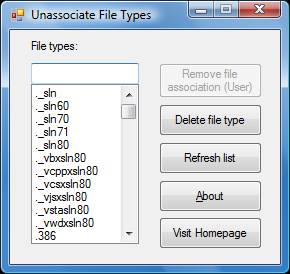
One small request: If you liked this post, please share this?
One "tiny" share from you would seriously help a lot with the growth of this blog. Some great suggestions:- Pin it!
- Share it to your favorite blog + Facebook, Reddit
- Tweet it!
More information
| Command | Description |
| Remove file association (User) | Removes the user-specific association (via the Open With dialog) for the chosen file type. Note that this button will remain dimmed if there is no user-specific association for the file type. |
| Delete file type | Deletes the file type completely from the registry. Both the user-specific and global associations for the chosen file type is removed. |
| Refresh list | Refreshes the list box contents. |
Thank you so much! It worked in an instant. I’m not that good with files, extension, registries, etc. I thought I would have to take it to the shop! Praise the Lord!!
What a neat utility! I was just about to publish an identical one… right after I finished this cup of coffee. No really, I was!
Thanks! P.S.: Raymond.cc pointed me your way.
Wow…and THANK YOU! I was dreading even MORE down-time from consulting with our third-party tech support–what a miraculous utility! We are forever grateful!
Thank you. My problem were solved completely and that too in a matter of seconds.
Thanks sir, I was panic what to do, U have given a simple solution and it worked as a magic. Thanks……
You just saved my life.
I tried everything but nothing worked until I tried this.
Thank you so much, I love you.
A useful Indo-Asian written a piece of software. Easy peasy.
Saves a registry hack.
Will visit again.
Looks like my computer as stablised – without a shutdown or trying to figure out what the original software was running the file probably “unknown application”.
Thanks Ramesh Srinivasan
Simplest solution which i explored in last 2 days. It resolved the issue. Thank you verymuch
It works 100%…thanks a lot
Thank you so much for the tool. It fixed my problem!
just awesome. Solved my prob within 3 seconds.
This works like a breeze. Excellent work.
And done! Took less than a minute to fix my problem. Yes, and thanks!
thank you very much for this little utility!
after an hour trying this saved my day
Many, many thanks for this Ramesh..!!! I had unfortunately associated a couple of file types with the wrong program, and several hours were spent on this frustrating quirky issue. All the other help for resetting default file types kept giving the stupid advice of “change the default program to open with”. Much appreciated sir!
SUPER, SUPER UTILITY! GRAND THANK YOU FROM QUEBEC! IT MUST BE IMPLEMENTED IN WINDOWS SERVICES! WORKED IN WIN 7 X64 ULTIMATE.
I seriously want to have your babies, I have been trying to find out what the hell was going on with my files for HOURS, for some reason whenever I tried to open a .lnk file it would try to open it with internet explorer and now IT’S FIXED!!! Friday from Arizona
I was so panicked when I realized what I had done. Thanks a ton for solving my problem as fast as I created it!
thanks a lot! You helped me very good! I couldnt run any exe. It opens as image!
Just used this to fix a dumb mistake I made.
I was really delighted to find this utility.
Thanks so much!!!!
I was cursing like hell before using this app…..Great app!!!!!!!!! Solve my problem with one to two clicks…..+1 for you!!!!!!!!! Thanx sooooooooooooo much!!!!!!!!!!!!
Thanks a lot….I just help my friend resolved this problem…
AWESOME! worked like a charm!! … thank you very much.
perfect, it is working! Thx
You are awesome! Great!!! Thanks so much again! It is so simple, but works wonderful… Never forget this!!!
Thank you sooooo much! worked perfect! ASUS wanted to wipe my computer clean…grrr! you rock!
Perfect! Whole process took less than a minute!
worked within a ziffy…. had selected .lnk type and clicked on Remove file association. thanks buddy … huge relief .. pheww 🙂
Thank you so much. You should update your steps to make sure people know to choose the .lnk option. Took me a few minutes to figure that out. Well, thanks again.
1. thank you from the bottom of my heart!
2. I agree 100% with James Scott’s comment!
Works perfectly, awesome! I ran into some sort of bug where I set the default program to the command line, and then it wouldn’t let me change it to anything else in default programs. This let me quickly fix that.
TYTYTYTYTYTYTYTYTYTYTYTTY
I was stuck with every shortcut loading up neverwinter
Now its all good 🙂
what a relief! thank u so much!
You are a genius ..You saved my ass.. thanks joe3442
Thank you very much. Will keep in box of goodies! 🙂
Thank you so much, you basically fixed my PC will tell my friends!
THIS IS SO WONDERFUL. I thought I had forever crashed my PC…
Thank you for this wonderful tool. It performs as expected and is a breeze to use. 5 Thumbs Up!!!!!
thanks thanks thanks a lot..!!!! u just solved our problem in seconds..!! 🙂
gr8 tool… worked like a charm!!!
great tool, thank you so much for it!
Wonderful!! I don’t know how it happened but I’m certainly glad it’s fixed. Nifty tool.
Thanks a lot for this! ^_^ It’s really easy and fast. :3 thankyouuu. 🙂
You just saved me a lot of time, thanks a lot 🙂
It worked!! Thank you SO much!!
One of my users received a picture in an email only it wasn’t a picture, it was a shortcut…. opening the shortcut made her accidently associate .lnk files with Microsoft Office which made ALL of her shortcuts stop working. This utility allowed me to fix the .lnk file association. Thank you for this!!!!
Thank you!!! Glad I’m not the only one who’s done this, either 🙂
You are the boss, this is the only solution. you saved my job, thanks a lot.
Thank you for this! This is really effective! I’m glad that my problem with this .lnk file thingy was fixed.
Thanks a million. Best solution I found for my .lnk file association problem
unbelievable!!!!! saved my life:-)
Thank you so much! This is the quickest and easiest fix I could find. If I knew about this earlier, I would’ve saved myself a big headache. I’m defiantly favoriting this page, just in case I make the same mistake again. Thanks again!
I can’t believe this actually works! I thought it was a virus at first, but then I looked at the comments and they said it works! So i tried it and now everything is back to normal! 😀
You rock!!!!!! Thanks for sharing the genius!!
I can’t believe that Windows doesn’t handle this operation in the GUI but I’m SO grateful for your work around!! This is a very handy utility THANK YOU
Unassoc is geat, i had an association with .LNK Files, very fatal!
Unassoc fixt it.
Great program – same issue as Robert – user with .lnk associated with Acrobat. Solved in 60 seconds.
That’s a fantastic utility man…. Thanks a zillion…
thanks a lot…… i thought i was in serious trouble but this really works!!!!!!!!! 🙂
thanks alot.. It really works!!! 🙂 🙂
In my case I associated the .lnk file with adobe reader. all the programs in my computer always opening in adobe reader. I used this app. In .lnk file i clicked “Remove file association (User)”. All the problems came to an end.
thank you so much..it was a big help 🙂
THANKS! I was ready to scream but you helped me. God Bless
OMG! finally. i have got headache because of this bt thank God verything is ok nw.
thanks for file, I can’t believe it can’t be done with a windows command
Thank you, Put a donate button. It would be used…… RB
thank you for the simple solution.
Since I did not have a restore point to restore from this was THE solution.
OMG! I LOVE YOU! Today I tried with Regedt32 too, manually copying codes from another identical pc, but nothing happened. And now… YOU!
Unassoc saved my ass.
My kid had managed to associate .lnk with IE, which messed up the computer totally. It wasn’t possible to start any program at all, it only tried to open it the program as a link in IE. Thanks for sharing your unassoc program, a simple but working solution when you don’t have a restore Point to rely on.
Had a user who had associated .lnk to acrobat reader… nightmares ensued,
assoc and ftype didn’t help but this did the trick, thanks!
Worked great, removed the lnk association
Thanks – saved me from randomly hacking the registry.
Wow .. Worked like a charm.. !!
Relieved of a nightmare . Thankyou
thanks! my problem is now resolved immediately! 🙂
Thanks! Excellent tool! I had problems with bat files and tried unassociating them manually using regedit, but I didn’t manage. You’re tool did the trick! Thanks a lot!
This little tool is a miracle! Ramesh u’r the MAN bro.
THANK YOU I ow you my computer’s .lnk life 😀
Many thanks I could kiss you!
Good god! Thank you!
Reading online that it could be a virus and the only solution was format.
Thank you thank you thank you!
Great thanks! works like a charm.
Thank you so much, I was desparate! It works!
Thanx. It works perfectly. My AutoCAD program changed my .scr (sreensaver) files and by deleting .scr in this cool app, I was able to view my screensavers again. It’s AWESUM. Lol
thanks a lotttttttttttttttttttttttttttt…………….
it actually works
but i hav a small problem..2 programs extension i changed during this mishap and now how can i put them back to normal?
yeah, it works, very easy.
Thanx… It worked perfectly..
thanks thanks very much i love you
Wow that’s so magical…. all .lnk files (icons) on my pc got attached to adobe reader making me unable to open any shortcut or program. But it fixed it in a moment!
Kudos !!!
Ohh Bundle oy thanks my *.lnk associate with user issue has resolved…..
i can´t click “remove file associatation”. it`s kind off invisible like in the picture above… What to do now?
thanks in advanced
Not sure what my son did but he managed to associate .lnk with winzip!
So your utility program was just what I needed. Another grateful user here – many thanks!
works in perfection
thanks men thats you tool did miracles.
PERFECT!
This: (http://answers.microsoft.com/en-us/windows/forum/windows_7-files/in-windows-7-lnk-file-associations-changed/024cf5f6-9777-4615-a9ae-b8d914e2f277) did NOT help. But unassoc.exe fixed the .lnk file issue2 seconds.
Thank you, thank you, thank you, all fixed.
thanks a ton!!! It instantly fixed the .lnk problem, desktop shortcuts now work normally!!!
Got my problem solved!! thankx for the help
Amazing! So quick and easy. Just select they .lnk file extension (in my case) from the list, click the button and it’s done in the blink of an eye.
Thank you man, you saved my computer 🙂
Holy cow! I just spent almost my entire workday NOT working, scouring the web for a fix (I somehow associated .7z with explorer.exe, and couldn’t change the default back to 7-Zip through normal methods). 30 seconds after DLing your tool, all is right with my world again. You rock!
Hello,
Tried to use Unassociate File Types to remove .lnk associations (Shortcut Virus) on USB stick(s) after removing malware from both stick and Thinkpad. But after selecting .lnk in the window, the top button Remove the association (user) remains dim… and I have Admin privileges. What gives?
Thanks,
Thanks it really worked for me. After hours of trying to deal with the issue I used a registry fix then deleted the .lnk from the unassocciated file types interface.
Using Windows 7 I had a default program associated with a file type that would not reset itself using the control panel app or the ‘Open With’ app. This little utility worked as advertised and to my complete satisfaction.
Well Done!
Thanks for your support! i have been worried of how i should fix .ink problem in my computer, i could not figure it out how to fix but i really tried. i now know how to easily remove shortcut virus. thanks once more!
Thank you very much this is the very simplest solution ever!!
Muy buen Programa, tan simple y sencillo gracias!!!
in india we say, mast hai re baba. ekdum chakachak.
All problems resolved in such a simple click.
omg,with just a simple click and everything went back to normal! LOL
Thank you for this!
Where can we donate? This saved me a LOT of work.
THANKS a lot for solving my problem
you are simply the best…
Apparently, this doesn’t work for a lot of file types.
In Windows 7 (x64), I logged in as Administrator, and in addition selected “Run as administrator” when running the program. I chose “.bin” within the program, but the option “Remove file association (User)” remained greyed out, just like how it’s displayed above on this very webpage.
Don’t tell me the program is doing this because .bin isn’t associated with a program – it is, and with the wrong one. I don’t want ANY association for “.bin”.
Nice try – thanks anyway.
u r rockin bro workin really fine for me thnx…
This is so helpful. Thank you so much for writing this program. I was panicking so much and this just fixed everything with one click.
one click and the right icons were showing! thank you
thank you.. it is verry usefull for me…
thanks a lot ..beautiful tool
This is helps me a lot. Thanks you..
Wonderfull little tool and very usefull!
Thanx 4 making it.
Doing exactly what’s neccessary.
I’m like wow, wow, wow. simple easy tool. works like magic. You are the man
Thanks a lot for your helpful guide.
It worked!!! Thanks a lot 🙂
It drove me nuts trying to associate again and again the .txt files. 🙂
Used it for Windows 7 and .dbf files. worked great, thanks a ton!!!!
I have windows 7, but it did not work. Message was: “This program runs in Windows 7 & Windows Vista systems only.” Yes, but I am just on Windows 7. Could you help me to find any solution
Thanks
Worked like a charm, didn’t want to mess with the registry and this a perfect workaround. THANK YOU!!!
AWESOME UTILITY !
a time saving ‘broken file ASSociation’ stress reliever!
Unassoc v 1.4 fxed my Flashget file association .FB! problems due to my own clumsy fault, in a ‘flash’ 🙂
Thanks so much
This was a big help to me because I had .lnk files that were associated with something else at work and the only way that I thought it could be fixed is if I was an administrator. Of course since it was a work computer I am not the administrator and I really did not want to call IE and tell them that I messed something up. This was a way that I could fix the problem on my own and no one had to know that I messed the files up. So thank you very much!
Thank you. This saved me from death by .lnk file association to Internet Exporer
Thank you so much this saved me! Very simple and easy to use 🙂
Brilliant! Quick, simple and got me out of a right hole!
Thank you 🙂
Thank you. Very Helpful. Simple. Done. Thanks!
Thank you so much!!!!!!! Almost had me reinstalling my Windows… Very helpful… Been trying to fix this problem for almost a week and with just few clicks using the software, BOOM! my icons are back to normal and executes as normal! Really thank you!!!!
LIFE SAVER! Thank you so much!
Unassoc.exe for Windows 7 no longer works. Noticed under Properties that the name has changed from unassoc.exe to unassoc_1_4.exe and the file is bigger. Has this great little fix for .lnk file extensions been hacked or is there another answer?
I’ve been at this for weeks. Help!!!!
Just magic! Thanks a lot for this powerful tool.
Ramesh, in my new Windows 7 64-bit machine, I have been disassociating and reassociating my .m files with Notepad via the Windows Registry and have noticed that the “Remove file association (user)” button in Unassoc 1.4.0.0 is very often unavailable to be used (i.e., gray) when my .m files have been reassociated with Notepad and then the choice “.m” is highlighted within Unassoc.
I believe that the “Remove file association (user)” button becomes available if and only if a “UserChoice” folder happens to appear in HKEY_CURRENT_USER\Software\Microsoft\Windows\CurrentVersion\Explorer\FileExts\.m within the Windows Registry after a reassociation of my .m files with Notepad.
I’m very new to the Windows Registry, but was wondering if this problem could be related to some Microsoft bug?
thanks a lot. you saved me after 3 weeks of frustration
many thanks, this is the best and easiest way
i had the same problem and this saved me
Nice! Instant fix! Thanks soooo much.
THANKS SO MUCH..This really saved me from a lot of headaches.. thank u
Thanks a million for solving.
thanks a lot. It worked for me.
Works like a charm! Many thanks!!!
Outstanding, makes you wonder how this isn’t a standard feature, especially since Win7 likes to default to always open with and makes the file association so easy, but not so easy to unassociate. Thanks.
Super cool.. thanks a lot!
Thank you! Thank you! I hope I found this post sooner. Awesome!
Spent hours trying to fix my .lnk files. Somehow they were associated with picture viewer.
Came across your program….. dloaded / extracted and ran. Took about 15 seconds and problem solved!
Should get Microsoft to add it to their OS.
Many, many thanks!!!
Thanks so much, this is the best way and I appreciate it very much.
WOW!!!
Saved me tons of time.
Thank you for the fix. Excellent tool!!
Thanks so much, this is the best way and I also appreciate it very much.
Thank you so much, it worked
great tool, it saved me
Great, thank you. I had that .lnk association problem. It had looked horrible before I found out utility:-)
I have big problem. I deleted .exe and I can’t do anything
Thank you so much for posting! This is a super easy solution that works perfectly!
Like Petr, I also had that .lnk association problem. Great, thank you so much
Thanks sir I very thanks full for your suggestion
it really good and work 100%
thaks
thank you very much. just seconds of application and its back to original settngs.
Thank you for this utility. Worked great. Appreciated.
awesome mate, thanks. the usual windows programs couldnt change the association, but deleting it with this utility fixed it. well done, and thanks
Yes! This tool is great. I could remove file association that doesn’t let me do assoc cmd line.
Thanks!
Awesome fix! The normal microsoft ones wouldn’t work 🙂
Wow this actually worked, everytime I clicked on a file “Windows Media Center” popped up…Can you explain to me what caused this to happen in the first place?
Love this, great Thank you sir, You are my hero.
If I had a fraction of the knowledge you have I would be a happy man, have just gone from Windows XP to windows 7 due to end of support, may get a few more years before Microsoft pull the plug on that as well.
Thanks for a brilliant cure, still not clear in my mind how I got into the problem though.
great solution thanks
Thank you!! I had accidentally associated .lnk files with Adobe, what a mess. No shortcuts would open, all shortcuts in the start menu, taskbar, etc, would not work. In addition, I do not have Admin privileges on this PC. BUT, the program still worked, it let me delete the User association. perfect!!
This solved a problem for me. Thanks very much!
Thank you so much..Your website save my life ..hahaha thnx
Thank you very much. I accidentally associated .lnk files with WordPad, and I’m sure you know what kind of a clustercluck my Start menu became. I don’t know *why* the system asked me to associate .lnk files in the first place, but that’s a whole other bag of beans. This little utility really saved my bacon — thanks!
Thanks. It worked well. Each time i wanted to open shortcut MS Word was being launched.
Thank you very much, It worked. You solved my problem.
I tried to use this utility on a win7 PC which has a problem opening the MS Security Essentials program (keeps opening the ‘Open With’ dialog) but there is no user asoociated file type for this so no further forward – but can see it is a useful link for many other extensions. Thanks for putting it up.
really grateful and i suggest you help us understand to create such tool by ourself. thanks
solves my .lnk problem. this is a great tool. thanks to the author.
Thank yoy very much !! solved my .lnk problem too :). . very helpful man
It’s saved me from reinstalling Windows… Great software !
Thank you so much for this. I was in a panic. Somehow all my icons got linked to Adobe Reader. The only way I was able to get a browser to open to find this was through the Reader. Don’t even ask me how I got there. This little program worked like a charm. Brought everything back to normal.
Thanks again
Mark
Solves mine too. Brilliant job guys.
Appreciate all your effort on resolving this issue.
thank you…. you saved my pc
Thanks! Helped me out of a jam!
Gracias. Me ha solucionado el problema.