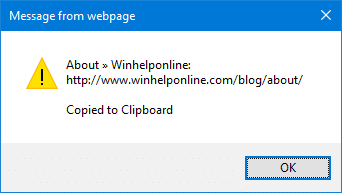![]() Sometimes we come across articles on the web that have reference to Microsoft Knowledgebase Article ID with no hyperlink included. Then you have to do a web search for that article ID or look up the ID in MS-KB Advanced Search to view the article. To ease things, I created a menu extension that adds the MS-KB Lookup option to the right-click menu in Internet Explorer.Read more
Sometimes we come across articles on the web that have reference to Microsoft Knowledgebase Article ID with no hyperlink included. Then you have to do a web search for that article ID or look up the ID in MS-KB Advanced Search to view the article. To ease things, I created a menu extension that adds the MS-KB Lookup option to the right-click menu in Internet Explorer.Read more
Internet Explorer
Add “Export to Microsoft Excel” to Internet Explorer Context Menu
![]() The Export to Microsoft Excel context menu option in Internet Explorer helps you export tabular data in a Web page to Microsoft Excel. If for some reason the Export to Microsoft Excel option is not added after installing Microsoft Office, you can add it back manually.Read more
The Export to Microsoft Excel context menu option in Internet Explorer helps you export tabular data in a Web page to Microsoft Excel. If for some reason the Export to Microsoft Excel option is not added after installing Microsoft Office, you can add it back manually.Read more
Clean Up the Right-Click Menu in Internet Explorer
The right-click menu in Internet Explorer may get cluttered up when you install download managers, Toolbars and other browser add-ons. The items that you seldom use can be removed to tidy up the right-click menu.Read more
Easily Find and Remove Duplicate URLs in Internet Explorer Favorites
![]() It’s not uncommon to see people ending up with duplicate URLs in their browser Bookmarks/Favorites over a period of time. Finding duplicates by comparing the target URL may be a tedious task especially if you have a lengthy favorites list. Here is an useful tool that can help you easily find and remove duplicate items in Internet Explorer Favorites and Mozilla Firefox Bookmarks.Read more
It’s not uncommon to see people ending up with duplicate URLs in their browser Bookmarks/Favorites over a period of time. Finding duplicates by comparing the target URL may be a tedious task especially if you have a lengthy favorites list. Here is an useful tool that can help you easily find and remove duplicate items in Internet Explorer Favorites and Mozilla Firefox Bookmarks.Read more
How to Start Internet Explorer in InPrivate Browsing Mode by Default
Summary: This post tells you how to start Internet Explorer in InPrivate mode by default, using a shortcut or double-clicking a .url or .htm file. Instructions apply to all versions of Windows, up to Windows 10 as of the last revision of this post.
InPrivate Browsing mode in Internet Explorer enables you to surf the web without leaving a trace in the computer, as the cache is erased automatically when the “InPrivate Browsing” window is closed.Read more
[Tip] Change the Default View Source Editor in Internet Explorer
When you click the View Source command in Internet Explorer, it opens the html source using IE (F12) Developer Tools. If you want to change the default view source editor to a different viewer such as Notepad, Notepad++, use these steps:Read more
Preserve the order of Internet Explorer Favorites when transferring to another PC
![]() The Favorites menu in Internet Explorer lets you arrange the shortcuts by dragging each shortcut to your preferred location within the Favorites menu. If you use the Import/Export Wizard in Internet Explorer or manually copy the URL favorites to another system, the favorites order is not copied to the target system. This is because Internet Explorer stores the sort order in the registry, and the Import/Export Wizard does not reference the sort order registry key.Read more
The Favorites menu in Internet Explorer lets you arrange the shortcuts by dragging each shortcut to your preferred location within the Favorites menu. If you use the Import/Export Wizard in Internet Explorer or manually copy the URL favorites to another system, the favorites order is not copied to the target system. This is because Internet Explorer stores the sort order in the registry, and the Import/Export Wizard does not reference the sort order registry key.Read more
Prevent Internet Explorer Toolbar Layout from being Reset
Every once in a while, Internet Explorer resets the toolbar layout and I need to customize them the way I want, every time this happens. I have Google Toolbar and the default Links toolbar enabled, which I have docked to the extreme right, showing only the chevron.
Occasionally Internet Explorer (or probably one of the browser add-ons) resets the toolbar positions, pushing the Links toolbar to a separate line and thus occupying additional screen real estate. This happens even though the toolbars are in a locked state.Read more
Copy Title and URL Extension for Internet Explorer
Here is a nice Internet Explorer extension which copies the current webpage title and address to the Windows clipboard.Read more
Reset the Always ask before opening this type of file setting
When downloading files using Internet Explorer, you may see the Open/Save confirmation box (as shown below) for certain file types. If you uncheck the Always ask before opening this type of file check box, the preference is saved in the user part of the registry. Also, the configuration is stored in a separate registry value for each file type.
Here is how to reset the Open/Save choice for a specific file type or all file types in Internet Explorer.Read more