Starting with the Windows 10 Creators Update Preview build 14997, you can pause Windows Updates from being installed for up to 35 days.
This post is based on Windows 10 Creators Update Preview build 14997 which recently got leaked on the web. The leaked build also happens to be the Enterprise Edition of Windows 10. So, at this point, it’s unclear if other lower editions will get the feature to pause updates or not.
Pause Windows Updates in Windows 10
Here is how you pause Windows Update for up to 35 days in Windows 10.
1. Login to an account with administrative privileges
2. Click Start, Settings (or press WinKey + i)
3. Click Update & security.
4. Select “Windows Update”, and click “Advanced options” under Update settings.
5. Turn on the Pause updates setting.
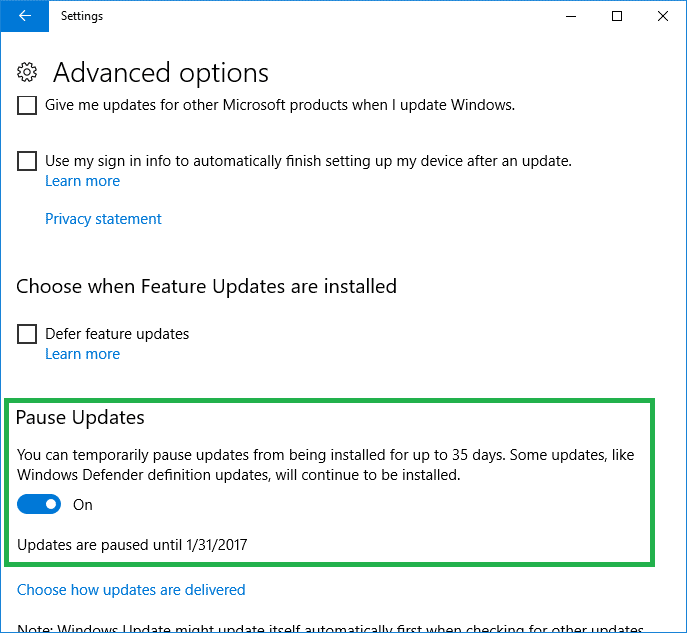
Windows Defender definition updates are not affected by this setting, and they will continue to be installed.
When you turn off the “Pause updates” setting, updates are resumed, and the system checks for updates to keep your system current with the latest security and quality updates before you can pause updates again.
There is also a “Defer feature updates” (Defer upgrades) setting available in some Windows 10 editions. Defer upgrades lets you pause major, feature upgrades for several months, and they don’t affect security updates.
Quick Tip: You can get to the Windows Update Advanced Options page directly, using the following ms-settings: URI command which you can launch via Run or desktop shortcut.
ms-settings:windowsupdate-options
Check out the complete list of ms-settings shortcuts for Windows 10.
One small request: If you liked this post, please share this?
One "tiny" share from you would seriously help a lot with the growth of this blog. Some great suggestions:- Pin it!
- Share it to your favorite blog + Facebook, Reddit
- Tweet it!
Anything that allows the user to pause updates is a good thing. But Microsoft is still not listening. Instead of making Windows 10 a usable OS, they insist on this forcing of updates. This is nothing more than a weak attempt at fooling people.
What Microsoft need to do is allow people to determine the destiny of their own Windows experience. Choose what to install and what not to install. Particularly driver updates. MS versions of drivers are ALWAYS poor quality, and if it aint broke, why update it. So sick of having my system trashed by Microsoft’s so called “good intentions”
@yanta: Certainly agree. forced WU and telemetry — two major things giving a bad name to the OS. Regarding driver updates, can you try enabling “Do not include drivers with Windows Updates” policy or the equivalent registry setting: “ExcludeWUDriversInQualityUpdate”.