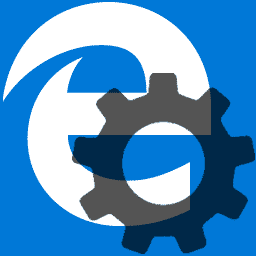 The November Update changed the way how Microsoft Edge stores the favorites. Ever since they are stored in a database file named spartan.edb, and it’s impossible to export Edge favorites natively or manage them the way you want.
The November Update changed the way how Microsoft Edge stores the favorites. Ever since they are stored in a database file named spartan.edb, and it’s impossible to export Edge favorites natively or manage them the way you want.
Note: Information in this article does not apply to the new Microsoft Edge (Chromium). It’s applicable to the old Microsoft Edge browser only.
Then came the EdgeExporter tool from Emmet Gray, which made it possible for users to export Edge favorites to bookmark.html file format, which can then be imported to any Web browser. EdgeExporter is now deprecated, and the author has come up with a more useful tool that does more than just export favorites.
Check out EdgeManage (Manage Edge Favorites), which allows you to do these things:
- View favorites and folders in a graphical tree
- Use “drag and drop” to move favorites and folders around
- Sort all or portions of your favorites
- Rename folders/favorites
- Manually add/delete folders/favorites
- Edit the URLs inside favorites
- Import favorites from an HTML-based bookmarks.html file
- Export favorites to an HTML-based bookmarks.html file
- Import favorites from Internet Explorer
- Export favorites to Internet Explorer
- Backup and Restore the Edge database (can also be used to copy to another PC)
- Create Internet shortcuts on the desktop
What each menu option does is described in the author’s website.
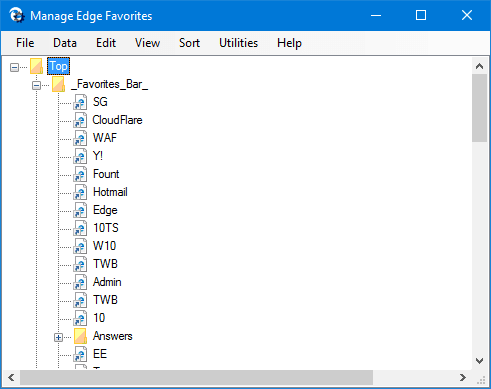
Download EdgeManage (from emmet-gray.com)
One small request: If you liked this post, please share this?
One "tiny" share from you would seriously help a lot with the growth of this blog. Some great suggestions:- Pin it!
- Share it to your favorite blog + Facebook, Reddit
- Tweet it!
hi
I’ve had a disk crash and lost all edge favourites
I’ve found ‘spartan.edb’ in my backup drive
I saved in C:\
But I’m getting an error message on trying to convert to an .html file with Edge Manage
Could not load the Edge Favorites:Database was not shutdown cleanly. Recovery must first be run to properly complete database operations for the previous shutdown.
Any advice gratefully received!
Thanks
Chris