Tab grouping or “set your tabs aside” is the latest feature addition to Microsoft Edge. Along with that, Microsoft Edge, in the Windows 10 Creators Update includes an option where you can permanently show or hide tab previews in a panel docked at the top.
Note: Information in this article does not apply to the new Microsoft Edge (Chromium). It’s applicable to the old Microsoft Edge browser only.
This post is based on the Creators Update Insider Preview build 14997, which is not publicly available yet. The feature documented on this page may be available in the final release of Windows 10 Creators Update, which might release in March 2017.
At present, Microsoft Edge shows tab thumbnail preview on hovering the mouse over a tab. This tab preview (or “tab peek”) feature was first introduced in the Anniversary Update. Now, in Windows 10 Creators Update, you can permanently show tab thumbnails for all open tabs at the top.
To show or hide tab previews, click on the chevron shown next to the “New tab” glyph icon on the title bar.
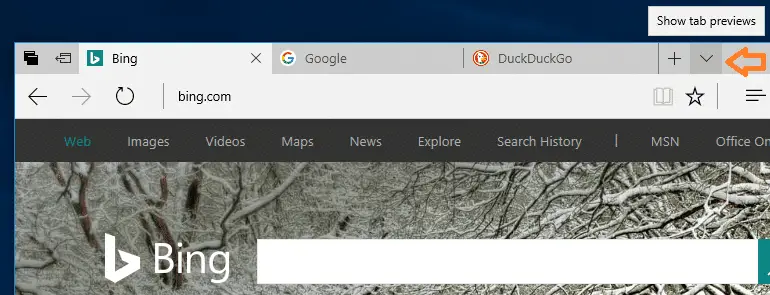
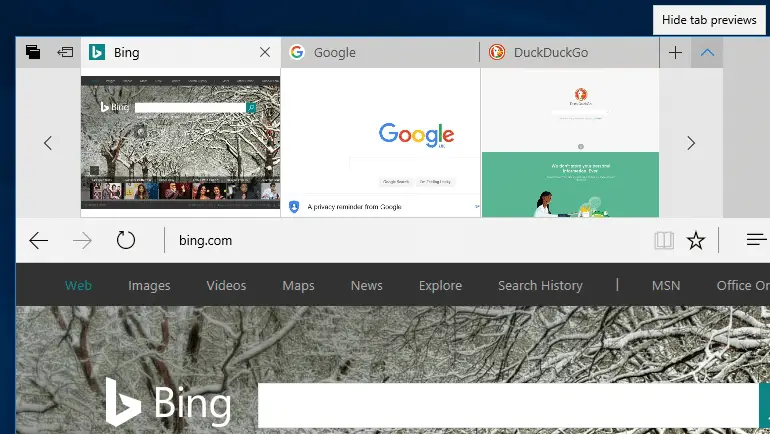
One small request: If you liked this post, please share this?
One "tiny" share from you would seriously help a lot with the growth of this blog. Some great suggestions:- Pin it!
- Share it to your favorite blog + Facebook, Reddit
- Tweet it!
Where did this killer feature go? I was about to leave Chrome for it, because I’m sick of not being able to tell one tab apart from another, but when I updated Edge, the feature is gone!