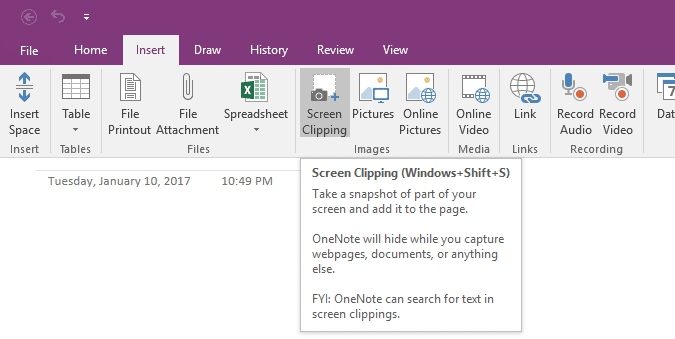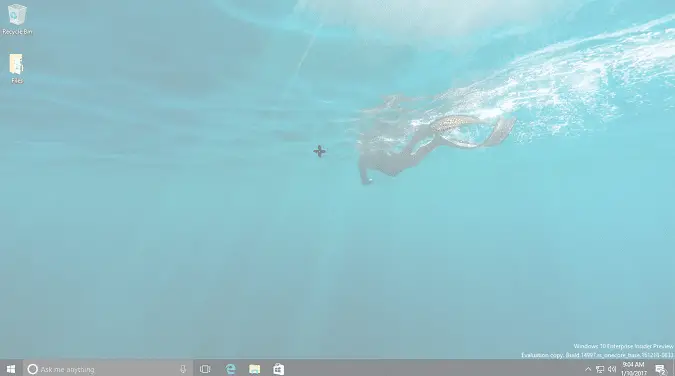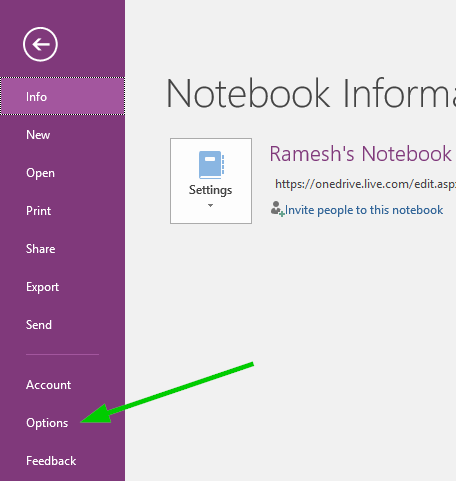Windows 10 Creators Update replaces OneNote’s popular screen clipping shortcut: Win + Shift + S. Starting with the Creators Update, this shortcut will be a global hotkey — an Operating System feature. Win + Shift + S will capture a screen region from any application and copy it to clipboard — powered by Snipping Tool’s new "/CLIP" command-line.Read more
onenote
Screenshot a Portion of the Screen in Windows 10/11 [Winkey+Shift+S]
Starting with the Windows 10 v1703 (also known as Creators Update), OneNote’s popular screenshot feature has been made an Operating System feature — you can capture a specific region of your screen to the clipboard using the Win + Shift + S shortcut key.Read more
How to Reset OneNote 2016 Toolbar and Ribbon Settings to Defaults?
If you had customized OneNote Ribbon and Quick Access Toolbar settings and need to revert back to the default settings, here are a couple of ways to do that.Read more