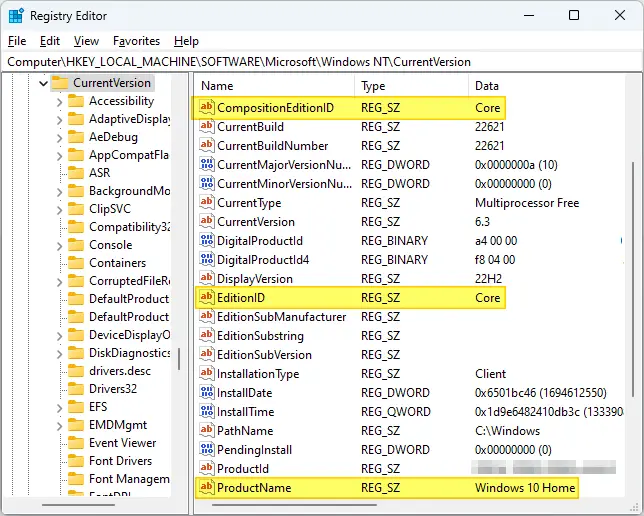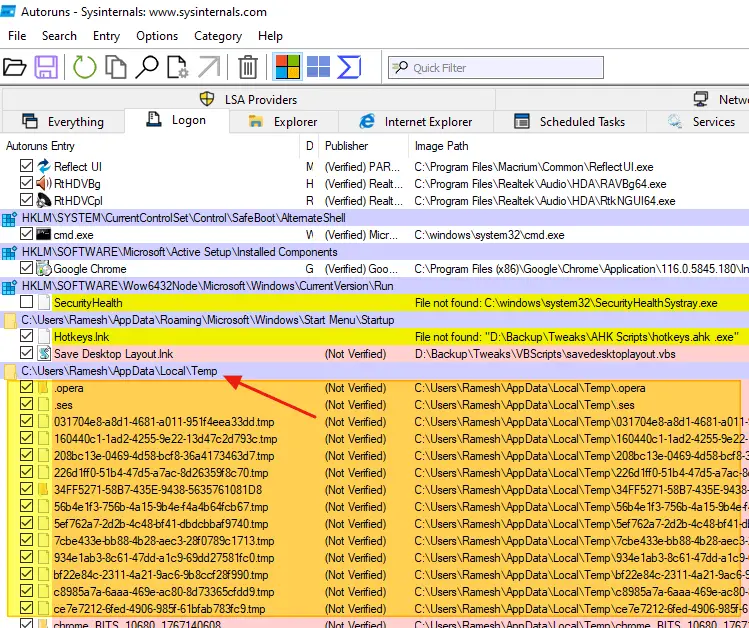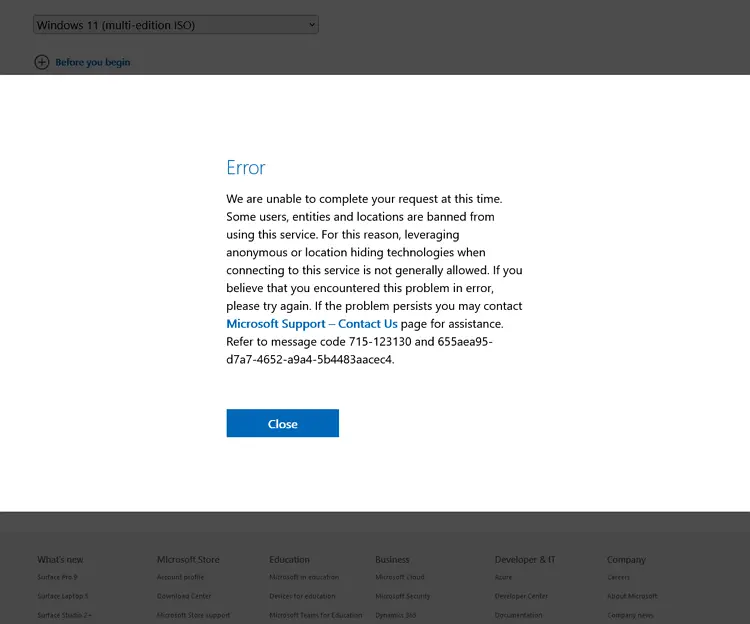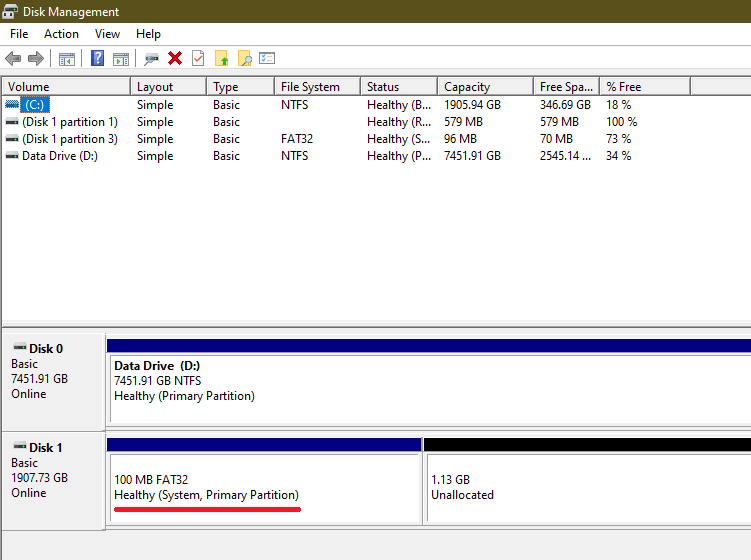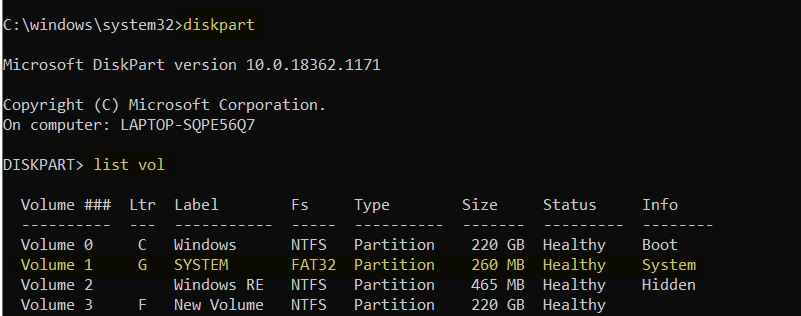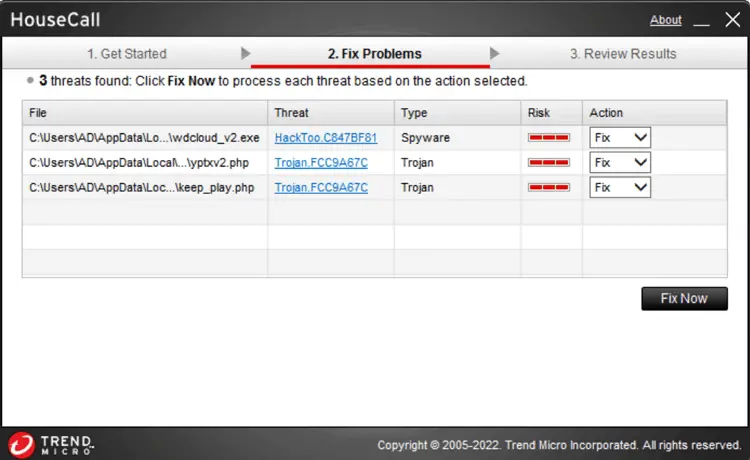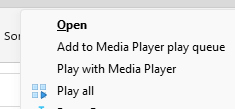If you’re wondering how to downgrade Windows 10 or 11 Professional to Windows 10/11 Home Edition without a clean installation, this article is for you. The trick is to change the Edition ID in the registry and then do a repair installation using the ISO or Media Creation Tool.Read more
Windows 11
[Fix] Temporary Files and Folders Pop Up at Logon
When you log in to your computer, several files and folders may open at startup. A few text-based files by the names “StructuredQuery”, “MSI67784”, “cv_bug,” and lastly, “chrome_installer” may open.Read more
Installation Assistant or Upgrade Assistant stuck at 99%
If the progress of Windows 11 Installation Assistant or Windows 10 Upgrade Assistant is stuck at 99% for more than four hours, here’s something you can try.Read more
Add “Play All” Right-Click Menu for Music and Video Files in Windows 11
Using a registry tweak discussed in this article, you can add the “Play all” command to the right-click menu to play all music or video files in the current folder.
The classic ribbon UI in Windows 10 was awesome. But the new File Explorer UI in Windows 11 lacks functionality. It doesn’t have the much useful command buttons for Slideshow, Play All option for music and video files, Email, Zip, etc.