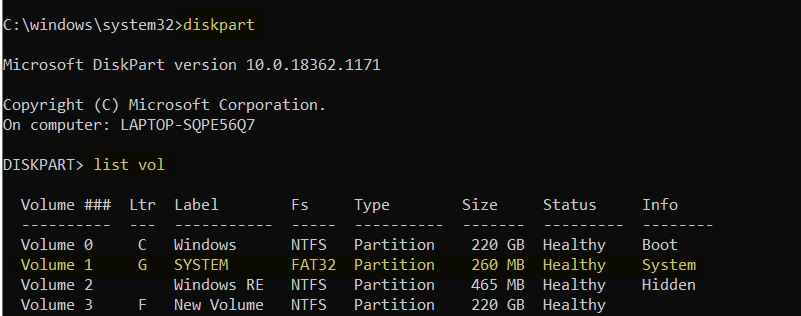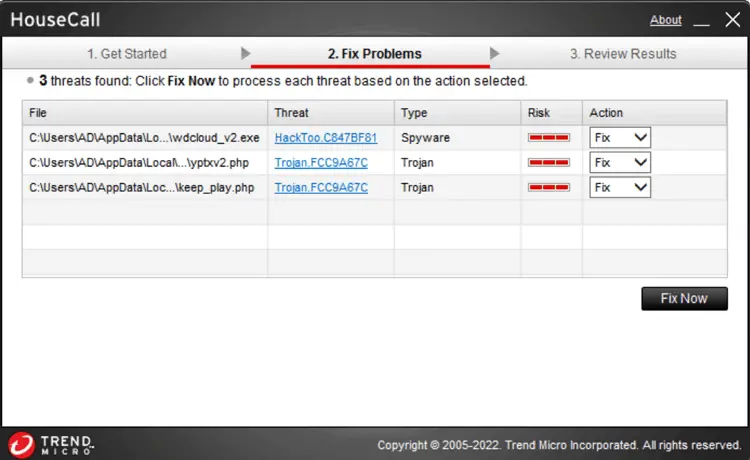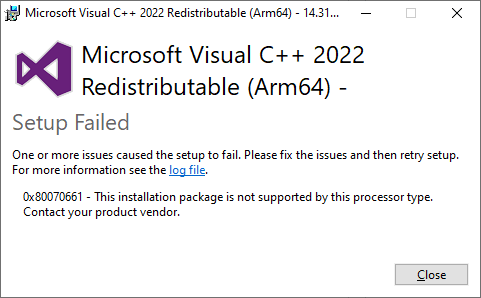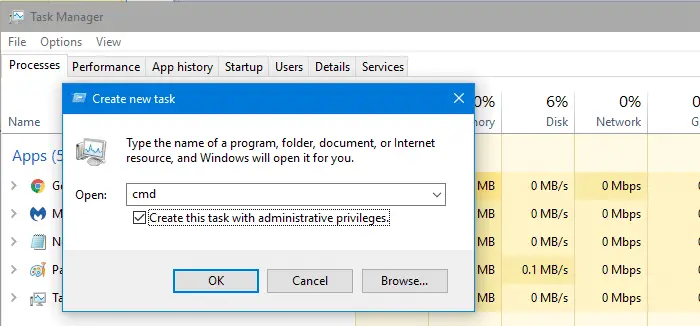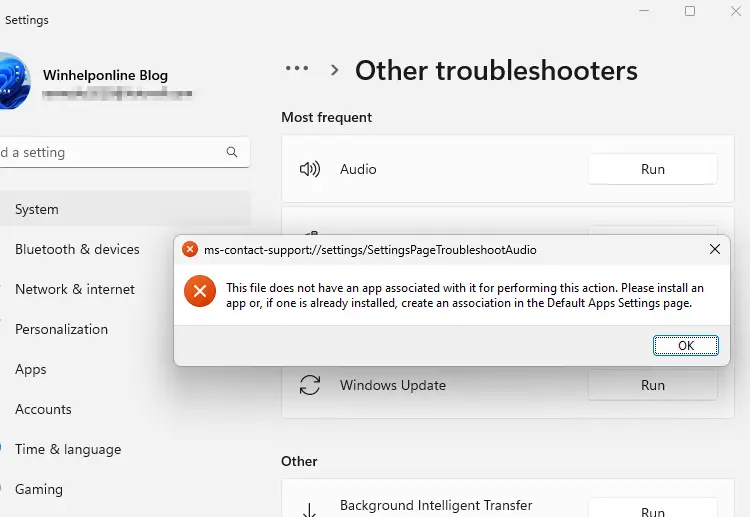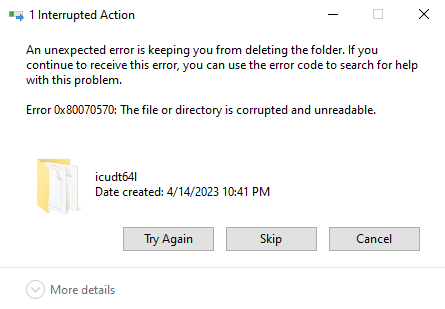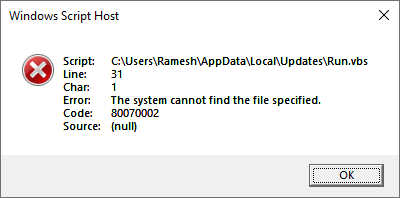When you install a Windows 10/11 Feature Update, the setup process may go until 87% and close automatically with an exception error 0xc0000005 that is recorded in the setup logs. A crash dump file may also be generated.
Setupact.log (in the Panther directory) contains these entries:Read more