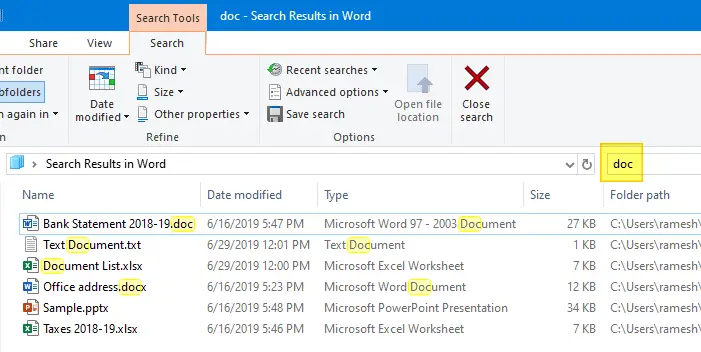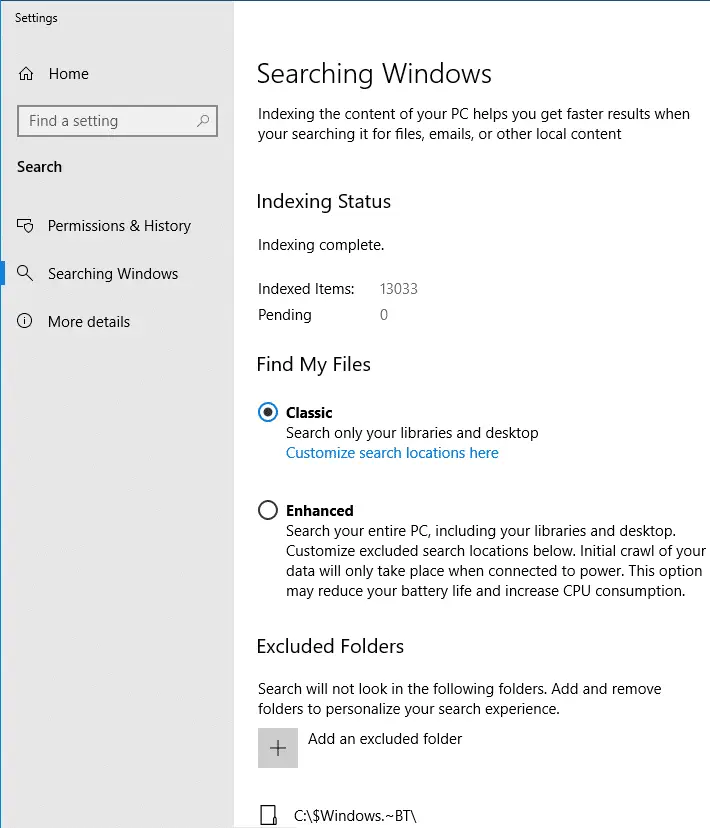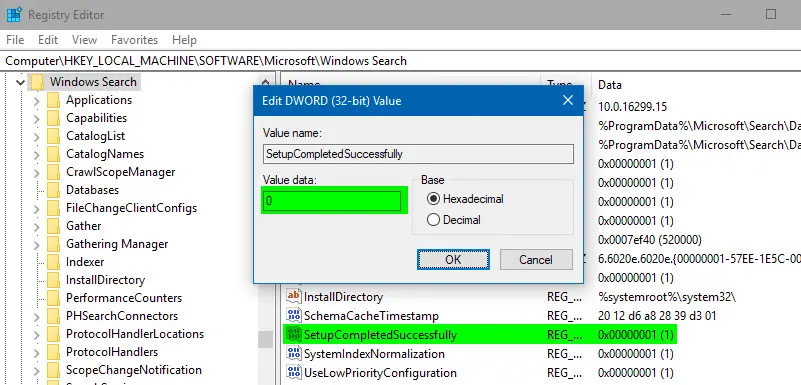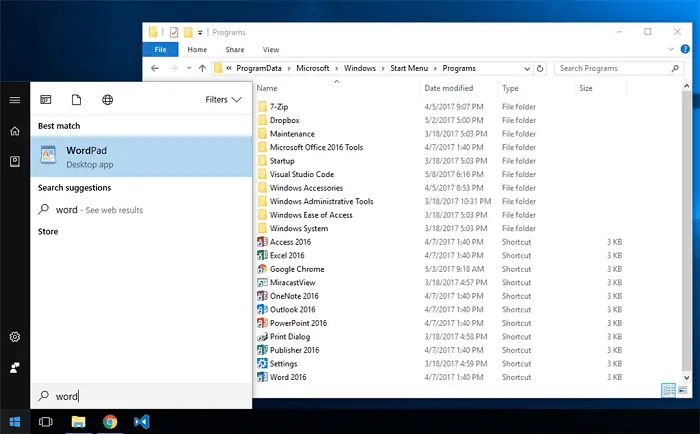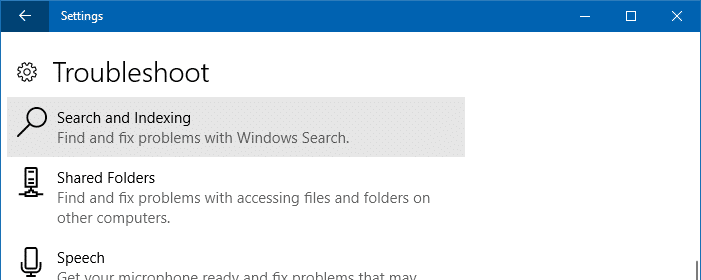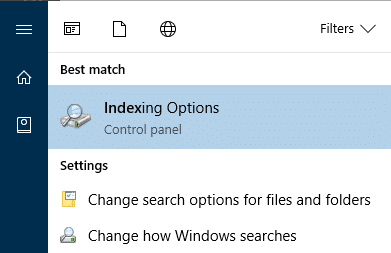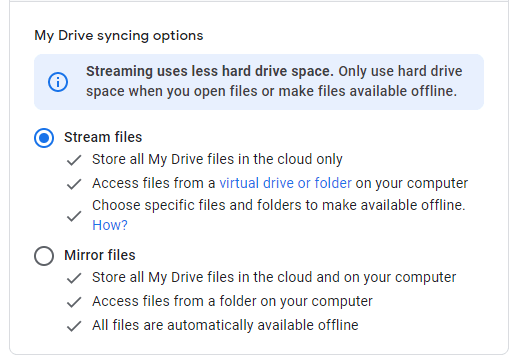Microsoft recently introduced the Search Highlights feature in Windows 10 and 11. Search Highlights is designed to help Windows users discover more information and related content. Search highlights present noteworthy, informative, and interesting information about what’s special about each day—like holidays, anniversaries, and other moments in time both globally and in your region.Read more
Windows Search
How to Search for files with a specific extension in Windows?
A reader wanted to know how to use Windows Search to search for all files in a specific folder and its subfolders with the file extension .doc. This article tells you how to search for a specific file type suing wild card or Advanced Query Syntax (AQS). If you just doc in the search bar … Read more
What is Enhanced Search (Indexing Options) in Windows 10?
Windows 10 1903 (codenamed “19H1”) introduces a new search option named Enhanced under the Find My Files section on the Settings page. Many users may be wondering what the “Enhanced” setting is all about and the difference between Classic and Enhanced search modes.Read more
Fix: Start Menu Cortana Search Not Finding Apps – Search Results Blank
When you use Cortana search to find an installed program, the program may not appear in Start menu search results although the shortcut exists in the Start menu folder. For example, with Word 2016 installed and its shortcut present in the Start menu folder, when you type in “word”, the search results will display WordPad … Read more
How to Reset & Rebuild Windows Search Index Completely
When you search for files on your computer using Windows Search via File Explorer or Cortana, the files you expect to find may not appear in the search results. This happens even though the files exist on the computer.
Another situation is that some phantom files appear in search results, whereas you may have deleted the files long back. In some cases, the searches may be very slow whether or not the folder location is included in the index.
This post tells you how to fix Windows Search issues in Windows 10 and earlier.
Fix: Cortana Search Box White Background in Windows 10
For some strange reason, the Cortana “Ask me anything” search box in the Taskbar may turn white suddenly without even the user clicking on it. This may have to do with Microsoft’s server settings and not a problem with your Windows 10 settings. Also, the search box registry tweak (WhiteSearchBox registry key) may prove ineffective as it works only for the current login session.Read more
How to Search the Contents of Any File Type Using Windows Search
Windows Search and its Advanced Query Syntax (AQS) is a freaking awesome feature in Windows. It lets you quickly find a particular file or group of files with a specific name or metadata, in a folder and sub-folders.Read more
Windows Search Not Finding Google Drive Files and Folders
Google Drive client software allows you to automatically back up files from your computer, camera, or SD cards to the cloud. Google Drive sync client, as useful as it may be, there is a small glitch in the setup process. After installing and using Google Drive sync, you may have noticed that Windows search returns … Read more
How to Rename User Profile Folder in Windows 10/11
This article explains in detail how to change the name of your user profile folder in Windows. In some cases, it’s necessary to manually rename the user profile folder because Windows truncates the user profile folder name to a certain number of characters when creating the user account. For instance, when you create a user … Read more