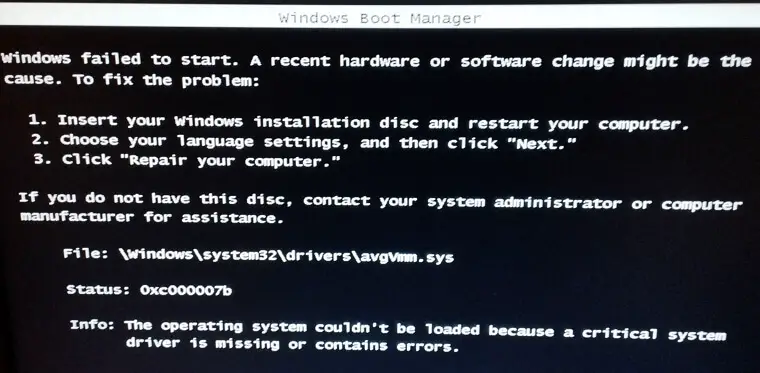In Windows 10 or Windows 11. when you try to Device Manager from the Command Prompt (admin) window, the Device Manager doesn’t run. The following error message comes up when you do so: Read more
registry
WaaSMedicSvc – Failed to Read Description – Error Code 2
In your Windows 11 computer, when you open the Services console, the Windows Update Medic Service may be missing from the list. When you scroll the services list, you may note that it is listed as WaaSMedicSvc instead of its actual display name — Windows Update Medic Service.Read more
[Fix] Chrome Launches Default Apps (Settings) Everytime
After installing the April 2023 quality updates on some Windows 10 or 11 computers, the Default Apps window may open when Chrome is launched. Resetting default apps or reinstalling Chrome does not fix the issue.Read more
New “Text Document” missing from Right-Click menu in Windows 11
When you right-click on the desktop and click “New,” the New menu may not contain the “Text Document” option on your Windows 11 computer. This article tells you how to bring the “Text Document” option back.Read more
Remove “Scan with Microsoft Defender” Right-click Menu Entry
When you right-click on a file, folder, or drive, you’ll see the “Scan with Microsoft Defender…” option. It’s a useful option to custom scan a specific file/folder/drive. However, if you want to remove the option to declutter the right-click menu, this article tells you how. The “Scan with Microsoft Defender…” option is powered by the … Read more
McpManagementService Error Code: 15100 – Failed to Read Description
When you open Services MMC and double-click “McpManagementService”, the properties dialog may show the error 15100.Read more
How to Make UAC Always ask for Password on Admin Accounts
When you’re login to an admin account and initiate an action that requires administrative rights (elevation of privilege), the UAC will ask for consent (instead of the username and password.) You select either Yes (“Permit”) or No (“Deny”) in the consent dialog. This operation will happen on the secure desktop. However, Windows binaries will be allowed to perform an operation that requires elevation without consent or credentials. This is the default behavior for admin-approval mode in Windows.Read more
Windows Security Icon Missing from Tray and the Task Manager Startup Tab
The Windows Security tray icon provides a convenient way to run a quick scan, check for definition updates, or launch the Windows Security app quickly. However, in some systems, the icon may be missing from the notification area.Read more
Restore Missing Delivery Optimization Service (DoSvc)
If the Delivery Optimization Service (DoSvc) is missing in the Services MMC console in Windows 10/11, use the registry fix in this article to restore it.Read more