When you open the Sounds dialog (mmsys.cpl) and switch to the “Windows Default” sound scheme, some program events may show up with a yellow exclamation mark — actually, a yellow triangle with a black exclamation mark.
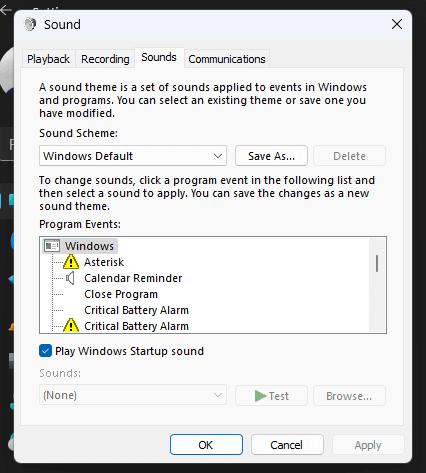
Additionally, there may be some duplicate events — e.g., two “Critical Battery Alarm” events.
Cause
This happens if a theme has overwritten the Windows Default sound scheme, but the custom .wav file is missing in the specified location. Or some stock .wav files in the “C:\Windows\Media” directory may be missing.
Resolution
To resolve the yellow exclamation issue in the Sounds dialog, follow these steps:
Step 1: Reset the Sound Schemes registry settings
Resetting the sound scheme settings should resolve the issue in most cases.
- Download appevents.zip and unzip the contents to a folder.
- Double-click the appropriate registry file to apply it.
- Click Yes when asked for confirmation.
The above registry fix restores the default settings under the following registry key:
HKEY_CURRENT_USER\AppEvents
Close the Sounds dialog and reopen it.
If that doesn’t resolve the issue, proceed to the next step.
Step 2: Run DISM and SFC
Run DISM (with the RestoreHealth argument) and the System File Checker (sfc /scannow) to restore the missing .wav files, if any, in the “C:\Windows\Media” folder.
For more information, see How to Repair Windows 10/11 System Files Using DISM and SFC.
That should take care of the issue.
One small request: If you liked this post, please share this?
One "tiny" share from you would seriously help a lot with the growth of this blog. Some great suggestions:- Pin it!
- Share it to your favorite blog + Facebook, Reddit
- Tweet it!