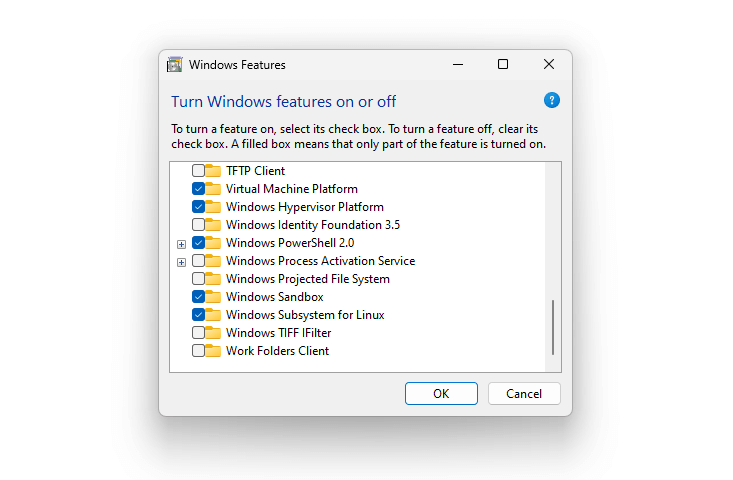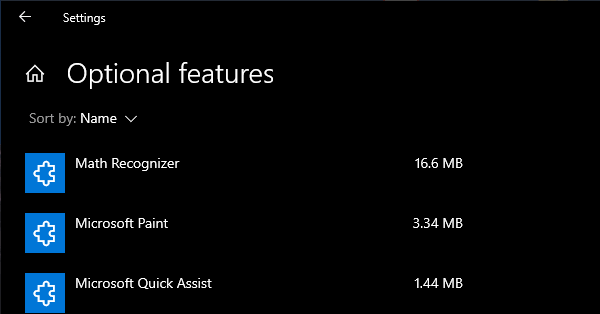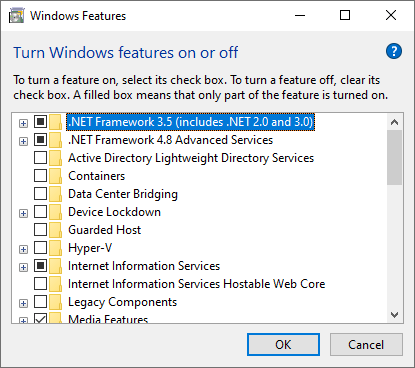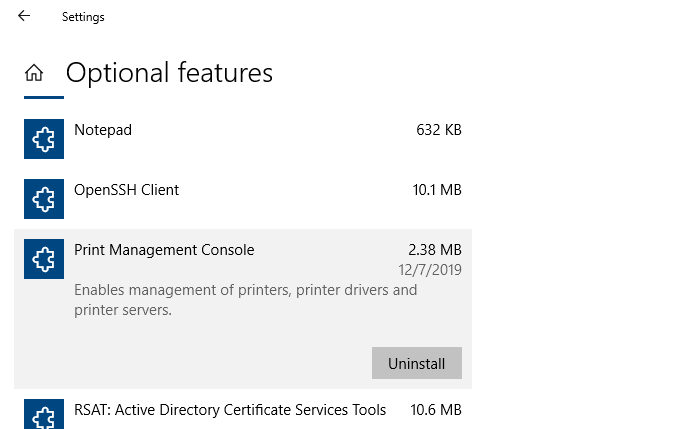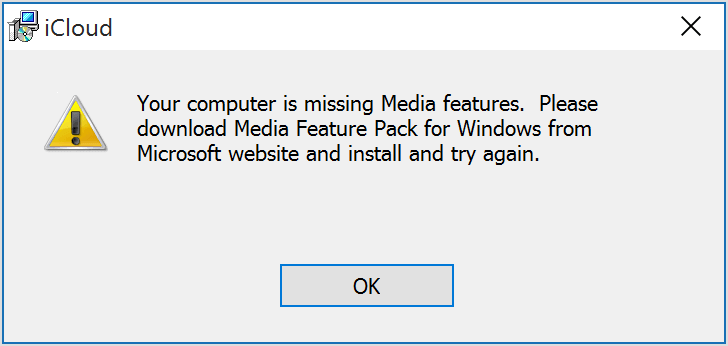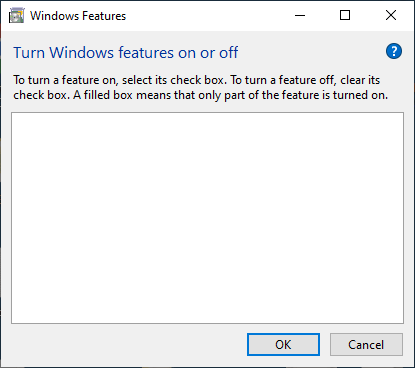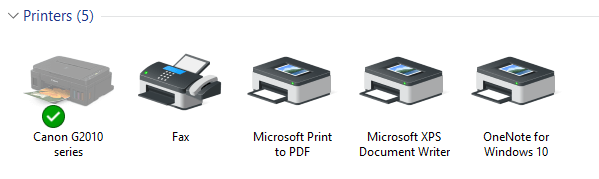Internet Explorer is a legacy component in Windows that can be installed or uninstalled via Windows Features (Optional Features) dialog box. On some systems, Internet Explorer may be completely missing in the Windows Features classic dialog as well as the “Manage Optional Features” modern Settings page on your Windows 10 or 11 device.
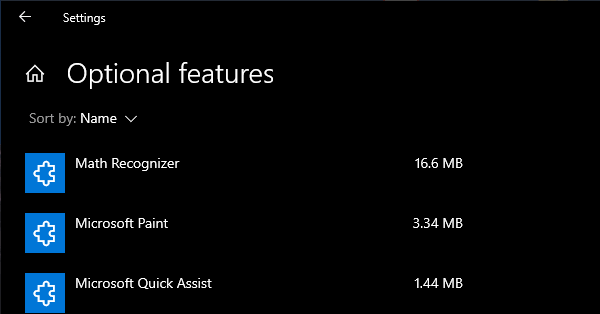
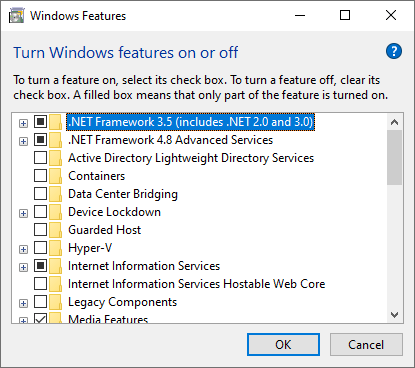
As a result, you’re unable to install Internet Explorer on your Windows 10/11 computer. Although officially retired by Microsoft, Internet Explorer is still needed by users who have installed legacy software (e.g., security camera app) that needs IE to work.
Also, when this happens, none of the following DISM commands may help restore IE:
dism /online /Add-Capability /CapabilityName:Browser.InternetExplorer~~~~0.0.11.0
dism /online /Enable-Feature /FeatureName:Internet-Explorer-Optional-amd64
The DISM commands may throw the following error(s):
Error: 0x800f080c
Feature name Internet-Explorer-Optional-amd64 is unknown.
A Windows feature name was not recognized.
Use the /Get-Features option to find the name of the feature in the image and try the command again.
Error 1168
Element not found
As Internet Explorer is missing, attempting to load a web page in IE Mode in Microsoft Edge causes the following error:
Internet Explorer can't be found. You need to re-install or re-enable Internet Explorer
Microsoft Edge’s IE mode requires Internet Explorer to be installed.
Let’s see how to add Internet Explorer to the Windows Features dialog and install it.
Read more