After installing Dropbox, all your drives in This PC show up with a red x overlay icon. This problem is seen for local drives, removable drives, as well as optical drives. Dropbox support team is aware of this issue, and they say that the problem is seen only if you install the latest beta 77.3.125. Exiting Dropbox clears those overlay icons and the drives appear normal.
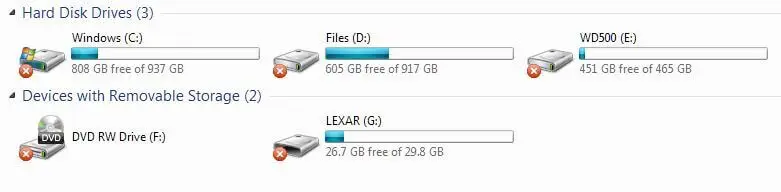
Dropbox beta version causes Red X icon overlay on all drives
Simply downgrading to the latest stable version fixes the problem. First, uninstall the beta version of Dropbox. The latest stable version of Dropbox can be downloaded from here:
https://www.dropbox.com/downloading
That should fix the issue.
Quote from Dropbox site:
Beta Services: We sometimes release products and features that we are still testing and evaluating. Those Services have been marked beta, preview, early access, or evaluation (or with words or phrases with similar meanings) and may not be as reliable as Dropbox’s other services, so please keep that in mind when using these services.
To prevent Dropbox from automatically updating to the beta version, open Dropbox settings and disable the option Early releases – Get included on early releases for new Dropbox features. option.
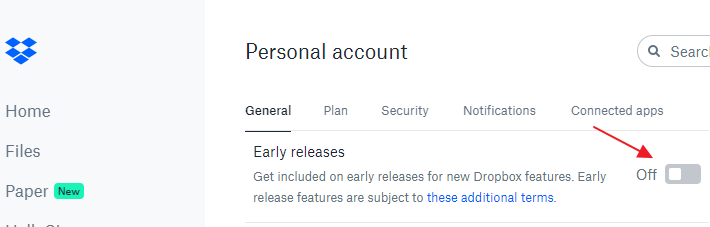
One small request: If you liked this post, please share this?
One "tiny" share from you would seriously help a lot with the growth of this blog. Some great suggestions:- Pin it!
- Share it to your favorite blog + Facebook, Reddit
- Tweet it!