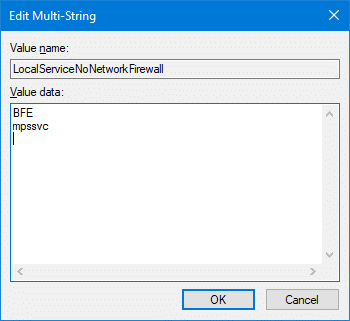When you attempt to install updates via the Windows Update channel, error 0x80070BC2 may occur and the update repeatedly fails to install. The Windows Update page may show “Awaiting restart”. And after restarting, the Windows Update installation history page shows the following error under that particular update(s):
Last failed install attempt on [date] – 0x80070BC2
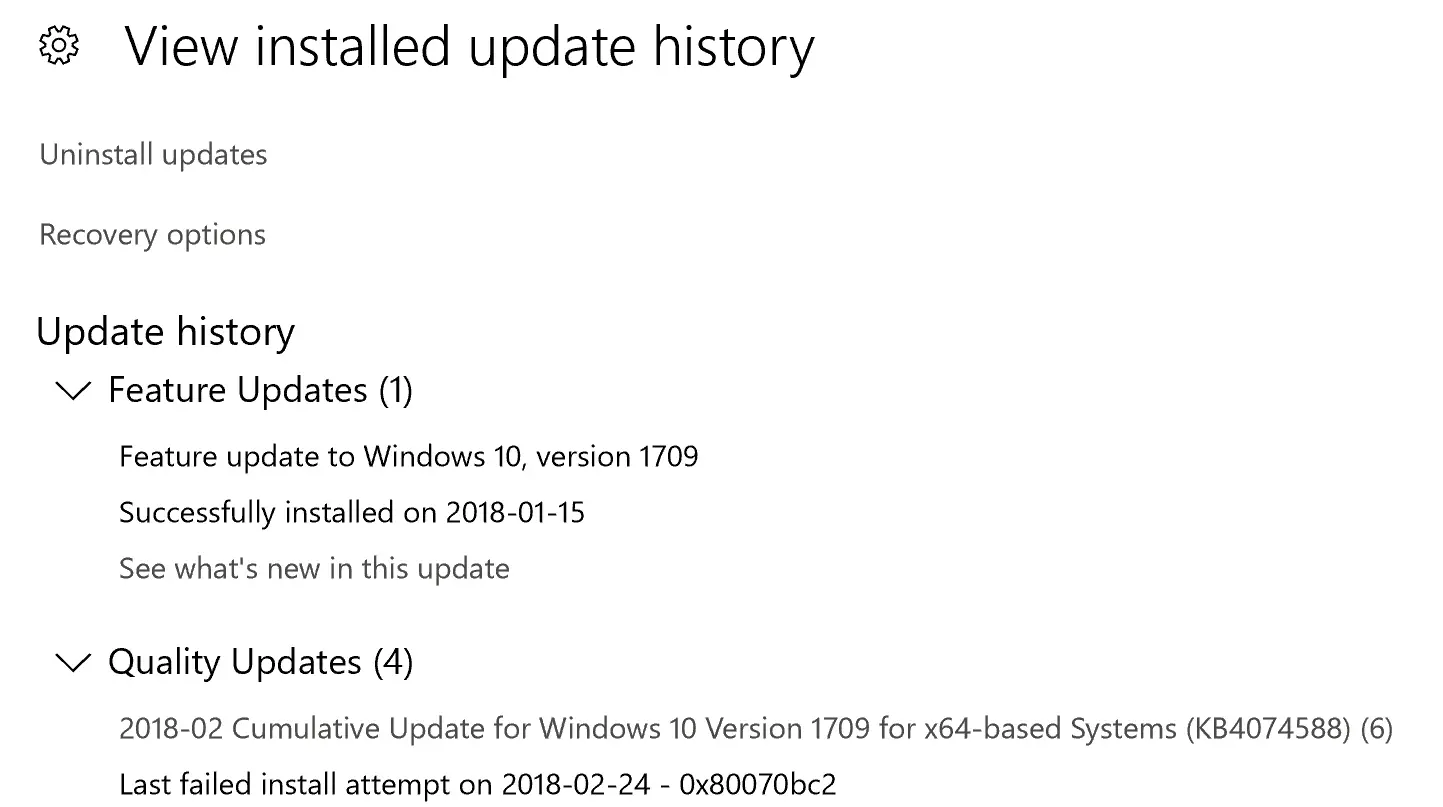
And the Windows Event log records this error, referencing the KB number:
Installation Failure: Windows failed to install the following update with error 0x80070BC2
For example:
Installation Failure: Windows failed to install the following update with error 0x80070BC2: 2018-01 Cumulative Update for Windows 10 Version 1709 for x64-based Systems (KB4056892).
Read more
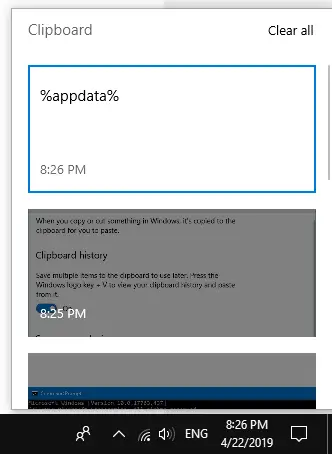
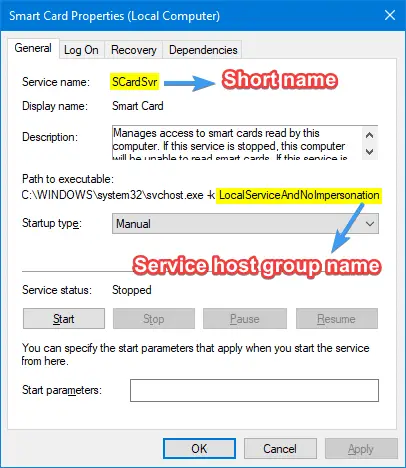
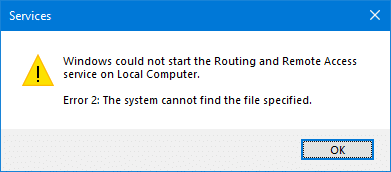
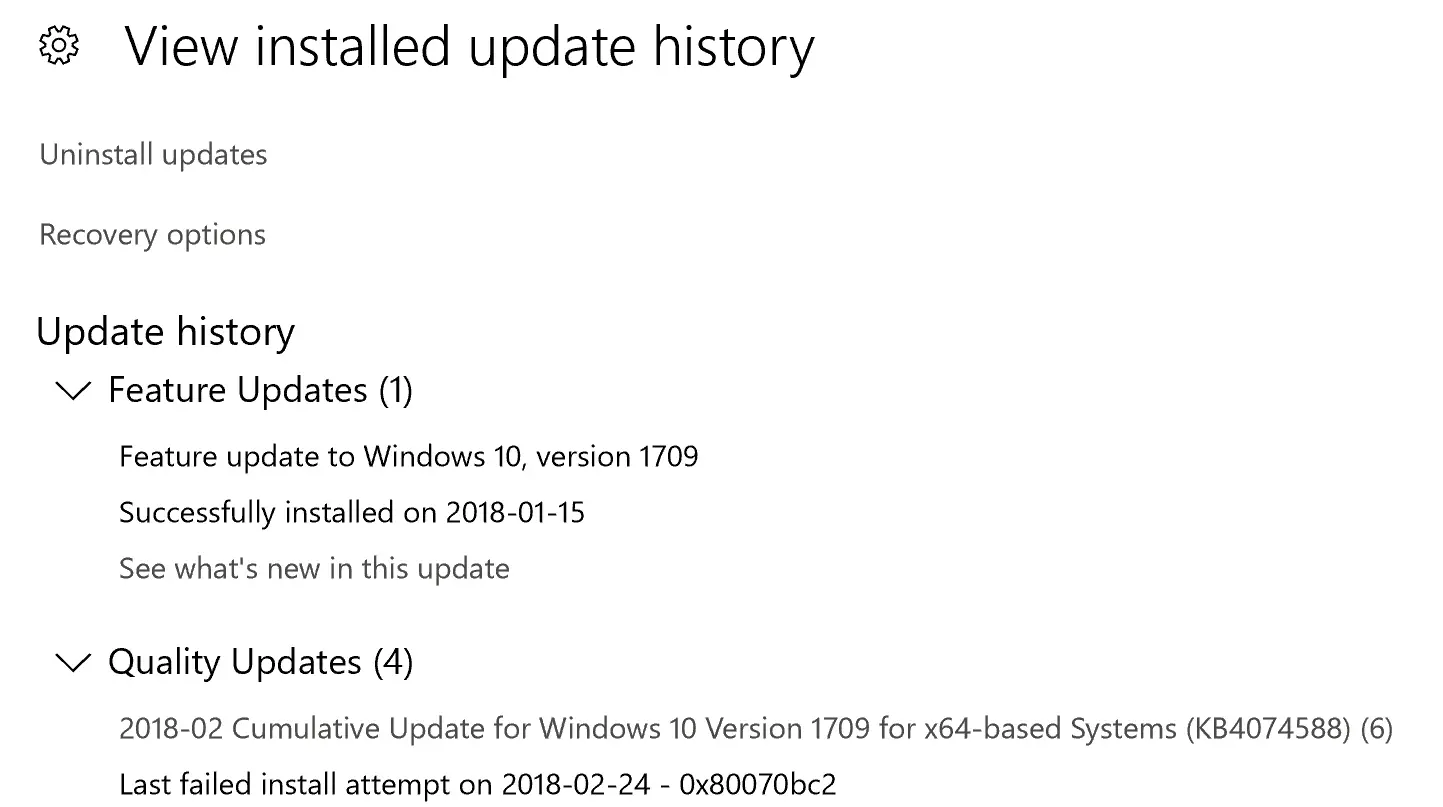
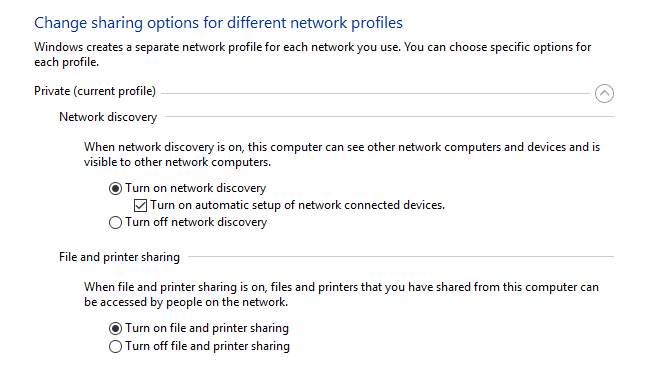
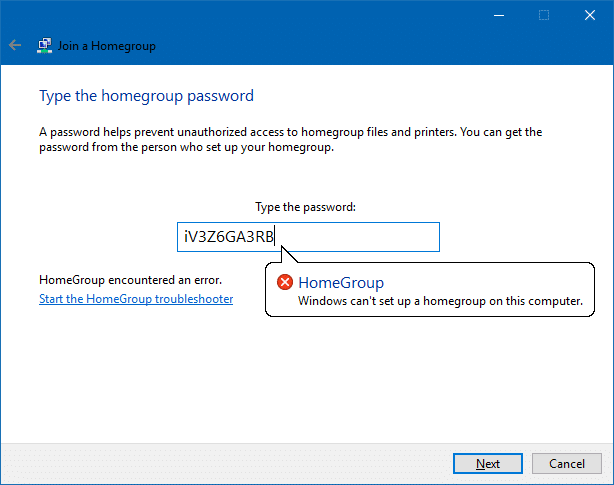
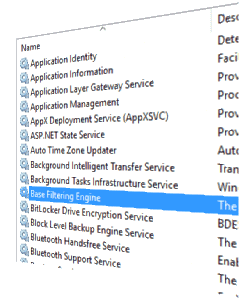 The Base Filtering Engine (BFE) service is a crucial network component targeted by many malware. If the BFE service doesn’t start, many services, such as Windows Firewall, Routing, Remote Access, and others, fail to start.
The Base Filtering Engine (BFE) service is a crucial network component targeted by many malware. If the BFE service doesn’t start, many services, such as Windows Firewall, Routing, Remote Access, and others, fail to start.