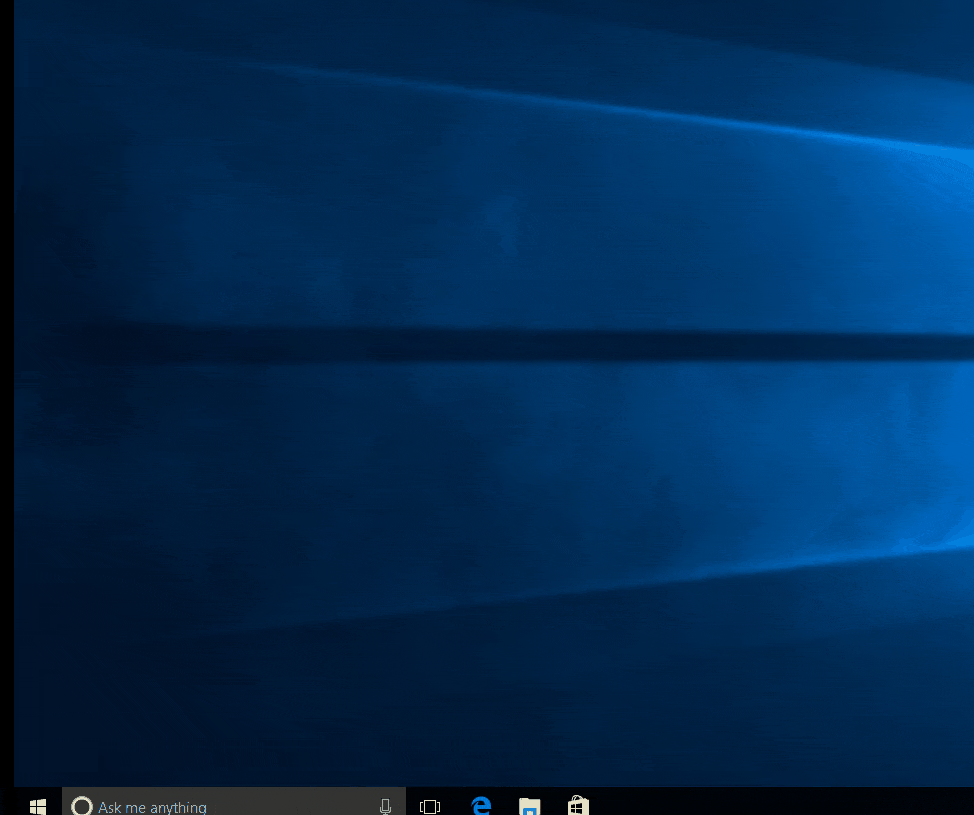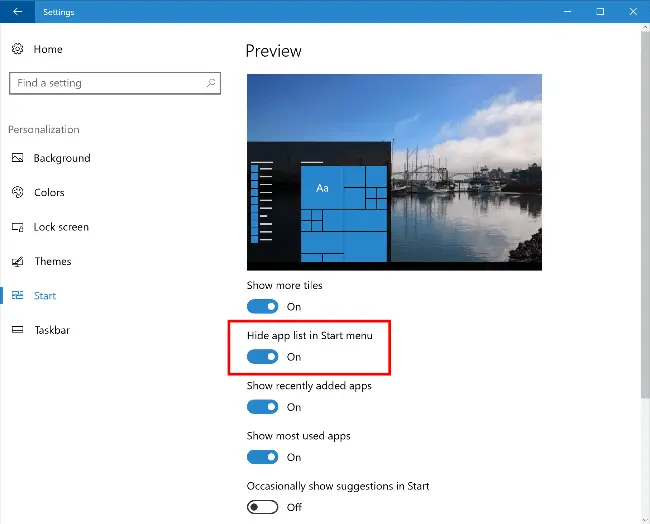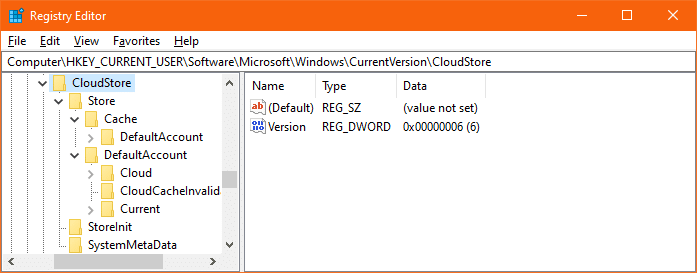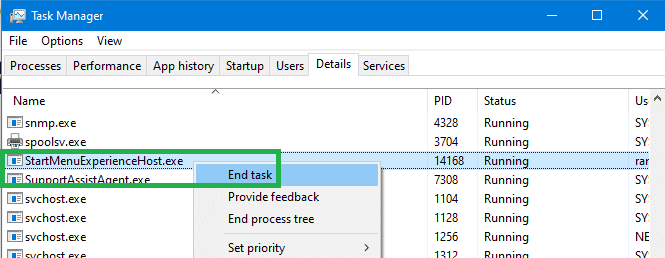When you search for an application in the Start menu search, an incorrect icon may appear for an app. For example, the File Explorer entry in the search results may show up with a generic icon or glyph, as in the following screenshot:Read more
start menu
[Fix] Apps Missing After Installing Windows 10 Fall Creators Update
After installing the Windows 10 Fall Creators Update, many users experience an unusual issue with App icons on the Start screen. Here’s the list of symptoms:Read more
Create Tile Folders to Organize Start Menu Tiles in Windows 10
Windows 10 build 14977 introduces some cool new features. Previously I wrote about the native blue light filtering support in Windows 10 Creators Update. Another new feature in this build is that you can create live folders (aka tile folders, or app folders) in the Start screen, the feature which you’ve already seen in mobile Operating Systems.Read more
Pin a Website Shortcut to the Windows 10 Start Menu
If you’ve been using desktop shortcuts to open your favorite websites, you can instead pin those websites to the Windows 10 Start menu to make your desktop clutter-free.
Moreover, pinning websites to the Start screen helps you get to those sites quickly especially when your Windows 10 device is in Tablet mode, where the Start screen occupies the full screen, covering your desktop. You can pin website shortcuts to the Windows 10 Start screen using Internet Explorer, Microsoft Edge, Google Chrome, or Firefox.Read more
How to Hide App List in Start Menu (All Apps) in Windows 10?
In Windows 10 v1511, the All apps list in the Start menu remained collapsed by default, and the user can click “All apps” to view the list of installed apps. This behavior changed in the Anniversary Update v1607, where the list of apps are always shown when Start is opened, and no option to turn off the All apps listing. Many users disliked the new behavior, and this has been one of the top FAQs in various Windows 10 forums.Read more
Backup, Restore, or Reset Windows 10/11 Start Layout & Shortcuts
Almost every Windows user would customize their Start menu layout as per their requirement, to ease their workflow. It’s also helpful if you backup the Start menu tiles layout in Windows after customizing it, just in case your profile becomes corrupt at some point of time due to one reason or the other.Read more
Windows 10 Start Menu User Folders Do Not Open When Clicked
When you click Start and click on a shortcut to your personal folders such as Documents, Downloads, Pictures or Music, nothing may happen. This problem occurs if the shortcuts in the Start Menu Places folder are missing or have been tampered with. The shortcuts in Start Menu Places are common to all user accounts, and not meant to be modified by users.
(Update: Information in this article doesn’t apply to Windows 10 v1809 and higher. Start Menu Places folder is no longer used in v1809 and up.)
Reinstall or Repair stuck Windows 10 Start Menu & Taskbar, and Fix “Critical Error”
Occasionally, the Start button, Taskbar, and the Notification area icons may get stuck or frozen; clicking them does nothing. When the items in the Notification area are frozen, you wouldn’t be able to access Action Center, Wi-fi network settings, etc.
If the Windows 10 Start Menu is frozen or non-responsive and does not work, or shows the Critical Error message, here is the list of troubleshooting steps you can follow. The fixes involve running the Start menu Troubleshooter or manually registering the ShellExperienceHost & StartMenuExperienceHost packages using PowerShell or restoring the default Start menu by rebuilding the Start menu database.
This article explains how to repair, reset, or reinstall the Start menu in Windows 10.Read more