Windows Update may throw the error 0x80240023 on some systems when you click on the Check for Updates button. Here is the complete error message:
There were some problems installing updates, but we'll try again later. If you keep seeing this and want to search the web or contact support for information, this may help: (0x80240023)
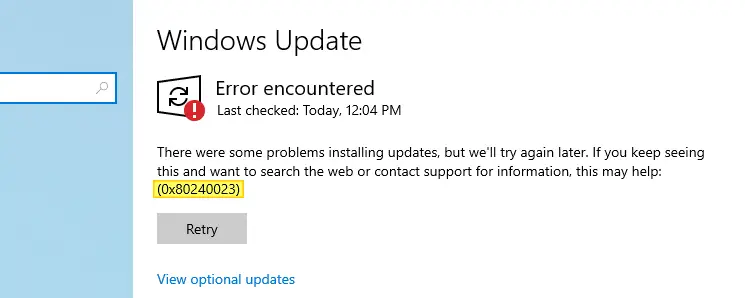
The code 0x80240023 (“WU_E_EULAS_DECLINED”) means the license terms for all updates were declined. It usually occurs on computers with Office 2003 or Office 2007 suite or one of its components installed. Windows Update encounters the error 0x80240023 when installing the Microsoft Office File Validation Add-In.
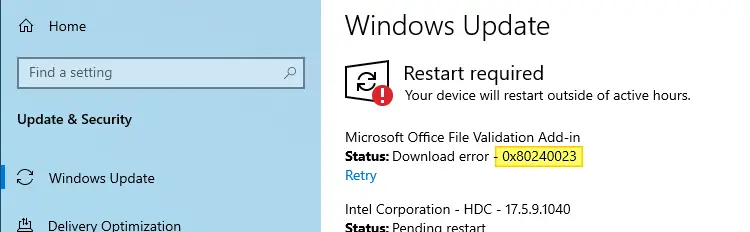
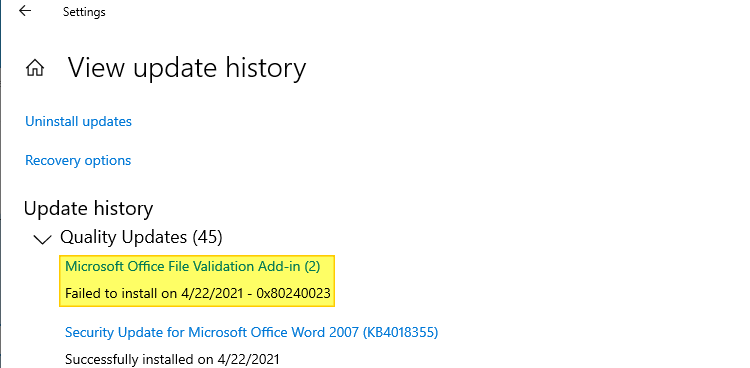
The Microsoft Office File Validation Add-In is a small but critical update (security add-in) for Office 2003 and 2007. This update is needed to validate that the Binary File Format files conform to the Microsoft Office File Format. The user will be notified of possible security risks if files fail to conform to the format. If the security add-in is not installed, your computer would be vulnerable as it could allow remote code execution when you open a specially crafted Office document.
Let’s see how to install the Microsoft Office File Validation Add-In and resolve the Windows Update error0x80240023.
How to Fix the Windows Update Error 0x80240023
To resolve the error 0x80240023, all you need to do is run the Office File Validation installer manually. Follow these steps:
- Open the
C:\Windows\SoftwareDistribution\Downloadsfolder. - Search for the file named OFV.cab across subfolders.
- Double-click OFV.cab and extract the enclosed installer file (OFV.msi) to the desktop.
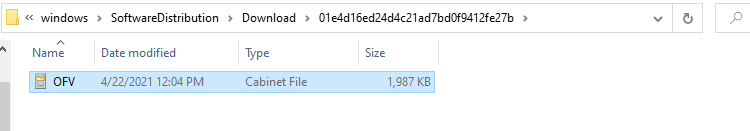
- Double-click
OFV.msito run it.
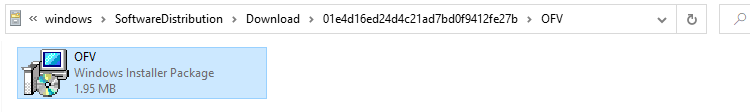
OFV.cab missing?
If the OFV.cab file is missing from the SoftwareDistribution folder, you can download the file from the Microsoft Update catalog. Visit the Microsoft Update Catalog and search for the term 2501584 (the number being the Microsoft KB ID) or office file validation. Here are the related links for your convenience:
Microsoft Update Catalog: https://www.catalog.update.microsoft.com/Search.aspx?q=office%20file%20validation Microsoft Office File Validation Add-in (Office 2003/2007) - Direct download link http://download.windowsupdate.com/msdownload/update/software/crup/2011/06/ofv_475de2eccfddbb06f945efb53472963e8ff88d0b.cab (File size: 1.9 MB)
The Office File Validation setup completes in a few seconds.
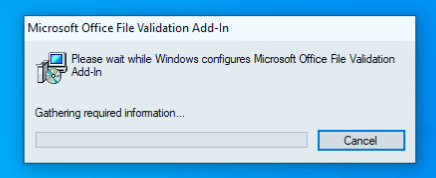
This add-in installs the following files in the Microsoft Office\Office 14 directory:
- GKEXCEL.DLL
- GKEXCEL2.DLL
- GKPOWERPOINT.DLL
- GKWORD.DLL
- GKWORD6.DLL
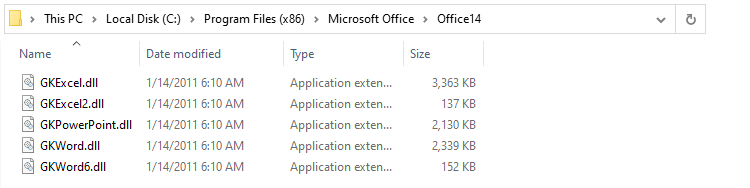
Office 2003 is Office11 (internal name), Office 2007 is Office12. However, the add-in setup installs the above files under the Office14 (Office 2010) folder. This is probably because the add-in was released during or after Office 2010 was released. However, the add-in does provide protection for Office 2003 and 2007. For the Office 2010 version of the add-in, check out the article Description of the Office 2010 File Validation update.
Launch the Windows Update page and click Check for updates. It should no longer show the error 0x80240023.
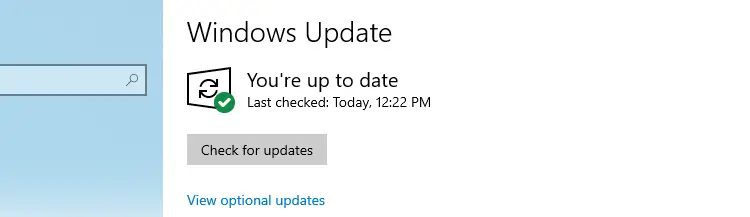
Important: Installing the Office File Validation add-in for Office 2003/2007 doesn’t mean your computer is completely secure from all vulnerabilities. Office 2007 reached the end of support in October 2017. That means Microsoft will no longer provide technical support and security updates for the product. Microsoft strongly recommends upgrading to Microsoft 365 as soon as possible.
Also, to avoid the Windows Update error 0x80240023, some users suggest hiding the Microsoft Office File Validation add-in update using the WU Show/Hide ( wushowhide.diagcab) diagnostic tool. This is not recommended. Microsoft Office File Validation add-in is a critical security update that you shouldn’t skip.
One small request: If you liked this post, please share this?
One "tiny" share from you would seriously help a lot with the growth of this blog. Some great suggestions:- Pin it!
- Share it to your favorite blog + Facebook, Reddit
- Tweet it!
Thanks! It works…