The Office Online extension available on Chrome is now available for Microsoft Edge via Windows Store. Office Online integrates with OneDrive Personal and OneDrive for Business and lets you easily create and open Word, Excel, PowerPoint, OneNote and Sway documents using Office Online right from the Microsoft Edge browser window.
Note: Information in this article does not apply to the new Microsoft Edge (Chromium). It’s applicable to the old Microsoft Edge browser only.
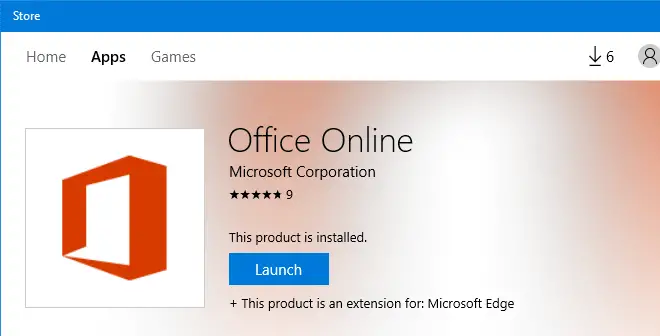
The extension adds an Office icon on the Microsoft Edge toolbar to give you direct access to your Office files stored online or locally*
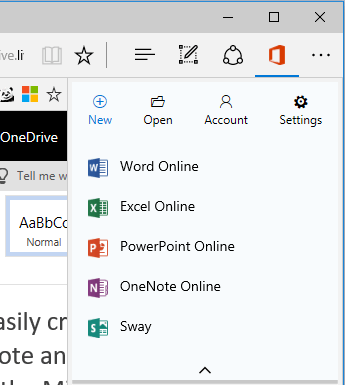
You can create, share the document with users and get the direct hyperlink to that Office document in your OneDrive cloud storage.
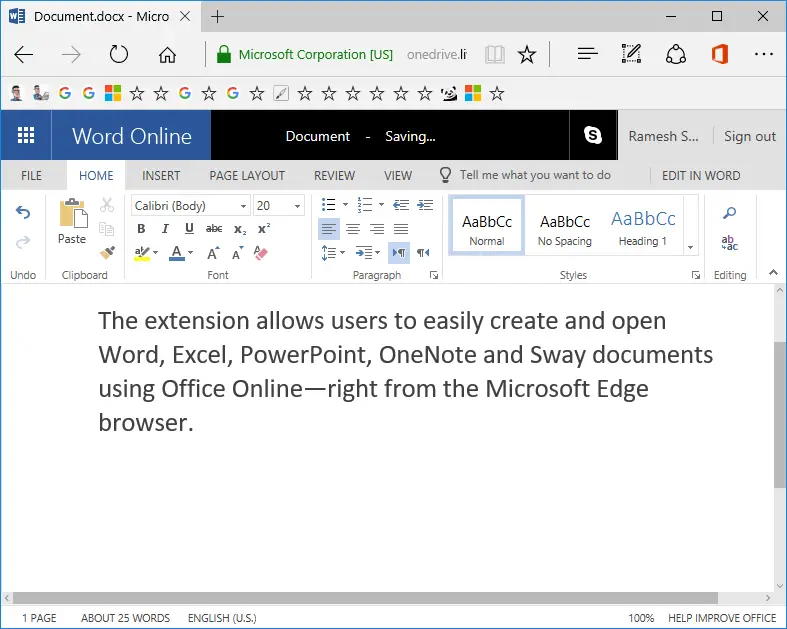
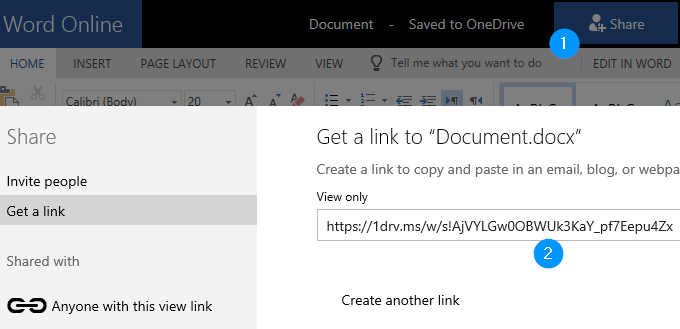
As documents are saved to OneDrive automatically, there is no “Save” button. You can download a copy of the document in the native Office document format, PDF or ODT formats locally if required, using the Save As option.
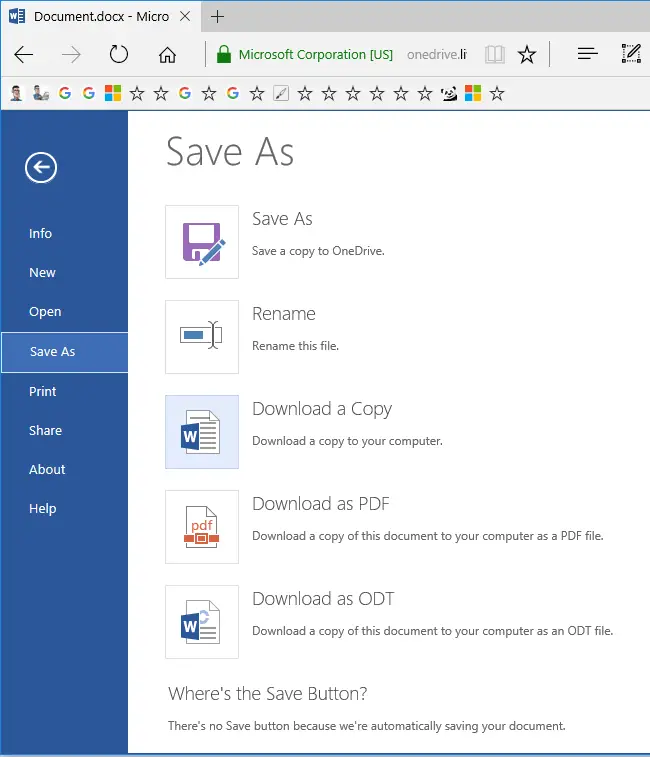
*You still can’t open a locally stored office file directly without first uploading to OneDrive. There is a upload link in the Open tab which uploads the locally stored document to OneDrive and opens the document.
Download Office Online Edge extension from Windows Store.
One small request: If you liked this post, please share this?
One "tiny" share from you would seriously help a lot with the growth of this blog. Some great suggestions:- Pin it!
- Share it to your favorite blog + Facebook, Reddit
- Tweet it!