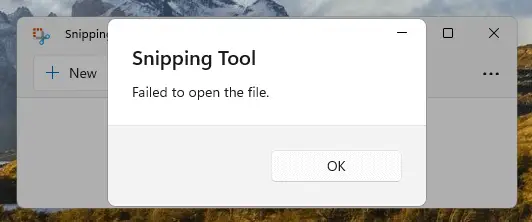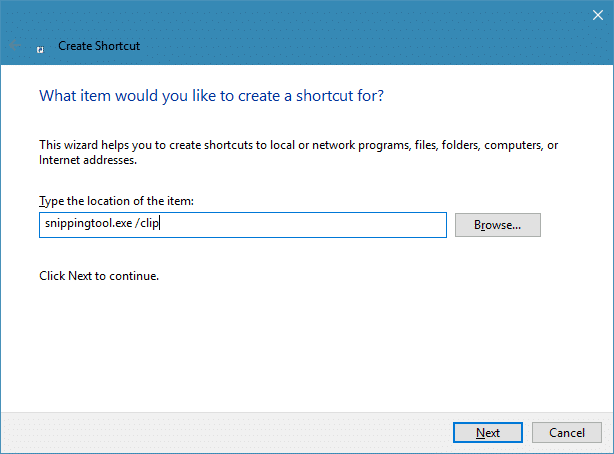After taking a screenshot using the Snipping Tool, when you attempt to send the snip to email by clicking on the Send Snip (email recipient) button on the toolbar, the following error messages appear:
Either there is no default mail client or the current mail client cannot fulfill the messaging request. Please run Microsoft Outlook and set it as the default mail client.
The snip could not be sent. Check that an email program is installed and then try again.
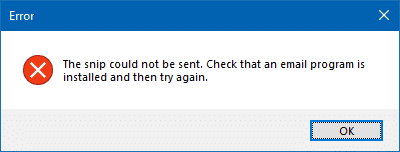
Cause
The above errors occur if there is no MAPI-compliant mail client installed in the system. The modern Mail app won’t support the MAPI or the Send To → Mail operation; you’ll need to install a mail client like Microsoft Office Outlook, Mailbird, Mozilla Thunderbird, or other mail clients with MAPI support.
Some users observed that this happened especially after installing the Windows 10 Fall Creators Update (v1709). If you already have a compatible mail client installed and yet the error appears when sending snips to email, follow the instructions in this article.Read more