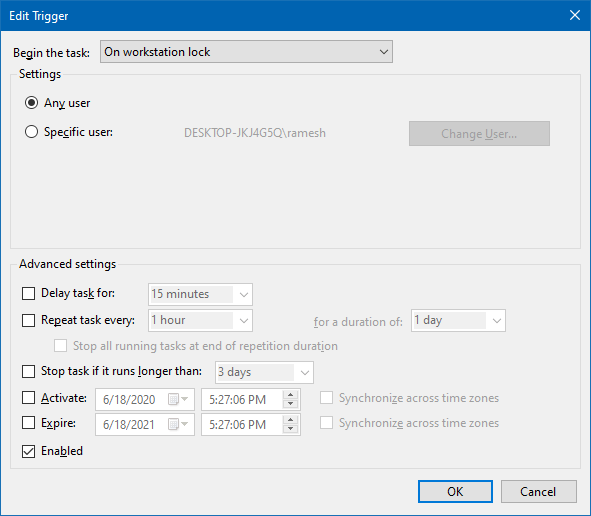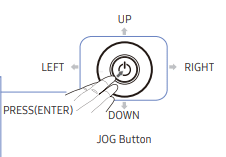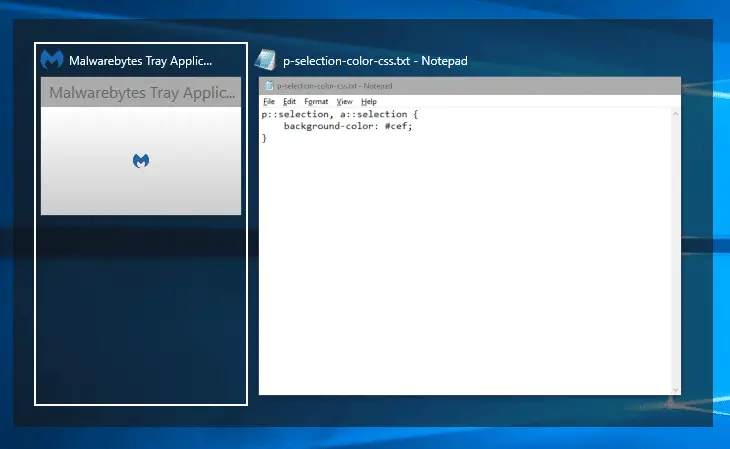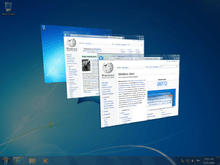The Action Center in Windows 10 is a slide-out pane where all system notifications are displayed and it has quick action buttons to various Windows settings. Any notification shown on your taskbar will be added to the Action Center. The unread (new) notifications count is also displayed on the Action Center notification area icon.
The Action Center may accumulate too many messages over time. To clear them simply click on the Clear all notifications link at the bottom of the Action Center slide-out pane. This article tells you how to clear specific notifications using a shortcut.Read more