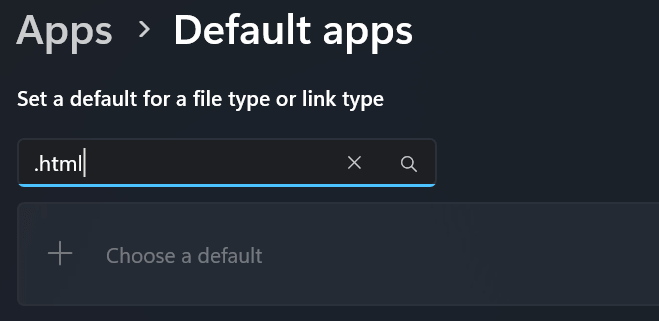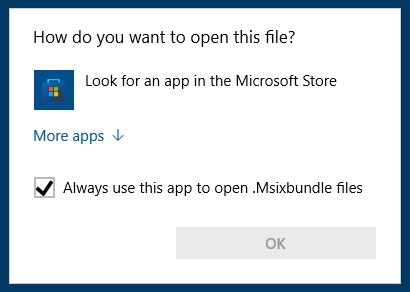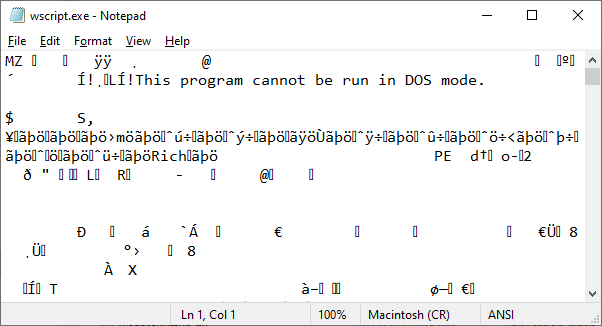You may be unable to change the default app for HTML file type in Windows 11. The file type may be associated with Microsoft Edge, and you cannot change the default app to Code Editor, Visual Studio Code, or any other app.Read more
file association
Fix: Can’t Install Appx, AppxBundle, and Msixbundle Files in Windows
The file types .Appx, .AppxBundle, and .Msixbundle are app installer or setup packages. On a default Windows 10 or 11 installation, you can double-click these file types to run them. But, if the App Installer (a.k.a, “Desktop Installer”) Store app is removed from the system, the .Appx, .AppxBundle, and .Msixbundle files don’t run when double-clicked.Read more
Restore Missing “Extract All” Option to Zip Right-Click Menu
When you right-click on a .zip file (Compressed Folder) and click “Extract All”, it extracts the contents of the .zip file to a folder, and automatically opens the folder. Extract All option may be missing because of incorrect .zip file association setting, especially after installing and uninstalling a 3rd party archive utility.
This article tells you how to get back the Extract All option to the right-click menu for Zip files.Read more
Fix .themepack and .deskthemepack file association. Cannot install themes
If you’re unable to install themes shipped as .themepack or .deskthemepack files on your Windows computer, the file association settings may need to be fixed. Broken file association for theme pack file types causes one the following problems.Read more
How to Remove File Type Associations Using Registry Editor
Associating a file type with a program can be done using several ways, such as using the Open with… dialog and selecting the “Always use this app to open” checkbox, or via Default Programs or Default Apps. While you can set or change associations using GUI, there is no option provided to delete an existing file type association.
This post tells you how to remove file type associations using the Registry Editor.Read more
File Association Fixes for Windows 10 (Defaults)
Here is the list of file association fixes (Windows defaults) for some of the common file types. These registry fixes are applicable for Windows® 10 only. AVI IMG TXT BAT INF URL BMP JPE/JPEG/JPG VBS CHM JS WMA CMD LNK WMV COM MP3 XML EXE PNG ZIP GIF REG Directory HTM/HTML SCR Drive ICO TIF/TIFF … Read more
[Fix] .EXE Files Open in Notepad or Other App when Double-clicked
Summary: Double-clicking .exe or .lnk (shortcut) files may open Notepad or any other application, displaying junk characters.
Did you accidentally use the Default Programs or Open With dialog to associate .exe file types with an application like Notepad? This causes every program to open in that chosen application. Unfortunately, Windows provides no option to reset the .exe file associations. You need to fix the association settings using a .reg file or script.Read more