When you attempt to check for updates from the settings page in Windows 10, the error 0x80070424 may appear. Also, the Windows Update service may be missing from the list when you open the services console.
Error encountered There were some problems installing updates, but we'll try again later. If you keep seeing this and want to search the web or contact support for information, this may help (0x80070424)
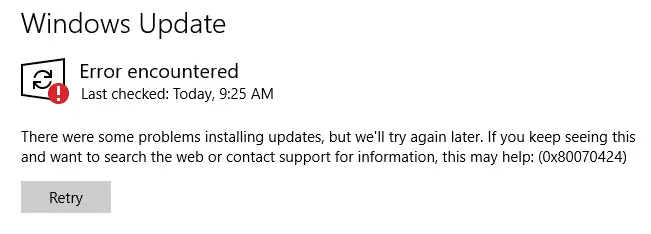
The same error appears when you try to install a standalone Windows Update package (.msu). The full error message is mentioned below:
Windows Update Standalone Installer Installer encountered an error: 0x80070424 The specified service does not exist as an installed service.
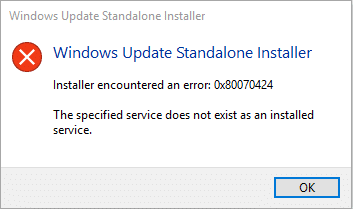
Additionally, installing or updating apps from Microsoft Store also causes 0x80070424. Here is the full error message:
Something unexpected happenedReporting this problem will help us understand it better. You can wait a bit and try again or restart your device. That may help.Code: 0x80070424
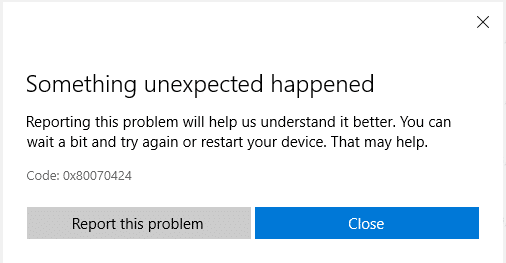
Also, running the command SC QC WUAUSERV (to query the Windows Update service status) from Command Prompt returns the error [SC] OpenService FAILED 1060: The specified service does not exist as an installed service.
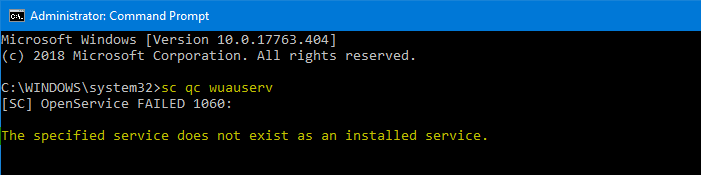
When you run the Windows Update Troubleshooter to fix Windows Update errors, you may see the following message:
Service registration is missing or corrupt
and the troubleshooting status reported as Not fixed
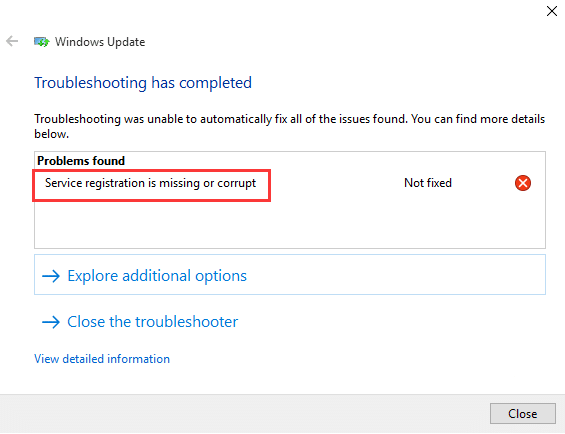
Cause
Error code 0x80070424 denotes The specified service does not exist as an installed service. This can be evident when you open the Services MMC (services.msc); the Windows Update service or the Background Intelligent Transfer Service (BITS) service may be missing from the list.
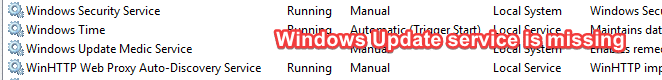
Solution: Error 0x80070424 in Windows Update and Store
To fix the error 0x80070424, restore the Windows Update service registry keys using the following steps for Windows 10/11.
- Download wuauserv-service.zip, unzip, and extract the contents to a folder.
- Double-click the appropriate registry file applicable to your OS (Windows 10 or Windows 11). Click
Yeswhen asked for confirmation. The registry file restores the Windows Update service registry key (wuauserv) located in the following registry branch:HKEY_LOCAL_MACHINE\SYSTEM\CurrentControlSet\Services\wuauserv
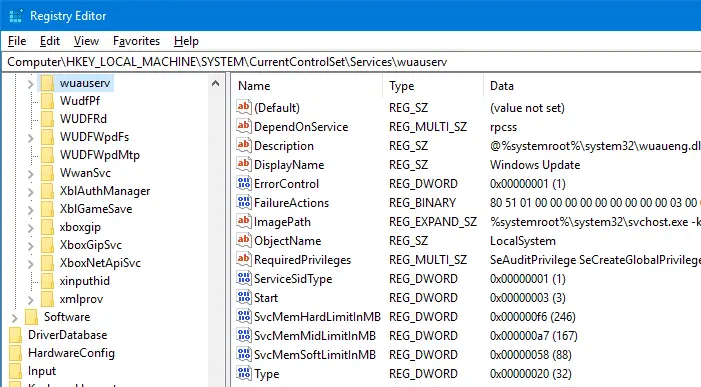
- After running the REG file, restart Windows.
When you open the Services MMC (
services.msc) after restarting Windows, the Windows Update service should be listed and the status shown asrunning.Is Background Intelligent Transfer Service missing in Services MMC?
In case the
Background Intelligent Transfer Serviceservice is missing from the list of services, restore the BITS service, and restart Windows.
![]() If you encounter any other Windows Update errors on your system, run the Windows Update Troubleshooter. See the article Fix Windows Update Errors for details.
If you encounter any other Windows Update errors on your system, run the Windows Update Troubleshooter. See the article Fix Windows Update Errors for details.
The above steps should help you resolve the Windows Update error 0x80070424.
One small request: If you liked this post, please share this?
One "tiny" share from you would seriously help a lot with the growth of this blog. Some great suggestions:- Pin it!
- Share it to your favorite blog + Facebook, Reddit
- Tweet it!
OMG THANKS SO MUCH!!!!!!!!!!!!!!!!!!! this is the only thing that worked i love this website!!! thank YOU!!!!
Sorry to say bro,But it’s not working with me I tried it Still giving same error… shall i reinstall my windows 10 ,Will it work ?
Please share your experience. If we restart the window, we lost our files or do not like recovery. Please guide me.
THXX U SAFE MY LIFEE :))))
No lie this actually worked haha I was for sure this was going to be a virus. Thank you so much, finally after 2 days of watching useless Youtube videos this has fixed it!
I cannot believe this actually worked. Like you said, I though for sure this would be a virus, but here I am with Windows Store working like a charm.
Thank you so much!!!!!! Even microsoft support couldn’t fix this but you did
<3
Na .. Did not work for me. Installed wuauserv in reg.. Restarted windows and went back to reg to check and it was not there any more..
same, do you found a solution?
Did you find any solution? samething happened to me
@Osama: Does the registry key
wuauservexist?Thank you, this worked!
how to practice that step at windows 7? please.
@Vania: To restore the WU service in Windows 7, see Fix #20 Restore Missing Windows Update Service (wuauserv) to Services MMC
I actually tried many ways and read many forums…
But nothing worked except this one…
So, many many thanks…
i had like a million updates lmao, thanks a lot!
Your Just Awesome man no help support helped me with bug u did it!!
I was searching for many days hrs of waste youtube!!
Okay, this actually worked.
This was one of the first that I opened and then ignored because I thought the zip file was a virus. After not finding any fixes on other websites, even on microsoft, I said why not, and this actually worked.
A very simple way to fix Error 0x80070424.
Thank you so much!
Worked like charm. Thank dude.. It fixed…
Thanks this works!!!!!!!!!
thank you very much for this solution, i never thought iw ould say but you rock!!!
Is the only solution that has worked for me.
Thank you very much!
thanks a lot man, the GREAT MICROSOFT could not do which you did…u r above the company bro
they should hire u
thanks man really…i am so happy now..i got a bunch of updates now…haha
Hello. I used this and then while my laptop was still updating, it just keeps on restarting. Windows bluescreen error keeps on appearing. Please help.
thank you sir… it works for me.
This worked, Thanks!
Brilliant. Thank you!
you are god.. thank youuuuu
Did not work for me
Had been searching for a long Time for a Fix and Got Nothing Going, This worked Flawlwesley.
I am sure a lot of people here are skeptical/paranoid, and I was too, I thought a lot of the comments saying it’s not a virus were lying. Thankfully, I was wrong, and this fix worked flawlessly!
Thank you so very much!!!
Nice!!!!! Thanks this works!
Hi, Thanks this works!
can someone help me with regedit one thanks
this worked , i tried so many things but this worked .
thank you it helped me alot !!!
Thankyou so much! This helped a lot
Hey, I did what you said here. But then suddenly, my laptop just keeps crashing into blue screen and says: SYSTEM_SERVICE_SETTING
Can’t seem to find a fix online. I think, it is when it tries to update, it suddenly crashes.
Anyone having the same problem?
Any update about this? Experiencing this also
Thanks a lot. This fixed the issue in my laptop. Had tried many ways but did not work.
thank you so much to resolve my problem .. i have tried so methods and commands but none worked . finally got your blog n it worked like a magic . love it
tank you very much i share video link to all of my friends
Wow, thanks so much! Worked like magic 🙂
I also didn’t trust on this, but finally it has been the only solution that actually worked!
Thanks so much!
I was so freakin skeptical of downloading a file that changed something on my computer. But after several months and many restarts and fixes I felt like I had no choice, and the comments were positive so I thought.. alright here we go.
Holy moly it worked. I have a lot of updates now which is going to take forever but hey at the end I’ll have a properly functioning computer again! And maybe I can get my video driver to work properly again.
Thank you!!!! Worked 🙂
Thanks it worked out
!
Fab professional work. Thank you very much.
oh my god i never thought i could fix it, i just thought this would be another site that does nothing but it actually works, thanks so much
this was a lifesaverrrr, cause after i tried almost everything, only this worked. Thank youuuuu
Thank you! After many failed attempts from other websites, your article fixed my issue!
This actually worked,
you’re a god dude thank you <3
Hello,
I say it in french from France : “merci beaucoup”
Thanks a lot, you provided the registry file, that’s great.
I imported it, restarted my machine and…. tada… it turned to work again.
This saved me hours and hours of research for fixing it.
Worked!!!! After months of looking for a fix on the internet, finally something that worth the time.
after i’m restaring my laptop, wuauserv in regedit missing again. and windows update not show in service.ms
After months of failed attempts, you made me cry a little of joy. I want to hug you tightly.
Thank you so much.
After a month of failed attempts it worked thax
Thanks for Help!
Thank you so much, This actually worked:)
OMG – I have had the problem of deactivated windows for so long. I thought it was about ten other problems before i found this. Thank you so much.
Worked for me thanks
Are you sure this works?
Thanks for your helping.
After months, finally!! now I can actualizate
Thank you so much.
IT WORKS!!!!
THANK YOU VERY MUCH!
OMG OMG. My laptop wasn’t recievingn any updates since August 2019 and I was searching all these months AND DANG, 2020 should have came to fix this HAHAHA. THANK YOU SO MUCH LOTS OF LOVE <33
[1 JAN 2020]
This happened to me after updating Windows. Thanks for this helpful guide
Nothing like an update to Windows 10 that deletes the service to be able to update my Windows 10.
Thank You Winhelp online, Very Cool!
Damn dude, this totally worked! I wasn’t even aware of the windows update service missing from the list in the first place but it’s back and now my updates are up to date!!!
My question is, why the hell did the service disappear in the first place?!!
This is legit the solution I’ve been looking for for awhile now!
woooooow >> thanx
Great fix, finally works. Thank you!
don’t work for me 🙁
Oh…, really really thank you brother.
Really thank you.
😍😍😍
thanks for tutorial
After doing all above as you said, problem still persists i.e. “There were some problems installing updates, but we’ll try again later. If you keep seeing this and want to search the web or contact support for information, this may help: (0x80070424)”, so what should i do now? please help.
it helped thanks man
IT WORKS!!! IT WORKS!!!
MANY THANKS BRO… CHEERS!
As long as i use windows, i will live to remember you for this great answer. It works you saved me.
Thank bro, had tried so many things to resolve this issue, but always failed. Fortunately stumbled across this while looking for solutions ,and it worked like a charm.
thank you sir 🙂
i don’t undrestand! don’t you have the video?
Oh my GOODNESS!!! I’M IN TEARS! LOL! WOWWW! OVER A YEARRR and all I’ve tried, NOTHING could fix my Win Update and I didn’t DARE reinstalling windows because it’s a ln advanced Alienware system that cam with Win 7 originally, upgraded to 10, I upgraded the HDD to solid state and that took months to figure out as Dell won’t help or support any other than their own HDDs… Anyway, here we are, so many months, over a year later, and so many issues and crashed I’ve been stuck with with the old 1803 windows, or 17xx.. It’s old! Now… Finally, it’ll all get fixed! I cannot believe all I did was apply the one registry entry you supplied, the “wuauserv” one, and rebooted and BOOM!!! NO it didn’t explode, it’s UPDATING! GOD BLESS YOU FOR EVER!
Should I even do the “bits” reg key application? I should re-read in case I missed what it does specifically.
Thank You again so much! Wow! Hahaha!!! :))))) I am so happy!
I love you brother , thanks a lot
FINALLY something that ___king works
OMG it Worked !!!
Thank you so much, you help me
only solution that works. been trying for 2 days. thank you <3
Great job dude, it worked for me! Thanks a lot.
That worked great, thank a lot :))
Nothing worked but this thank you !
Why was this registry removed at the first place ?!
The only thing that worked for me. Love it man. Thanks.
it really works !!! .OK thank you
Works like a charm. Thanks
It worked at one go!
thanks so much!
and btw I have a pirated version of Windows.
thank you! the only website that worked
It did work. But as soon as I updated the windows, i started getting Blue screen of Death just after system bootup. I am unable to access anything as BSOD occurs within few seconds of system bootup.
Thank you! This is the only solution that help me.
Thank you so much dear friend, its finally updating. thanks a ton
Thanks man, really worked for me! 🙂
this is the only solution that worked for me. you are great dude
No .. It did not work for me. Installed wuauserv in reg.. Restarted windows and went back to reg to check and it wasn’t there ,can someone help me out ?
big thanks. finally worked for me.
A really very very BIG thanks…!
🙂 🙂
Worked for me…! A very old headache gone finally…!
Many thanks bro
It worked! Thank you!
Thank you so much! At first I thought it didn’t work but upon checking on the Services, I needed to manually turn on the Windows Update Services – then changed it to Automatic. It’s now downloading updates.
the real mvp right here. thank you so much
Awesome! It works
it worked for me!!!! thank you very much
Windows Store S__s but THIS POST IS EPIC!
Thanks a lot!
thank you a lot…it worked
Thank you boss
thank you so much it really works
YES! this works i have lost hours trying to solve this problem and this is the answer! Thank you very much
thanks a lot. Worked after nothing else did
Fixed! So Much Thanks, I was struggling with this for 6 months
Wow, thank you, it really does work!! Finally my laptop is updating 🙂
Nope doesn’t worked for me
The first time, I tried this (instead of restarting I shut down and turned on my pc), it didn’t work (windows update service is still not present).
The second time, I opened the registry file again and then properly restarted. Now my windows store and updates are properly working.(windows update service is now visible)
Thanks a lot for this info
Excellent.
bug fixed and I was able to upload updates.
thank you
THANKS SO MUCH
THIS IS THE ONLY THING WORKED AFTER SEARCHING LIKE A MONTH
Thanks to this I am already seeing again my Windows Update. this works
Thank you so much!!!!
Works great! thanks!
ROCKSTAR! Thanks a mil!
I’ve been searching for a longggg time on the internet and never found the solution then, I found this website and, IT’S WORK Thank You So Much
Thankxx a lotttttttttttttttttttttttttttttttttttttttttttttttttttttttttttttt !!!!!!!!!!!!!!! brooooooooooo , u just made mee sooo happy , i was thinking that i might need to reinstall the windows but …………….. thankxxxxxxxxxxxxxxxxxxxxxxxxxxxxxxxxxxxxxxxxxxxxxxxxx a toooooooonnnnnnnnnnnnnnnnnnnnnnnnnnnnnnnnnnnnnnn
Thank u bro it worked and again thank u …. U r awesome bro!!!!!
Dude, you gotta be kidding me! You are my life safer!!
Thanks m8
OMG it finally works! I have tried dozens of methods to repair wuauserv, including DISM and so many…but all failed until I use your method. Thank u so much!
thank you very very much
THANK YOU SO MUCHHH!! YOU SAVED MY LIFE
Thank you so much!! It worked! I struggled with this for a year! After I did it, about 20 updates popped up that needed to be done smh. I really appreciate it
Problem Solved!
thank you so much, keep doing the good work and keep the steps simple 🙂
Awesome, this is the first page i clicked on and it worked like a charm. Good work man keep it up.
verry good oooooooooommmmmmmggggggggg
thanks you
thank you so much i tried so many ways on YouTube nothing works. But, that registry thing worked for me.
yeah this isnt right idk can you confirm if its safe
This is legitimately working! Thanks!
As of 2021-02-12 i tried this today after having no change after Microsoft remote assistance i finally fixed it myself coz of you, Thanks a lot !!!!
I have been having this problem for minths now and i am just soooo glad that this worked when nothing else did!
THANK YOU SOO MUCH!!
Today March 3rd 2021, facing the problem from 3 days and tried all but no solution and God’s Grace through this, I finally got solved.
Thank you mate 🙂
thankyou its working 😀 you saved me from having headache :”)
Thank god this actually works… bless you so much
No .. It did not work for me. Installed wuauserv in reg.. Restarted windows and went back to reg to check and it wasn’t there ,can someone help me out ?
Did you find a fix for this?
I can confirm it worked for me. After the installation of the registry file, the windows updates came in and started to download.
I can`t install “Background Intelligent Transfer Service”!
Thank you so much. It works just fine in my end.
Very very thank for your method. It’s work great for me. I try to do from several method but not work untill I met your post. Thank you so much.
Awsome and it’s working for me.. love you dude
Sir, Service was stored for a while, but error didn’t went away. And after a while Service again vanished from the list. Looking for some more assistance. One more problem, I start BITS service, but I t stops again after some time.
Thanks in advance.
@Azhar: This could have been a malware-infested computer. Can you run a thorough scan using Malwarebytes.
thanks so much its worked
thank you so muchhhhhhhhhhhh you help me with this one
it worked !!!!finally after months of trying…thankss so muchh !!
Yep, worked with me too! Windows Update was stuck with that stupid error that just showed up from one day to another and I just needed to execute the first REG file to fix it, now I’m beeing able to download the first two Windows 11 Insider Preview updates. Thanks alot, really!! (September, 2021)
Thank you sooooooo much,that is very nice of u!
ive managed to go through step 1 – 3, nothings helped, im missing the services package and try to install w10-bits.reg and gives me an error about not having authority, only profile on this pc is admin
@Jordan: Can you try running the w10-bits.reg as TrustedInstaller:
https://www.winhelponline.com/blog/run-program-as-trustedinstaller-locked-registry-keys-files/
Please I need more help with this. I want to add Grammarly in the MS office however, I am facing this error.
@tayyba: Check out this thread Microsoft Store app installation error 0x80070424 – Microsoft Community:
https://answers.microsoft.com/en-us/windows/forum/all/microsoft-store-app-installation-error-0x80070424/91be9efb-197d-408e-a622-2f21423790d2?auth=1
Resetting the Windows Update
Catroot2folder seems to have helped that user. Full instructions are available here:Troubleshooting Windows Update Errors in Windows 10 » Winhelponline:
https://www.winhelponline.com/blog/troubleshooting-windows-update-errors-windows-10/
Leave a comment box should be at the top. not like this at the bottom of the page. I have to search it for comments.