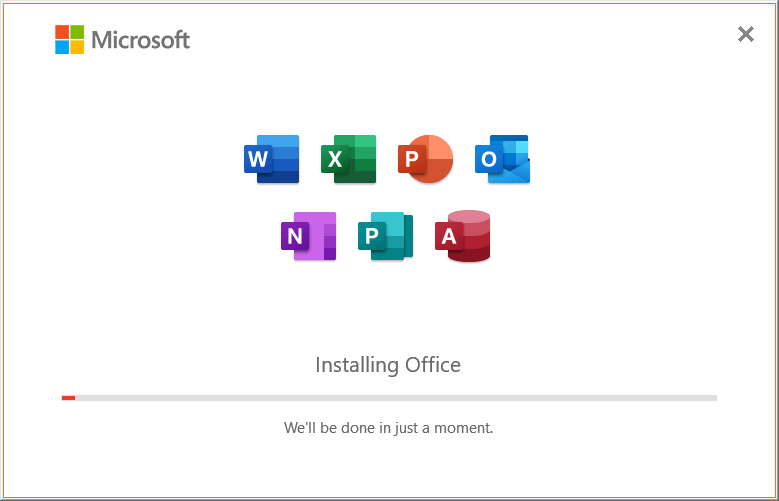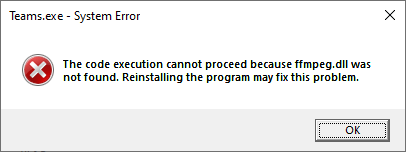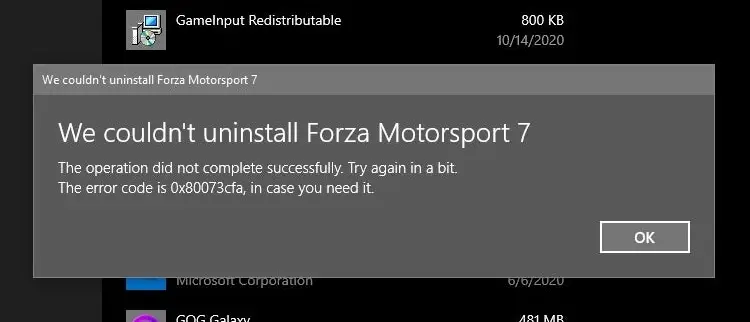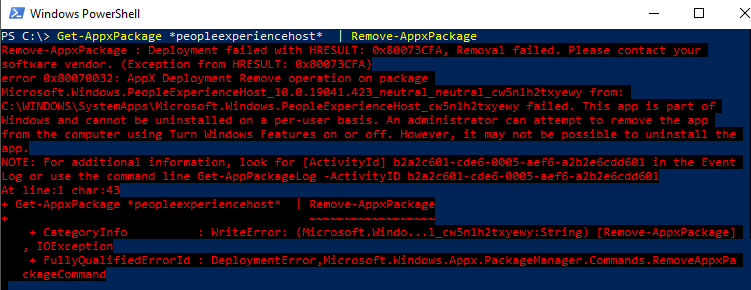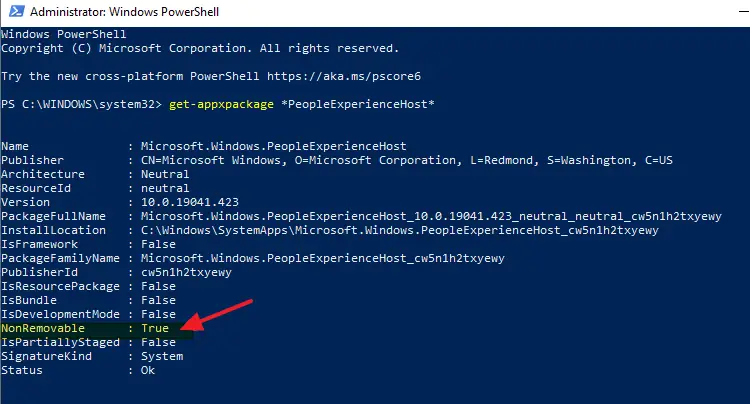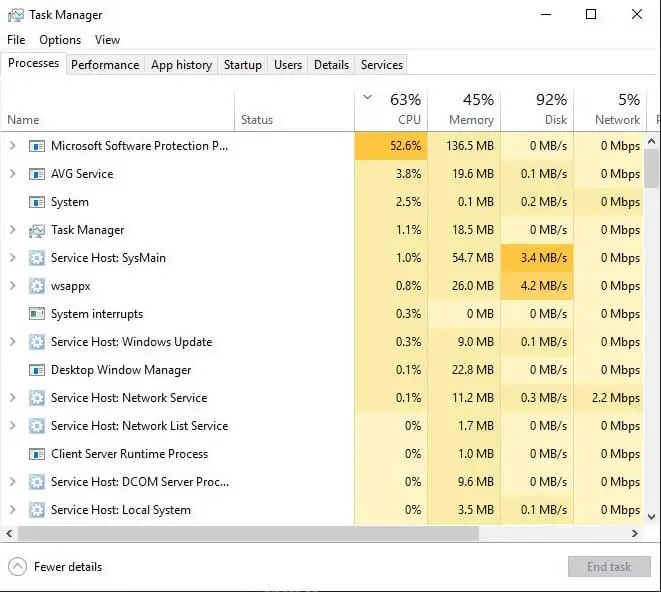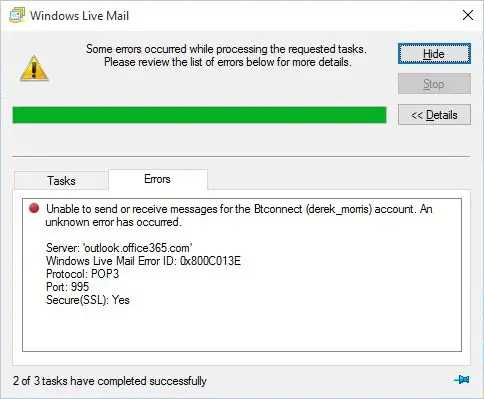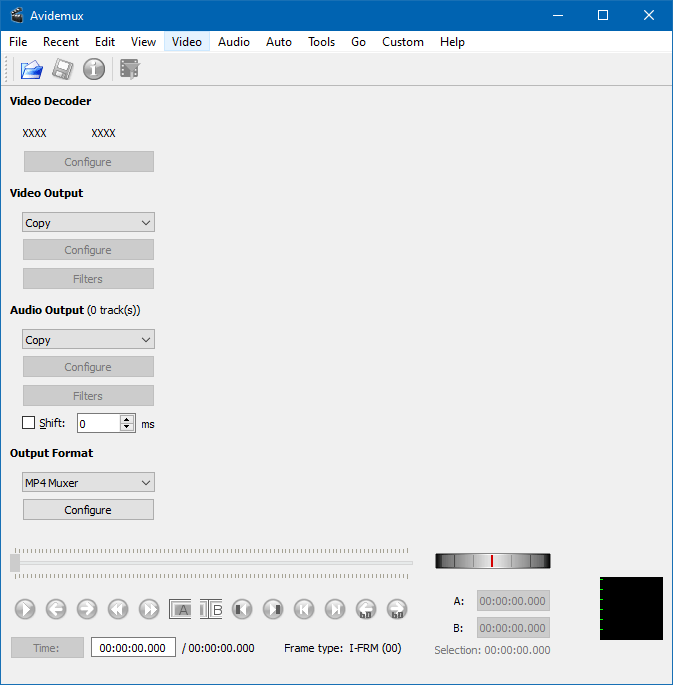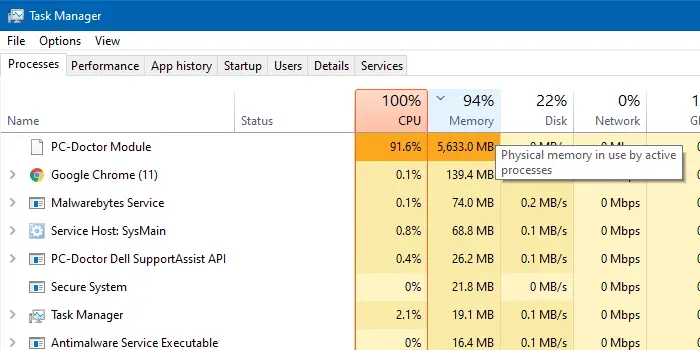The Local Group Policy Editor (GPEDIT.MSC) is a Microsoft Management Console (MMC) snap-in used to configure and modify Group Policy settings within Group Policy Objects. This tool is available only on Windows 10/11 Professional Edition and higher.Read more
Utilities
How to Custom Install/Uninstall Individual Office 2016/2019/365 Apps
The traditional MSI (Microsoft Installer) based installation allowed you to install or uninstall individual office products (e.g., Word, Excel, or PowerPoint). But the Office click-to-run (CTR) installations don’t allow installation choices. Click-to-Run is the technology used to install Microsoft 365, and most versions of Office 2013 and newer.Read more
How to Recover Deleted Files Using Windows File Recovery (WFR)
Accidentally deleted an important file? Have you wiped clean your hard drive? Unsure of what to do with corrupted data? Windows File Recovery can help recover your personal data.
Windows File Recovery (WFR) is a command-line app from Microsoft. This app can help you recover lost files that have been deleted from your local storage device (including internal drives, external drives, and USB devices) and can’t be restored from the Recycle Bin.
For photos, documents, videos, and more, Windows File Recovery supports many file types to help ensure that your data is not permanently lost. However, WFR can’t recover files in your network file shares.
WFR can recover data from your hard drive, SSD (*limited by TRIM), USB drive, or memory cards.
[Fix] Cannot Install Notepad++ Plugins – Installation Failed
Notepad++ is one of the excellent open-source text editors available. Many users replace the plain old Notepad with Notepad++, as the latter has a lot of features and is also lightweight. You may be knowing that the functionality of Notepad++ can be extended by installing third-party plugins into it using the built-in Plugins Admin feature.
On some computers, you may be unable to install any plugins using the Plugins Admin feature. When trying to install a plugin, it restarts Notepad but does not install the chosen plugin even though you’ve tried both x86 and 64-bit versions. On some versions you may see the following error:
Installation Error: Installation of plugin failed
This issue may persist even if the
We’ll see how to resolve the Notepad++ plugins installation issue.
[Fix] Microsoft Software Protection Platform (sppsvc) High CPU Usage
Your system may slow down to a crawl, and when you open Task Manager, you may find the Microsoft Software Protection Platform Service (sppsvc) utilizing very high CPU (ranging anywhere from 30% to 75%) for a considerably long time. You may be wondering why the Software Protection service is consuming enormous resources.
How to Join Multiple Videos in Windows Using Avidemux
Due to file size restrictions or other reasons, sometimes, your friends or co-workers may send videos in multiple parts. This is especially the case when you get the videos from WhatsApp, email, or other social media platforms. Once downloaded, you may want to combine the multiple clips into one single video for easier management.
We’ve seen how to do merge videos using the built-in Photos app. But this post tells you how to combine multiple video clips into one, using 3rd party freeware like Avidemux, FFmpeg, etc.Read more
“PC-Doctor Module” High CPU, Memory, Disk Usage and Slowdown
Occasionally, your system may slow down to a crawl due to the PC-Doctor Module process that runs in the background. When this happens, it can take several seconds to open the Task Manager or any program.
The Task Manager may show that a process named PC-Doctor Module is occupying 100% of CPU and a very high amount of RAM. You may be wondering if PC-Doctor Module is a virus, Malware, or a PUA.Read more