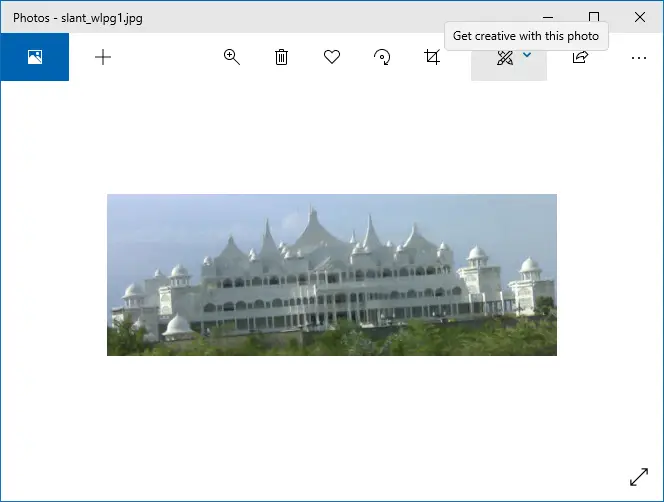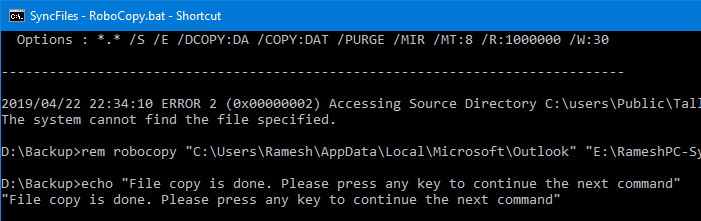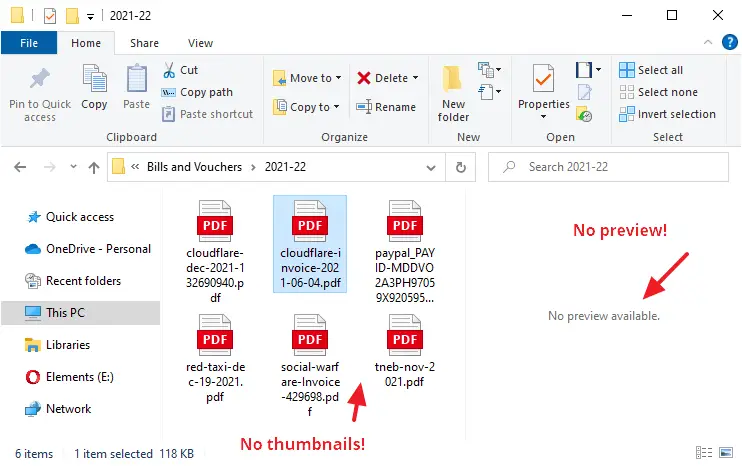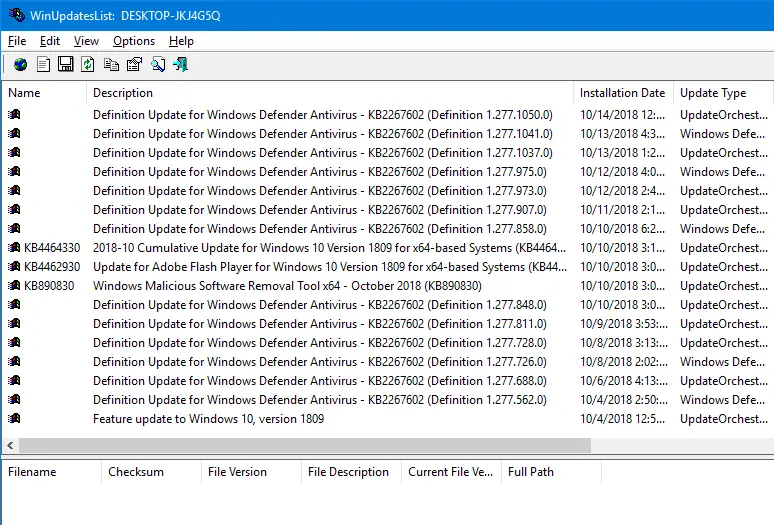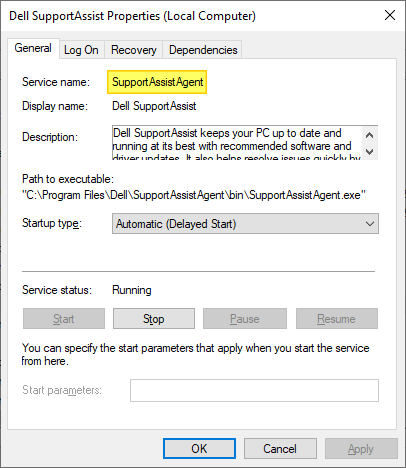Sometimes your snaps may come up slanted, especially when you take photos while on the move. These snaps can be straightened using Photoshop or other specialized digital imaging tools. If you’re looking for a free option, then you have the Windows 10 Photos app, or Windows Live Photo Gallery (part of Windows Live Essentials).
These two (free) programs have an option to straighten up skewed or crooked pictures easily.Read more